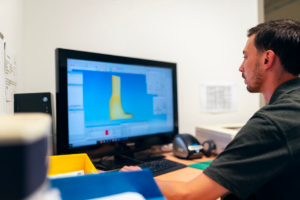Each and every good tablet doesn’t cost too much. There are also some best tablets that come under your budget. There are some good brands that also produce some low-cost tablets with some decent features, like Lenovo, Huawei, Amazon, etc,.
Not everyone has $250 or more for an iPad. What many people are looking for is just a tablet that can be used for games, reading the news, watching some videos and movies maybe with the low price cost. We are giving a list of best tablets that cost you under $100 and which comes under your budget. The cost of these tablets are cheap that doesn’t the quality is also will be cheap, all tablets have some good features with decent quality. Let’s go to the detailed review of each tablet.
If you have more budget than the $100 then we also have a list of best tablets under $300 for you. You can also check out the details and detailed reviews if you have any idea about tablets more than $100.
List of Cheap Tablets in the Content:
- Amazon Fire HD 8
- Samsung Tab A 7″
- Lenovo Tab 4
- Dragon Touch K10
- Huawei MediaPad T3
- Fusion5 Oreo Tablet
- Amazon Fire 7
- HP Steam 7
- Vankyo Matrixpad Z4
- Lenovo Tab M10 HD
Our Most Recommended Cheap Tablets Under $100
Amazon Fire HD 8

Specifications
| Display | 8 Inch IPS LCD with 1280 x 800 Resolution |
| Processor | 2.0 GHz Octa-Core Processor |
| Storage | 32GB / 64GB |
| RAM | 2 GB RAM |
| OS Required | Fire OS |
| Camera | 2 MP front and rear-facing cameras with 720p HD video recording |
| Battery Life | 12 hours |
| Weight | 0.68 lbs |
| PROS | CONS |
| + Refined design.
+ New USB-C charging. + Decent performance. + Hands-free Alexa. + Long battery life. |
– Still no Google apps.
– Some lag time when switching between apps. – Most useful for those who use a lot of Amazon products/services. |
This is our best tablet under $100. The Amazon Fire HD 8 tablet is the best budget value tablet out there on the market, boasting a surprisingly decent 8 inch HD display at a price tag of only $70. It may not have the 10-inch display of the Fire HD 10 but the Fire HD 8 delivers close to the same performance at half of the price of its bigger 10-inch tablet. The Fire HD 8 measures 8.4 by 5 by 0.4 inches and weighs only 12.8 ounces making this tablet sleek light and easy to travel with. The 12-hour battery life is quite impressive, especially when compared to other models in this range on the market and fully recharges in 6 hours with a micro USB power adapter. This tablet’s new quad-core 2.0 gigahertz processor is paired with two gigabytes of RAM, perfect for browsing the web, reading ebooks, listening to music, and streaming videos.
There’s also a 2-megapixel front-facing camera and another 2-megapixel rear-facing camera that can record HD video making this tablet live chat friendly. The basic model comes with 32 gigabytes of internal storage while the 64-gigabyte model is available a little bit extra price. The storage is also expandable up to 400 gigabytes with a micro SD card. Thanks to hands-free Alexa, you can now use the Fire HD 8 tablet to talk to Amazon’s digital assistant from across the room or put the tablet in show mode to turn it into an echo display type device.
The Fire HD 8 has also been built to serve you the best of Amazon content with ease. The features include show mode, this tablet offers show mode which gives you the ability to use voice commands via Alexa. Webcams, there are 2 HD webcams on this tablet that you can use to take photos and record videos. Dual-band Wi-Fi, the dual-band Wi-Fi capabilities of this device allow you to establish stable wireless internet connections at home and in public. The overall user interface of this tablet is very simple and easy to get used to. It has a robust plastic body that is available and a collection of colors.
Also, there are some negatives which are Amazon’s App Store doesn’t offer quite as many options as Google Play. There’s a six-hour for recharge time and the low processing power may lead to some lag if you’re trying to play demanding games. For the individual on an extreme budget, this tablet is reliable and delivers decent overall performance for the price. Although this tablet doesn’t have some of the higher-end features of other tablets mentioned on this list, it does offer very acceptable performance for the consumer on a very tight budget. This tablet is perfect for everyday use and well worth its price tag.
Check the Latest Price
Samsung Tab A 7″

Specifications
| Display | 7 inch HD IPS Adaptive Display with 1280 x 800 Resolution |
| Processor | 1.3 GHz Snapdragon 430 Quad-Core Chipset |
| Storage | 8 GB (expandable up to 256 GB) |
| RAM | 1.5 GB RAM |
| OS Required | Android 5.1.1 Lollipop |
| Communications | Bluetooth 4.0 |
| Camera | 5MP Rear, 2MP Front Camera |
| Battery Life | 11 hours |
| Battery Capacity | 4000 mAh |
| Weight | 0.63 lbs |
| PROS | CONS |
| + Compact, lightweight design, decent build.
+ Non-slip back. + Optional Kids Mode. + Decent camera quality for a tablet. + Viewing angle stable screen, accurate touchscreen. + Decent battery life. |
– Tight internal storage.
– Long charging time. – Sluggish browser performance. – Minor throttling during load. – Primary camera’s moderate video quality. – Pressure on-screen causes wave formation. |
It’s a pretty safe bet to opt for an affordable tablet from a big name brand such as Samsung, especially the Galaxy Tab A 7″. This tablet has a great 7-inch display a good camera, a capable processor, and a good battery life all under $100. It can handle plenty of multitasking and you can watch all your TV shows on this affordable device. It may be a little old by now but it brings a lot to the table, while this affordable tablet may make some compromises in the design and build department, it has none.
It’s very lightweight and is covered with a plastic casing with a textured finish that makes it perfect even for one-handed use. On the front, you’ll see that it has curved edges that further allow you to get a good grip. Apart from that, you’ll notice the white bezel around the screen which is pretty slim at the sides and a little thicker on the top and bottom. The device has a good overall build and it’ll prove that it’s pretty durable around the house. It’s equipped with a 7 inch IPS screen with 1280 by 800 resolution in a sixteen to ten aspect ratio. The pixel density is about 216 pixels per inch which is pretty sharp for a display of this size. The display can get pretty bright and overall the viewing experience is pretty good.
The Samsung Galaxy Tab A 7″ packs a spread system-on-chip with four Cortex A7 cores that can clock speeds up to 1.3 gigahertz. On top of that, it has a Qualcomm Snapdragon 430 processor 1.5 gigabytes of RAM and an ARM-Mali 400 MP2 graphics unit which combined makes this a pretty reliable device for productivity, multitasking, gaming leisure, and many more tasks. You can easily play games while designing your own visiting card online complete with a link to qr code at the same time. During testing, I open multiple tabs on Chrome and it had no difficulty going between them, making it pretty reliable and consistent. The internal storage is about 8 gigabytes but you can upgrade it up to 256 gigabytes. The battery life is pretty good and it is one of its strongest points as it can last about 12 hours on a single charge and it charges pretty quickly as well. This thing will be a good everyday use branded android tablet for you all.
Check the Latest Price
Lenovo Tab 4

Specifications
| Display | 8 Inch IPS LCD with 1280 x 800 Resolution |
| Processor | 1.4 GHz Quad-Core Processor |
| Storage | 16 GB |
| RAM | 2 GB RAM |
| OS Required | Android 7.1 Nougat |
| Communications | Bluetooth 4.0 |
| Camera | 5 MP Rear, 2 MP Front |
| Battery Life | 8 hours |
| Battery Capacity | 4850 mAh |
| Weight | 0.7 lbs |
| PROS | CONS |
| + Affordable.
+ Solid overall performance. + Good battery life. |
– Poor camera quality.
– No dual-band Wi-Fi. |
The Lenovo Tab 4 has an 8 inch HD display with a brilliant picture that is perfect for streaming movies, gaming, or just looking at photos. It uses Dolby Atmos Audio with built-in dual stereos to enhance your viewing experience no matter what you watch. The Lenovo kids pack includes a shock-resistant bumper and a blue light screen filter, this makes the device child-friendly for your little ones, they can access tons of age-appropriate content in just seconds. This tablet 64-bit quad-core Snapdragon processor runs at up to 1.4 gigahertz and has 2 gigabytes of RAM. This allows you to load applications and multitask quickly and smoothly. With up to 10 hours of battery life, this is where the Lenovo Tab 4 outperforms. It provides all-day use with a single charge, so you don’t have to worry about recharging.
There are 16 gigabytes built-in memory which can be expanded with a microSD card, this gives you plenty of storage space. The 5 megapixel rear and 2-megapixel front cameras are excellent for capturing photos or even video chatting. This tablet’s built-in blue light filter reduces eye strain for gaming marathons or all-night TV show binge. There are two webcams this tablet offers that you can use for video chatting and recording video.
The positive things about the tablet are its excellent sound quality, the Dolby Atmos dual speakers on this tablet produce excellent overall sound quality. This tablet measures 8.3 by 0.3 by 4.9 inches making it very slim and portable, and great battery life. The 10-hour battery life of this device means you can use it all day long without worrying about power. Also, there are some disappointing things like the absence of dual-band Wi-Fi. This tablet uses Lenovo’s custom user interface which is very intuitive, to say the least. It has a lock screen and app icons that are a little unique. You’ll be able to set up multiple user accounts which is great if The Lenovo Tab 4 is a solid tablet with excellent battery life, it’s well suited for media consumption, families with multi-users, kids, and travel. If you need access to the Google Play Store and battery life is a primary concern then this tablet is for you.
Check the Latest Price
Dragon Touch K10

Specifications
| Display | 10.1 inch IPS Display with 1280 x 800 Resolution |
| Processor | 1.3GHz Octa-Core Processor |
| Storage | 16 GB |
| RAM | 2 GB RAM |
| OS Required | Android 8.1 Oreo |
| Communications | Bluetooth 4.0, Wi-Fi, FM |
| Camera | Rear 2 MP & Front |
| Battery Life | 5 hours |
| Weight | 1.98 lbs |
| PROS | CONS |
| + IPS display.
+ Free of bloatware. + Excels at casual usage. + Affordable at only $100. |
– Unimpressive speakers and camera. |
Dragon Touch may not be a household name in the tablet industry but for many enthusiasts, this manufacturer has delivered pretty amazing models that have always been underrated and provided excellent value for their price, especially their budget range K10 model. This tablet has a 10-inch screen, good design, plenty of features, performance to back it all up and it’s pretty pleasing to use. The Dragon Touch K10 has a pretty exemplary design, that’s very aesthetically pleasing and very good for a budget device that’s priced just under $100. On the front and sides, you’ll notice the 10-inch screen and slightly thick white bezel surrounding it. However, it doesn’t look bad for its price. on the back, there’s a matte gray finish with some silver metallic lines to add an interesting effect to it.
In terms of ports, it has a micro USB port, micro HDMI port which was a little surprising to see, and the 3.5-millimeter headphone jack to round it off. This device is equipped with a nice 10 inch IPS display with a good HD resolution of 1280 by 800, which delivers a great sharpness and pleasing viewing experience. It’s not the best screen in the market but it’s just enough for your Netflix watching sessions. It can get bright enough to deliver a good experience but not enough for direct sunlight. The Dragon Touch K10 is equipped with a 64-bit quad-core 1.3 gigahertz processor, that ensures a smooth performance combined with its two gigabytes of RAM. It also has 16 gigabytes of internal storage which is pretty good but it can be expanded up to 128 gigabytes.
It runs on the Android 8.1 Oreo operating system which is very smoothly implemented into the device and it works excellently. It can run most of the game smoothie and overall, I was very pleased with the performance. Combined with its solid battery life and fast charging times, the Dragon Touch K10 delivers the best bang for your bucks.
Check the Latest Price
Huawei MediaPad T3

Specifications
| Display | 9.6 inch IPS LCD with 1280 x 800 Resolution |
| Processor | 1.4 GHz Quad-Core Snapdragon 425 Chipset |
| Storage | 16 GB |
| RAM | 2 GB RAM |
| OS Required | Android 7.0 Nougat |
| Communications | Bluetooth 4.1 |
| Camera | Rear – 5 MP, Front – 2 MP |
| Battery Life | 8 hours |
| Battery Capacity | 4800 mAh |
| Weight | 1 lb |
| PROS | CONS |
| + Good build quality.
+ Solid performance. + Recent Android 7.0 Nougat. |
– Bad battery life
– HD-resolution only. |
If you are looking for an almost 10-inch tablet featuring a quad-core processor and gives you a battery of around 6 to 7 hours, and this tablet will be for you. It may cost a little bit more than $100, but it worth that much. Design-wise, it looks pretty neat, plastic bezels that go from side right to the top of the tablet, this is exactly where the 5-megapixel camera is placed. Now, it is pretty thin around 8 millimeters where the back made of aluminium which just feels slippery, so back case would make the grip more practical. With a weight of about 460 grams, it isn’t very heavy and feels comfortable to use. On the left, we’ve got a 3.5-millimeter audio chat for headphones, a tray to extend your storage, and also to place SIM card for calls, and then the micro USB charging port. Now, I don’t see a lot of users preferring to use a 10-inch tablet as a phone but this would allow them to use it for the Internet on-the-go.
On the right, we get power and volume rocker. At the bottom, we get a stereo speaker which actually sounds pretty decent for a mid-budget tablet. Watching movies will have you noticed a very clear voice, distinct sound effects, the bass isn’t there but overall it’s a good listening experience. Now, it would have been better to have those speakers at the side of the tablet, so it doesn’t bounce off the table but there’s always room for improvement.
The processor on this tablet is a snapdragon 425 which is a quad-core 1.4 gigahertz processor. You get 2gb of RAM and 16gb of storage which is extendable with a micro SD card and you can install your apps on your extended storage as well. On the front, we get a 2-megapixel camera and at the back, we get at 5-megapixel camera. You get a decently bright 9.6 inch 16 to 10 ratio screen that has a resolution of 1280 by 800 but the contrast ratio is about 800 to 1 and the colors are sharp enough for multimedia usage. The screen is usable with 60% brightness and indoors with ease, viewing angles are good for a budget tablet this size and the touch screen is fairly responsive as well but does get full of smudges, better get a matte screen protector for it. 16 to 10 ratio makes YouTube videos leave a letterbox above and below the video.
This comes pre-installed with Android nugget, no OS update have been pushed. When unlocked, you can swipe from the bottom up to a quick access voice recorder, calculator, clock, and QR code. You can move around navigation buttons, now a lot of pre-installed apps that come into it which I don’t find essential, it’s better to clean them off if you don’t need them just to get a bit more memory to yourself.
A quad-core processor the performance could have been better, it works fine for most apps which you would feel it slowing down and having a lot of tabs opened. Furthermore, the performance will suffer if you have a sim card inserted for taking regular calls. For light apps, you can use the multi apps and that just works fine, if you’re expecting to do fancy asphalt styled 3D racing games then this tablet is not for that but still, you can play some basic games on it. Wi-Fi is good enough, it has got a dual-band wireless network operating at 2.4 and 5 gigahertz. Keep in mind, if you go way away from the router you will start feeling lower load times. So, this one comes with a 4800 mAh battery which will give you between 6 to 7 hours for day-to-day tasks like browsing a few multimedia and social media. You can expect around five and a half hours of video playback time on this tablet. It takes around 3 hours to get a full charge which is really slow and sadly there’s no USB-C or fast power charging to get this charge quickly.
Check the Latest Price
Fusion5 Oreo

Specifications
| Display | 10.1 inch HD IPS Display with 1280 x 800 Resolution |
| Processor | 1.3 GHz Quad-Core Processor |
| Storage | 32 GB (expandable up to 128 GB) |
| RAM | 1 GB RAM |
| OS Required | Android 8.1 Oreo |
| Communications | Bluetooth 4.0 |
| Camera | Rear – 5 MP, Front – 2 MP |
| Battery Life | 7 hours |
| Weight | 1.52 lbs |
| PROS | CONS |
| + Good design.
+ Decent Build quality. |
– Average battery life. |
Fusion5 is not a popular name in the tech world and that’s mostly due to it being a pretty new company. However, they’ve managed to produce some excellent laptops and tablets that are perfect for home and family use. The Fusion5 Oreo tablet is one such option that delivers great compatibility, performance, Android Oreo 8.1 system, nice slim design, and many more features that will make this your favorite tablet.
This tablet is a pretty small one having pretty small measurements and weight of just 1.5 pounds in total. It has a glossy black finish all around its plastic construction and it rocks some pretty good aesthetics. On the back, it looks like a high-end device, however, there is some branding that breaks the pattern and gives it a budget look. On the front, you’ll spot the thick bezels but overall this device is pretty durable. Around the body, you’ll spot the ports that include a micro-USB port for charging, a micro SD card slot for increasing its storage, a micro HDMI port, and a 3.5-millimeter headphone jack to complete the package.
It has a 10.1 inch IPS display with HD resolution and delivers a great feeling quality. It’s pretty sharp and colorful overall. For performance, it’s equipped with an MT 8167 quad-core CPU with one gigabyte RAM and 16 gigabytes of storage, and combined with the operating system, everything works pretty smoothly. A great device for a little price, the fusion 5 Oreo tablet works perfectly.
Check the Latest Price
Amazon Fire 7

Specifications
| Display | 7 Inch IPS LCD with 1024 x 600 Resolution |
| Processor | 1.3 GHz Quad-Core Processor |
| Storage | 16GB / 32GB |
| RAM | 1 GB RAM |
| OS Required | Fire OS |
| Communications | Bluetooth |
| Camera | Rear – 2 MP, Front – VGA |
| Battery Life | 7 hours |
| Weight | 0.6 lbs |
| PROS | CONS |
| + Affordable.
+ Increased storage options. + Includes Hands-free Alexa. |
– Poor performance.
– Disappointing display. – Underwhelming sound quality. – Amazon-centric OS limits app options. |
Now, getting double the storage at either 16 or 32 gigabytes expandable up to 512 gigabytes the micro SD card, a faster 1.3 gigahertz quad-core processor, and an Amazon claimed twice as durable as the latest iPad Mini. You’re also getting the same 2-megapixel front and rear-facing cameras as well as the same 1 gigabyte of RAM. There are some colors in which this tablet is coming, the tablet comes in black, sage, twilight blue, and plum. The overall build quality is pretty good, it’s hard plastic throughout but it doesn’t feel very cheap in the hands. The lock and unlock button on top as well as the volume rocker are nice and clicky and feel very tactile.
Amazon did a pretty good job but for 50 dollars, you’re also going to deal with a lot of compromises. Every time you unlock the device, you see an ad so if you don’t want to deal with that you have to pay Amazon $15 to disable it. It’s gonna take a long time getting used to Fire OS which is Amazon skin / Android and the reason for that is it’s so in-your-face all the time trying to get you to buy products and subscribe to services. Most importantly, this tablet runs Fire OS, so you’re going to have to deal with Amazon’s dreaded App Store and that means you’re super limited, no Gmail, no YouTube, no Google Maps, no Chrome. I know it’s very easy to sideload the Google Play Store onto here but I don’t think that most people that buy this tablet are going to be doing that. You do have Netflix, HBO GO, Spotify, Pandora, and if you’re okay being stuck in the Amazon ecosystem, I think you’ll be able to manage.
Using Fire OS, overall was pretty sluggish especially when you have multiple apps open, just from swiping around to tapping and you’re gonna notice the tablets stutter and freeze up very often and there’s gonna be taps that just aren’t registered but I guess at this price point that’s to be expected. In the App Store, there was no Geekbench 4 but there was Geekbench 3 and this tablet got around 680 in a single-core score and around 18 something in the multi-core score. I think it’s safe to say that this is definitely a lot faster. The biggest issue with this tablet is definitely the display. It’s a 7 inch IPS panel, 1024 by 600 resolution but it’s just so dim, it’s almost impossible to use it outside. When you’re in direct sunlight you can’t see anything, even with the brightness cranked all the way up, even when you’re in bright indoor settings, it’s difficult to see. When you are in the right brightness and using the tablet in a darker situation, the colors aren’t pretty good and the viewing angles were decent.
The single bottom-firing speaker is not very good and the 2-megapixel camera on the back is pretty terrible. It can suit your needs if you want something basic for ebook reading, interspersed with occasional Netflix, or Amazon Prime streaming at a very low price or maybe you have a parent or grandparent that just needs something really basic for content consumption in which case, it can make a really good gift. You can only expect this much from considering its price range.
Note: If you want the same tablet which is Amazon Fire 7 for your kids also. Then, there is a different version in it, especially for kids. In that, there will be some adjustments will suit the kids more and some limitations in apps and settings which will be good for the kids. If you have any idea about the Fire 7 kids edition, check the details and price.
Check the Latest Price
HP Stream 7
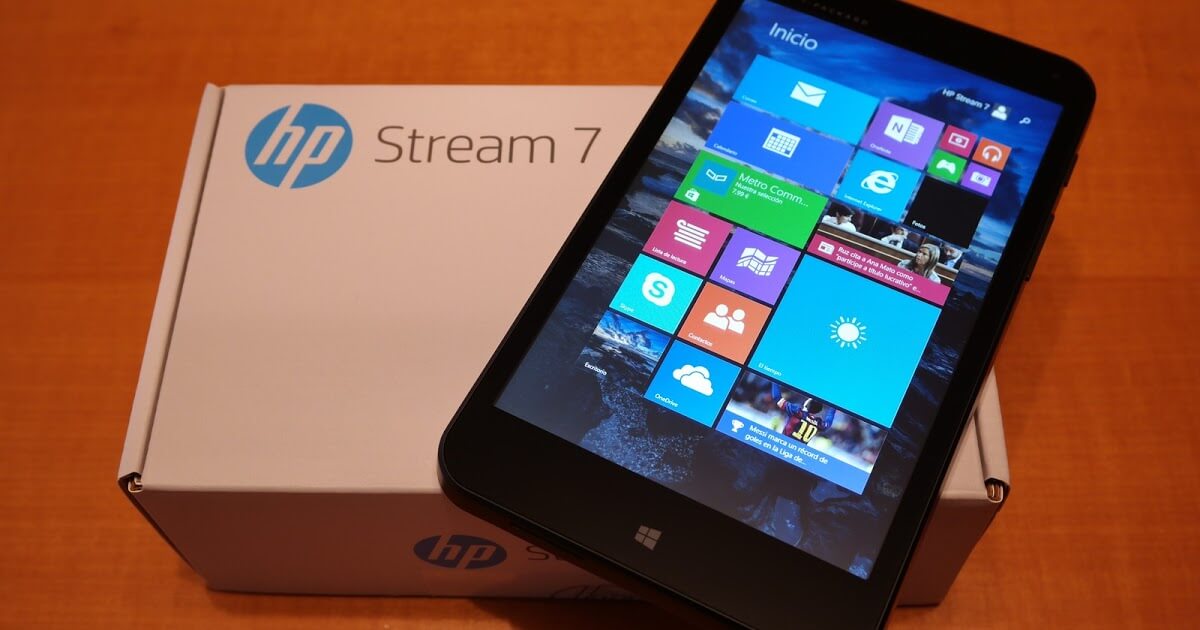
Specifications
| Display | 7 Inch IPS with 1280 x 800 Resolution |
| Processor | Intel Atom Z3735F Processor (1.33GHz) |
| Storage | 32GB |
| RAM | 1 GB RAM |
| OS Required | Windows 8.1 |
| Communications | Bluetooth 4.0 |
| Camera | 2 MP Back, 0.3 Front Camera |
| Battery Life | 8 hours |
| Battery Capacity | 3000 mAh |
| Weight | 0.8 lbs |
| PROS | CONS |
| + Low power consumption.
+ Long battery life. + Decent built quality. + Bright display, good viewing angles. + Full version of Windows. + Only gets moderately warm. |
– Low amount of RAM…
– …So some programs won’t run – Grainy display. – Windows 8.1 needs more and more space because of updates. – Performance is not always stutter-free – The display attracts fingerprints. |
It is running a full version of Windows 8.1 on a quad-core chip and to make matters more enticing was also being bundled with a one-year subscription to office 365 personal which also includes one terabyte of one drive space. Considering the free one-year subscription for 365 personal, this tablet effectively becomes a $10 tablet because the subscriptions cost 70$.
The HP Stream 7 is a heavy tablet weighing 0.8 pounds and it’s surrounded by big bezels. The bottom has a speaker which is a small model speaker that produces mediocre sound. The right side holds the plastic volume and power controls and located at the top, you have our micro USB port and audio jack. Over to the back, we have a 2-megapixel rear-facing camera, it’s not a great camera by all means but the fact is to has a camera is a bonus. If you want to access the micro SD card slot, you have to probably open the removable cover, it’s a little tough to open at first but once you get it, you’ll notice the micro SD card slot along with a 3000 milliamp battery. The battery is not easily swappable as a removable battery on a smartphone but can easily be replaced if needed.
It’s a 7-inch WVA IPS panel with a resolution of 1280 by 800. This is actually a pretty decent display, especially for the price. Most tablets at this price point use a TN panel which is absolute garbage to look at. The fact that this has an IPS panel is a most welcome addition, the resolution also works really well with Windows 8.1 giving the operating system a more natural look on a tablet form factor. The rest of it internals include an Intel Atom quad-core 1.3 3 gigahertz CPU and Intel HD graphics. It also has 32 gigabytes of storage space and 1 gigabyte of RAM.
In this, obviously you can’t play Crysis 3 but you can do a lot of other things really well. The Microsoft Office and google docs and everything work fine. It’s not super fast but it’s not slow either and it won’t hinder you from getting actual work done. Don’t expect to do much more than editing documents, this is an Intel Atom processor with 1 gigabyte of RAM, running Photoshop or any other resource-demanding application will just not work well. If you plan on using this tablet for strictly media consumption that it’ll be quite pleasing. Browsing the net, watching movies, and reading books were all a fluid experience. Playing solo games against the computer might be ok but I’m sure your teammates in a multiplayer environment wouldn’t appreciate your lag.
This tablet is great for beating consumption and basic productivity apps. The fact that runs a full version of Windows 8.1 and will be eligible for an upgrade to Windows 10 is a pretty sweet bonus.
Check the Latest Price
Vankyo Matrixpad Z4

Specifications
| Display | 10.1 inch IPS Display with 1280 x 800 Resolution |
| Processor | 1.5 GHz Quad-Core Processor |
| Storage | 32 GB (expandable via MicroSD card) |
| RAM | 2 GB RAM |
| OS Required | Android 9.0 pie |
| Communications | Bluetooth |
| Camera | 8 MP Camera, Front |
| Battery Life | 8 hours |
| Weight | 1.08 lbs |
| PROS | CONS |
| + The screen size.
+ The Micro SD slot to add storage. |
– Awful performance.
– Below-par battery life. |
The tablet itself has a 10-inch screen, it has front-facing and rear-facing cameras. On the back, you got speakers on both sides, you got dual speakers. This has an IPS HD display, the Vankyo pad has great quality, great crisp visuals. Now, this is not your iPad or your Samsung tablet, this is something that you’re going to want to get maybe if you’re starting out, you never had a tablet, maybe your kid needs a tablet for school or something, or you’re just doing just browsing and web searching, this is not a powerhouse of a tablet but it is a good starter tablet.
There is a great screen quality, you get HD screen, 2 gigabytes of RAM, 64-bit quad-core processor on board, 32 gigabytes of storage built right into here. It comes with Android 9.0 installed in here, no bloatware. So, these are straight-up Google all the way straight up Android, no issues with that. You have your camera on the back as well as on the front, on the back you get an 8-megapixel shooter and front you get a 2-megapixel camera. It’s gonna enable you to have video calls, Skype calls, video chats whatever you need. You also get the voice control with Google assistant. It’s gonna be good for basically streaming, movies, you’re gonna play some games. Screen control looks good, you get great brightness levels. It charges on micro-USB and you get the adapter.
On the side, there is a power button located, volume rockers, headphone jack, your SD card slot. You can have up to 128 gigabytes micro SD card and there is your micro USB where you’re going to plug it into power it up. As far as video goes, it’s only going up to 720 but it does do sixty frames per second, so they still giving you that HD quality on here.
Check the Latest Price
Lenovo Tab M10 HD

Specifications
| Display | 10.1 Inch IPS with 1280 x 800 Resolution |
| Processor | 2.0 GHz Quad-core, Snapdragon 429 processor |
| Storage | 16 GB |
| RAM | 2 GB RAM |
| OS Required | Android 9.0 (Pie) |
| Communications | Bluetooth 4.2 |
| Camera | Rear & Front |
| Battery Life | 9 hours |
| Battery Capacity | 4850 mAh |
| Weight | 1.05 lbs |
| PROS | CONS |
| + Light and thin design.
+ USB Type-C port. + Optional Lenovo Smart Dock with Amazon Alexa integration. + Accurate GPS module, fast Wi-Fi. + 16:10 aspect ratio is ideal for watching movies. + Good stereo speakers. |
– Poor cameras
-Underwhelming display. – No ambient light sensor – Only powerful enough for simple and older games – Comparatively slow write speeds. |
The Lenovo M10 HD android tablet comes with a 10.1 inch HD IPS panel. It’s 1280 by 800-pixel resolution, that’s 150 PPI for pixel. It comes with Wi-Fi 802.11a/b/g/n/ac, also 2.4 and 5 gigahertz as well as Bluetooth. You can also get these with LTE, a Qualcomm snapdragon 429 quad-core CPU, 4850 milliamp-hour battery, multi-user face unlock, get 2 gigabytes of RAM, android version 9 and a micro SD card slot and Dolby audio. On the top front of the M10 is that’s where you’re gonna find the 2-megapixel front-facing camera, now that is going to be used for your face unlock which works quite well actually and then on the top of the tablet are your two speakers with Dolby audio. On the right that’s where you’re gonna find the headphone jack, your micro-USB connector, and the microphone and finally a micro SD card slot or SIM tray if you get the LTE version. Now the bottom is the smart connector that you can use with the optional Lenovo dock. On the left that’s where you’re gonna find the power and the volume up and down controls. Physically the tablet weighs one pound or 480 grams.
The battery life is excellent, I had an entire day of heavy use before I needed to recharge the tablet. The recharge time took about two hours and then the tablet was ready to go again. As far as performance goes using Geekbench, the Snapdragon 429 system on a chip with a clock speed of two gigahertz, the single score was just 169 with a multi-core score of 553. In other words, the CPU is fast enough for being a Content consumption device. The multi-core score was 553 which is not an ideal tablet for gaming that requires high performance. However, you can easily do some light editing like creating your own customized qr code free online or editing some pics or videos. Now, you can have multi-user accounts for family sharing and there is a special kid’s account with parental controls, however, this is very close to stock Android and it’s very smooth and fluid and comes with everything you need to get started.
The screen is decently bright but in my opinion could be a bit brighter, it is more than satisfactory for indoors but it would be difficult to see outside in the sunlight. Now, the resolution for reading is good enough for most people but I’d prefer to see a 1080p display come with this unit. I think the color looks really good. The Dolby audio from the speakers actually sounds quite good for what they are, however, I would strongly recommend headphones for this tablet or a better sound. The rear 5-megapixel camera allows you to record an HDR. However, the display certainly doesn’t take advantage of that capability. Given the budget-friendly price of the M10, the fact that it comes from a reputable company such as Lenovo. It’s a little bit more than $100 but the price is worth the product. I think this family-friendly tablet is worth consideration.
Check the Latest Price
Conclusion
That’s all for the cheap and also best tablets at the price of $100 or less. These tablets offer some great features and some offer decent features but each and every tablet in this is worth their price. You have to decide which one will suit you as per your likes and expectations. The Samsung Tab A, Lenovo Tab 4, Huawei Mediapad 3, and also Dragon Touch K10 are really worth in this price range.