
The Apple Magic Mouse 2 and Logitech MX Master 2S is compared here. Both the mouse is best for productive things but one of these will be great for your work. So, to decide which one is for you, check out the detailed review.
 |  |
| Apple Magic Mouse 2 | Logitech MX Master 2S |
| BUY NOW | BUY NOW |
| PROS | PROS |
| Rechargeable battery. Multitouch surface. Good for both left- and right-handed use. Automatically pairs with Macs via Bluetooth. Ships with Lightning-to-USB cable. | Comfortable, ergonomic design. Smart button layout. Useful Flow features. Multiple wireless connections. |
| CONS | CONS |
| Requires OS X El Capitan or later. Cannot use the mouse while it is charging. The shallow design doesn’t fill the curve of your hand. | Tiny, uncomfortable thumb buttons. Expensive. |
SPECIFICATIONS:
| MODEL | APPLE MAGIC MOUSE 2 | LOGITECH MX MASTER 2S |
| Brand | Apple | Logitech |
| Model | 130426 | 910-005131 |
| INPUT DEVICE | APPLE MAGIC MOUSE 2 | LOGITECH MX MASTER 2S |
| Connectivity Technology | Wireless | Wireless |
| Interface | Bluetooth | 2.4 GHz USB |
| Movement Detection Technology | Laser | Laser |
| Buttons Qty | 7 | |
| SYSTEM REQUIRED | APPLE MAGIC MOUSE 2 | LOGITECH MX MASTER 2S |
| OS Required | Apple MacOS X 10.11 or later | Bluetooth Windows 8 or later, Mac OS X 10.10 or later. Unifying Receiver Windows 10 or later, Windows 8, Windows 7 Mac OS X 10.10 or later |
| BATTERY | APPLE MAGIC MOUSE 2 | LOGITECH MX MASTER 2S |
| Run Up Time | 9 hours of run up time in 2 minutes of charge | Up to 70 days on a single full charge |
| DIMENSIONS & WEIGHT | APPLE MAGIC MOUSE 2 | LOGITECH MX MASTER 2S |
| Width | 2.2 in | 3.4 in |
| Depth | 4.5 in | 5 in |
| Height | 0.9 in | 1.9 in |
| Weight | 3.49 oz | 5.11 oz |
| FEATURES | APPLE MAGIC MOUSE 2 | LOGITECH MX MASTER 2S |
| Features | Seamless multi-touch surface. Laser-tracking engine. Built-in software. Ambidextrous design. | Cross-Computer Control – Logitech Flow allows you to seamlessly control multiple devices and even copy-paste content and documents between those computers. Tracks Virtually Anywhere – even on glass. Rechargable Battery – Up to 70 days of power on single charge. Dual Connectivity – Use with up to three Windows or Mac computers via included Unifying receiver or Bluetooth Smart wireless technology. Speed adaptive scroll wheel auto-shift from click-to-click to hyper-fast scroll. |
Detail Review:
INTRODUCTION:
Apple Magic Mouse 2
This Apple Magic Mouse 2 is Ergonomically not well suited for every type of person but if you find the design comfortable, then it will work well for you. This is the second generation of the Magic Mouse original and it has some minor changes from the original one.
Logitech MX Master 2S
This is supposed to be the best non gaming mouse in the market. This is an advanced version of Logitech MX Master. We can say this is a great productive mouse in the market.

DESIGN & COMFORT:
Apple Magic Mouse 2
The top is covered entirely in glass which also acts as a trackpad that supports multiple gestures. The glass also has a transparent edge which catches the colors of the other end. The bottom part is made of aluminum which houses two solid plastic feet, optical sensors, and on/off switch and the Lightning port to charge up the mouse.
I wouldn’t say this is the most comfortable mouse I have ever used, especially considering the large hands. The palm doesn’t completely rest on the mouse which makes it a bit difficult to use for a long time. The top glass may have a lot of tiny scratches even you protect this with care after some time of use which is really not expected.
Logitech MX Master 2S
It definitely feels like a premium product. It’s really designed and engineered with care and it shows from the ergonomics of the mouse, the curves, the soft-touch plastic, and the sweet polygon patterns on the thumb rests. This is so advanced for a computer mouse.
This is really comfortable and the entire point of a device like this which is a tool is that it should really blend into the experience and you don’t need to be bothered or distracted by its nuances. You might not notice the difference firsthand in the ergonomics but once you start using it or get used to it and after using it, every other mouse feels really cheap and uncomfortable.
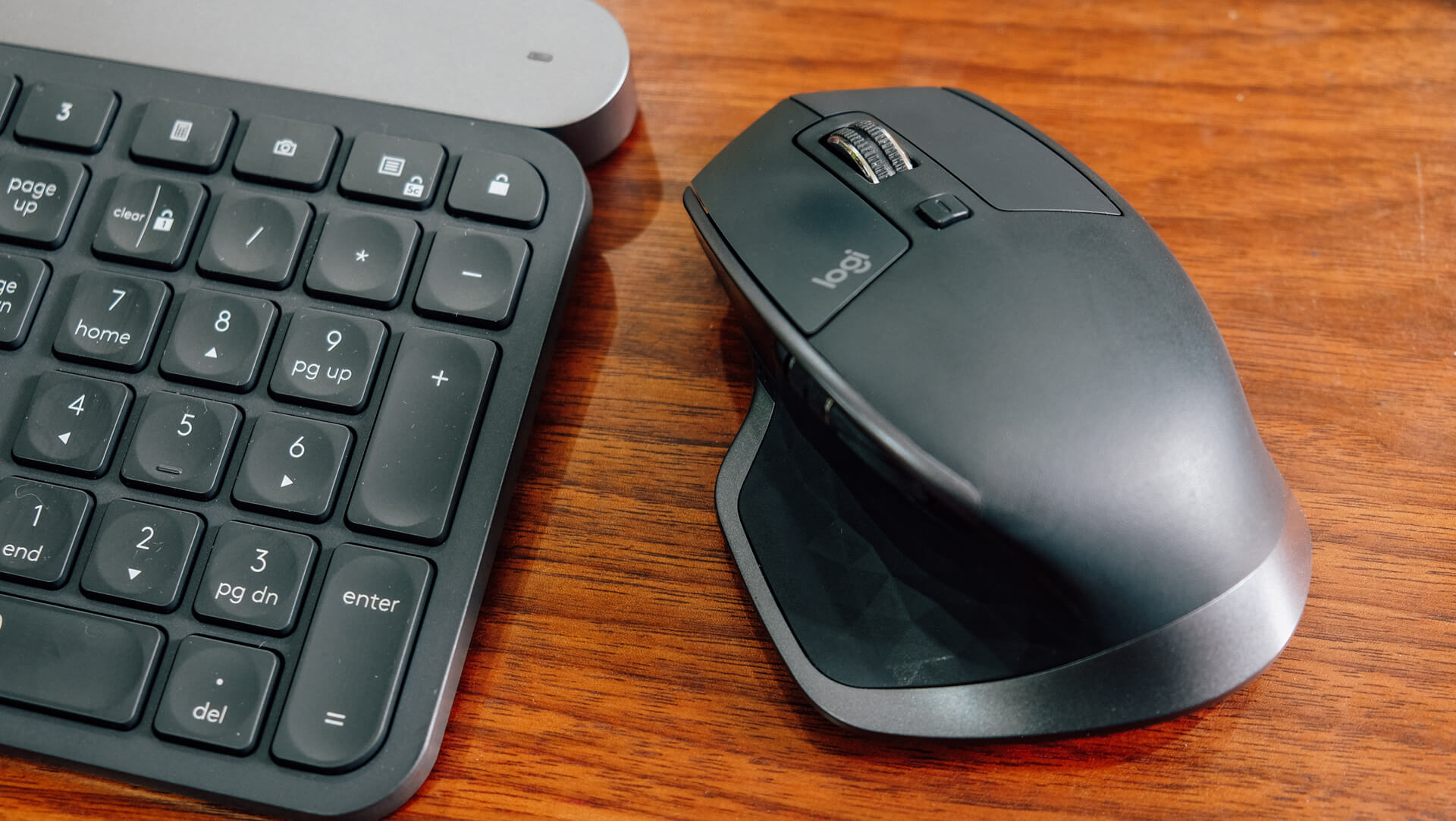
FEATURES & PERFORMANCE:
Apple Magic Mouse 2
There are many useful gestures that the Mac OS can take advantage of in many different applications. The pairing process is quite simple, you just turn on the mouse and pair it from the Bluetooth settings. That’s the one-time pairing process and after that every time you want to connect, you just turn on the mouse and left-click and you’re good to go.
If you use this for video editing and that’s is where it really shines. It allows you to scrub through footage quite effortlessly, it allows you to navigate in almost any direction. Also, jumping back and forth between the folders, script, and the editing tools is a lot easier with the gestures. Also, the mouse is very precise when it comes to tracking.
A simple double-tap gives a snapshot of the entire timeline which is a very handy feature. The gestures work very well even in third-party apps like Google Chrome. You can easily jump back and forth between the pages using these gestures.
Logitech MX Master 2S
The scroll wheel can switch between mechanical and smooth scrolling, plus it can scroll infinitely. There are three buttons on to the left which can be reprogrammed to do different actions and gestures using the Logitech app. The thumb rest is also a button, the gesture pad for switching between desktops. Also, the horizontal scroll wheel is really convenient for browsing through timelines in the premiere and also scrubbing through Clips which is really handy.
Furthermore, this mouse has a special provision for connectivity for up to three devices using Bluetooth or the included USB receiver, and to switch between them seamlessly using this button at the back. The feet of the mouse isn’t the best I have seen in a mouse, it collects lint and dust really easily.

BATTERY:
Apple Magic Mouse 2
With the provided lightning cable, it takes around 2 hours to fully charge the mouse. The battery lasts for well over 2 months which is a very good thing considering the fact that you can’t use the mouse while it’s being charged.
Logitech MX Master 2S
It doesn’t need AA batteries, it runs on a lithium-ion battery rechargeable via micro USB. It doesn’t have USB-C. It’s not really a big deal but having micro USB just makes procrastinate to charge it. The battery life is also good, it will survive about 70 days on a full charge.

WHICH TO BUY?
In these two mice, I think the Logitech MX Master 2S will be better if you want a productive mouse and more comfortable to use. The price range is also the same. Also, the features in the MX Master is very flexible and more than the Magic Mouse 2. The Apple Magic Mouse 2 works as a little trackpad with a flat design. If you find comfort with this one then the Magic Mouse 2 is also a good one.
If you want to buy MX Master 2S, you have to be sure whether your creative workflow actually needs this mouse but if you want to game or scroll through email and browse spreadsheets, this is probably too much for you.
Expert Reviews of Apple Magic Mouse 2:
By Lifewire.com
Interesting, but far from perfect.Overall, the Magic Mouse 2 is indeed magical. But its impressive input abilities doesn’t make up for the sacrifice of long-term comfort in our opinion. Throw in the inability to charge the mouse while it’s in use and…By PC Mag
The Apple Magic Mouse 2 looks and feels the same as its predecessor, and now comes with rechargeable batteries. Its minimalist design may not be comfortable for everyone, however, and the Lightning port isn’t in the best…By Mac review
The Magic Mouse was always an acquired taste. It looks quite lovely and offers some neat, fun gestures, but you can’t help feeling that, as with most of Apple’s mice over the years, minimalism has been achieved at the expense of usability. It’s too flat…By Thetechreviewer
Deciding which are the best accessories to invest in for your MacBook or MacBook Pro is not the most straightforward decision for a lot of our readers. However, our staff have owned many generations of Apple laptops over the years and have grown to…By 9to5mac
The jet black iPhone 7 might be a little more prone to scratches and fingerprints with its glossy finish, but that didn’t stop me from choosing the color for my iPhone this year. And I’m glad I did— it’s even more stunning in person than how it appears…Expert Reviews of Logitech MX Master 2S:
By Lifewire
Comfort costs.We were absolutely enamored with the Logitech MX Master 2S. The price is a bit steep, but it has a lot to offer in a package that looks and feels great. It won’t be the best for gaming, nor does it include too many fancy features, but it…By Geeklingo
The Logitech MX Masters 2S truly is one of the best non-gaming, productivity mice out there. Its pros far outweigh its cons. From its seamless functioning to its thoughtful design, it will certainly make the modern office-goers stressful day a little…By Laptopmag
The Logitech MX Master 2S is still the way to go if you want a premium productivity mouse, but it’s also still quite…By Techradar
It’s hard to find fault in the Logitech MX Master 2S. It has all bases covered, especially when it comes to transforming your creativity. Its features go beyond the usual low latency, precision movements, and customizable wheels and buttons.By Hipsterpixel
When I saw the very first announcement of the MX Master 2S, I was skeptic as if it was just a colour change kind of update. I’m happy to report that every little annoyance has been killed and every single feature is better. And if you need cross…




