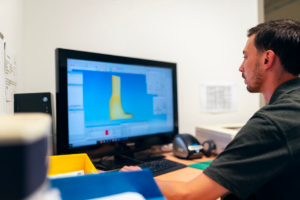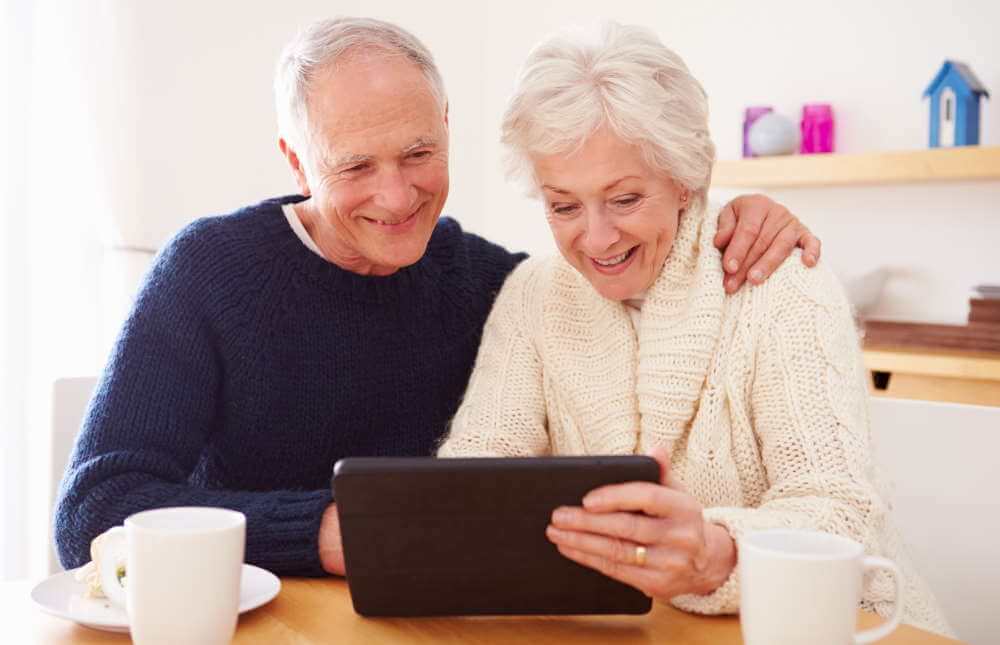
Tablets are such things which will be suitable for any age group of people and that’s also included elder people. The tablets for seniors may be new for them but for entertainment purposes, the tablet is the most recommended one.
There are many reasons why the tablet will be a great gift for the elder people. The main reasons are, they can use the tablet for entertainment things like watching movies and videos, reading E-books or any PDF formats, gaming, and web browsing. Unlike E-books, tablets are not only for reading books but also for doing some casual entertainment things, so to choose a tablet will be more beneficial.
To select the best tablet for seniors, there are some things to check out. Those are mainly like the screen size which will provide a good view, easy to use, and so on. The simple user-friendly tablets will be flexible to use and easy for them.
List of Best Tablets for Seniors in the Content:
- Apple iPad
- ASUS ZenPad 3S
- Samsung Galaxy Tab A
- Huawei MediaPad M3
- Apple iPad Mini
- Dragon Touch K10
- Amazon Fire HD 8
- Lenovo M10 Plus
- Lenovo Tab2 A10
- ASUS ZenPad 7
Our Most Recommended Tablets for Seniors
Apple iPad

Specifications
| Display | 10.2″ Multi-Touch Retina Display with 2160 x 1620 Screen Resolution |
| Processor | A10 Fusion chip |
| Storage | 32GB (expandable up to 128GB) |
| RAM | 2 GB RAM |
| Operating System | iPad OS 13.4.1 |
| Camera | 8MP back camera, 1. 2MP FaceTime HD front camera |
| Battery Life | 10 hours |
| Weight | 1.07 lbs |
| PROS | CONS |
|
+ Smart Keyboard connector. + Good battery life. + The iPad app ecosystem is still great. |
– Older processor. – Keyboard and Pencil accessories are expensive. |
It’s actually still the best choice for people who need a basic but very reliable tablet. The one thing Apple always upgrades with each iPad update is the processor but here, it’s packing the same A10 Fusion chip from last year’s iPad but the A10 chip is a lot slower than the A12 in the new iPad Mini or iPad Air but this iPad is enough good for the price. The 10.2 inch iPad for $350 dollars is now currently. Considering the budget and the features, this Apple iPad will be great for the seniors without any high-end processor and other blows and whistles. This can be a simple tablet for use, especially for the seniors.
The biggest and most obvious change is the large display but it didn’t expect the iPad itself to get so much bigger. Just like the Air, the regular iPad now gets a smart connector, so it supports the same exact keyboard as Air as well. Other than that, the only other differences were a bump up to three gigabytes of RAM and improved speaker quality. Besides that, everything else is basically the same. The same support for the first-gen Apple pencil, 32 gigabytes of base storage, same old Bluetooth 4.2, non-laminated display with a lack of contrast, the gap between the display and glass, and high reflectivity. There really isn’t that much new this year but that’s not necessarily a bad thing. The budget $329 iPad was always meant to be the budget tablet option for people who need a basic tablet for regular tasks like browsing the web, using web-based apps, watching videos on YouTube, streaming shows and movies, using the Apple pencil for note-taking, and casually playing basic games on the App Store and for all those things, the A10 Fusion chip is more than powerful enough.
This iPad tablet will be very useful for the seniors because of the clear display, fast performance, quality of the product, and the price. This will be great for them for casual gaming, watching videos, and many more things.
Check the Latest Price
ASUS ZenPad 3S

Specifications
| Display | 9.7 inch with 2048 x 1536 Resolution |
| Processor | 2.1 GHz Mediatek Quad-core Processor |
| Storage | 64 GB |
| RAM | 4 GB RAM |
| Operating System | Android 6.0 (Marshmallow) |
| Camera | rear camera + front camera |
| Battery Life | 10 hours |
| Weight | 1.02 lbs |
| PROS | CONS |
|
+ Brilliant 2K display. + Hi-Res audio support. + Fast chipset |
– Mediocre battery life. – Build quality has issues. – Speakers poorly positioned. |
It has a 2K display which means it has a resolution of 2048 x 1536, it’s an IPS screen. It has a Hexa-core processor which means that it has a quad-core 1.7 gigahertz and a dual-core 2.1 gigahertz and four GB of RAM, it has a MediaTek GPU, 64 GB of storage and it has two speakers, DTS HD is what they’re calling it. This has ten hours of battery life, a front-facing webcam is 5 megapixels and the rear-facing webcam is 8 megapixels.
It’s very simplistic, it looks like pretty much every other side, it’s not like a bezel list design or innovative. This tablet comes with a ton of Asus apps. I thought it would hopefully upgrade it to a modern version of Android but it’s still Android 6.0. It does have support for the Zen stylus. There is a fingerprint technology on this too, so you can use it for like Android pay or something like that. It doesn’t come with a pen but if you want it, you should buy it separately. On a 9.7 inch device, you can afford to have the predictive text and numerical a row of numbers because you have the room for it. The main reason we choose this one is the security of this tablet for is enhanced with a fingerprint sensor on the front which unlocks the tablets in a fraction of seconds and can also be authorized for secure online payments and also the storage is too good to store some books, videos, movies and so on. As a package with all features, this will be great for seniors.
Check the Latest Price
Samsung Galaxy Tab A

Specifications
| Display | 10.1 inch IPS LCD with 1920 x 1200 Resolution |
| Processor | 1.8 GHz Samsung Exynos 7940 Octa-Core Chipset |
| Storage | 32 GB / 64 GB / 128 GB |
| RAM | 2GB / 3 GB RAM |
| Operating System | Android 9.0 Pie |
| Camera | Rear- 8MP, Front- 5MP |
| Battery Life | 13 hours |
| Weight | 1.03 lbs |
| PROS | CONS |
|
+ Great price. + Solid, sharp screen. + Looks and feels a lot like a more expensive tablet. + Good battery life. |
– Limited graphics power. – Some minor system lag. |
The Samsung Galaxy Tab comes in three separate colors, it comes in black gold and silver. You got USB type-c port for charging, speakers on both sides and the 3.5-millimeter headphone jack that sits up top, power button and volume rockers on the side. There are three variations you can either get the 32-gigabyte model or 64 GB or 128 GB. This is an LCD screen, you don’t get that nice AMOLED screen but the display is still nice. This is a 10.1-inch display with 1920 by 1200 resolution which is gonna be a very good picture, not quite 4k but it’s gonna be a good picture. You got Exynos 7940 processor and it comes pre-loaded with Android 9.0 and it has Samsung 1 UI over that. As far as camera setups, this has a 5-megapixel shooter on the front takes pretty decent pictures, an 8-megapixel shooter on the back. You got 2 GB of RAM, Bluetooth 4.2, 6000 milliamp-hour battery, and also you do have USB-C charging.
This tablet is basically going to be your entry-level. If you’ve never had a tablet, this is gonna be a great one to start out with. It’s fast, it’s fun, it’s really easy to navigate, the screen controls work really smoothly, swiping is a breeze. If you want to play a game, you can do a lot of gaming. The screen looks really good, clear, and crisp. There are no issues in gameplay, no lag or anything and also the battery life is amazing. All the apps are really simple and convenient. This may not have any high-end features but this ill be a great entry-level Android tablet, so this will be flexible for seniors and the price is also in a budget.
Check the Latest Price
Huawei MediaPad M3

Specifications
| Display | 8.4 Inch with 2560 x 1600 Resolution |
| Processor | Hisilicon Kirin 950 SoC chipset |
| Storage | 32 / 64 GB |
| RAM | 4 GB RAM |
| Operating System | Android 6.0 Marshmallow |
| Camera | 8 MP front & rear camera |
| Battery Life | 11 hours |
| Weight | 0.7 lbs |
| PROS | CONS |
|
+ Sharp screen. + Super-loud stereo speakers. + Slim, light and fancy aluminium shell |
– Poor gaming performance with some titles. – Pedestrian rear camera. |
The simple idea of this MediaPad M3 being the inspiration is actually a great idea. MediaPad was the perfect choice for its name. It starts with its 8.4-inch 2k display that dwarfs the iPad Mini in pixel density, saturation, and viewing angles. Also, there is the dual 1-watt hi-fi speakers and the AKM hi-fi chip that’s powering them under Harman Kardon branding, this is not the first tablet being backed by a famous audio brand but these speakers are not playing around. So far, this is the loudest and deepest audio experience that I’ve ever had with an Android tablet, even with the speaker’s not being front firing. Powering media consumption is the 60-nanometer octa-core Kirin 950 chip match with 4 GB of RAM and a 5100 milliamp-hour battery that’s rated for about 11 hours of video playback. The result of a very powerful tablet that’s perfectly sized for graphics-intensive games and watching a movie. The feel in the hand also plays a major role, Huawei’s choice of mimicking the Nexus 6P design with the aluminum finish doesn’t only seem futuristic but feels great in the hand.
There are the cool features like the eye protection mode, that warms the display for all of us and also the fingerprint scanner that includes gestures for quick navigation. There are either 32 or 64 gigabytes of expandable storage for your choice of media. There is also dialer application included and you’ll notice that apps like WhatsApp will work on it which were really only for smartphones about. The only negative is it continues to be Huawei’s choice of approach for Android 6.0 marshmallow. There are the cameras then won’t go beyond being useful for a document scanning or video but then again that’s not necessarily bad. This is a great Android tablet, Huawei has outdone itself with the amazing build quality, great performance, one of the best displays I’ve seen on a tablet and so far the best speakers on an Android device, especially in this price range. The seniors who have more interest in the tablet, for them this one will be a great gift. This tablet is easy to use and also has some great features to give great entertainment and it’s also a very flexible device.
Check the Latest Price
Apple iPad Mini

Specifications
| Display | 7.9 inch IPS LCD with 2048 x 1536 Resolution |
| Processor | A12 Bionic chip |
| Storage | 64 GB |
| RAM | 2 GB RAM |
| Operating System | Apple macOS X 10.11.6 El Capitan or later, Microsoft Windows 7 or later |
| Camera | Rear- 8MP, Front- 7MP |
| Battery Life | 10 hours |
| Weight | 0.66 lbs |
| PROS | CONS |
|
+ Perfect size to tote around. + Works with the Apple Pencil. + Surprisingly powerful specs. |
– Unchanged, bezel-heavy design. – Uses the older Apple Pencil. – Costs more than the iPad 9.7. |
If you’re looking for a good small tablet, it doesn’t get any better than this. The new model looks so much like the iPad mini 4 from that you really can’t tell difference just from looking at it. It’s still pleasantly portable, as it measures just 5.3 by 8 inches. It still has a resolution of 2048 x 1536 and a pixel density of 326PPI, and it still features Touch ID, a Lightning port, and thick bezels that look increasingly out of date. It’s even still got an 8-megapixel rear camera, although the front-facing camera got a boost to 7MP. This familiar design isn’t necessarily a bad thing. Some of you will be especially happy that Apple stuck with the old design for one specific reason: It’s still got a headphone jack.
All the big changes are on the inside, and they’re impressive enough to help justify the $399 price tag, especially when you consider that the larger 9.7-inch iPad retails for only $329. The biggest change is the inclusion of the A12 Bionic chip, which is the same CPU you’ll find in the iPhone XS and XR. It’s enough to make it run neck-and-neck with the new and larger iPad Air in our benchmarks, and it absolutely clobbers the 9.7-inch iPad in those same benchmarks. It will run beautifully even if you play high-end games like PUBG, Fortnite, etc. The new mini also has 3GB of memory, up from the 2GB we saw in the iPad mini 4, and the cellular models now support gigabit LTE and dual sim cards. For one thing, an updated design would have given us more display room for the size. For another, it would have let us use Face ID, which well-suited for iPads since we’re almost always looking at them when we use them. Touch ID sometimes gets awkward, especially in landscape mode.
This new Mini model introduces support for the first-generation Apple Pencil, but that means you’ll have to deal with its easily losable cap and its charging and pairing process. It almost has the portability of an iPhone, but its wider display makes it better for games and watching movies. Since the iPad Mini now supports Apple’s TrueTone technology, you won’t be quite so blinded by white pages while reading in the dark. It works fine with important iPad productivity features – including split-screen multitasking, which feels cramped but manageable. The battery didn’t hold up as well compared to the iPad Air or the 9.7-inch iPad in our benchmarks, but in normal use, it felt like it lasted longer than we needed regardless of whether you will play games or watch movies. If you want a Paperwhite-like device that’s quite capable of performing other tasks, the iPad mini has you covered. It’s even decent for reading magazines in Apple News+ that are still in PDF format, books and it makes for a good basic sketch pad with an Apple Pencil. If you’re looking for portability in a tablet above all else, this Mini will cover all of that.
Check the Latest Price
Dragon Touch K10

Specifications
| Display | 10.1 inch IPS Display with 1280 x 800 Resolution |
| Processor | 1.3GHz Quad-Core Processor |
| Storage | 16 GB |
| RAM | 2 GB RAM |
| Operating System | Android 8.1 Oreo |
| Camera | Rear 2 MP & Front |
| Battery Life | 5 hours |
| Weight | 1.98 lbs |
| PROS | CONS |
|
+ IPS display. + Free of bloatware. + Excels at casual usage. + Affordable at only $100. |
– Unimpressive speakers and camera. |
This is a budget Android tablet that as the name implies has a ten-inch display and it sells for just $100. We have a quad-core processor, we also have an IPS display although the resolution is just HD quality. It has two gigabytes of built-in RAM and 16 GB of built-in storage which again a little bit on the low side but for just basic video streaming and some light web browsing, I think it will be good. Even though tablets aren’t as popular as they once were and our phones are getting larger, having a dedicated unit like this, especially one which has a 10-inch display or above is still kind of a middle ground between a larger laptop and a smaller smartphone. With something like this might be good for reading some textbooks, ebooks, etc. We have a micro USB cable for charging and an AC power adapter.
The build quality has improved significantly compared to other $100 tablets. This is actually made out of real metal, so it feels very cool to the touch, surprisingly hefty in the hands, and feels actually very quality. The top and bottom are still made out of plastic, so very similar to a Xiaomi device. We have the camera, there is also a built-in LED flash as well which is actually for you rare on the tablet even though it’s only 2 megapixels for the sensor and we have stereo speakers as well. We have access to a 3.5-millimeter headphone jack and the top houses a micro-USB port for charging and a micro HDMI port, it allows you to connect it to a monitor directly for video output. The screen has good viewing angles and solid color reproduction, it also gets decently bright when you’re taking it outdoors. The only downside is the resolution isn’t the highest but that’s debatable the plus side is there are fewer pixels to push around. It’s going to be a little bit easier on the MediaTek chips which are a pretty entry-level chip, so you’re gonna see less stuttering. It’s not a laminated display, so there’s still a slight gap between the glass on the top and the display underneath.
We are running on a very stock install of Android 8.1 Oreo, so it’s fairly up to date and there are all the gestures, there’s no bloatware at all. The battery capacity is 5000 million hours, it’s actually a pretty good size. you can get over 6 hours of screen on time with some casual web browsing and some youtube video playback. The camera is probably best suited for scanning and documents but you probably shouldn’t use it as your primary device. The speakers do get pretty loud and it’s definitely a stereo pair, so better than a mono speaker but it is quite a tinny-sounding, I would definitely prefer using your own headphones since it has a standard 3.5-millimeter plug or you can use Bluetooth if you want to improve the audio quality. you can also do a multitasking split screen. So, you get many more updated things in this cheap priced tablet. also, this one is very easy to use, so this one will be definitely good for seniors under a budget.
Check the Latest Price
Amazon Fire HD 8

Specifications
| Display | 8 Inch IPS LCD with 1280 x 800 Resolution |
| Processor | 2.0 GHz Octa-Core Processor |
| Storage | 32GB / 64GB |
| RAM | 2 GB RAM |
| Operating System | Fire OS |
| Camera Features | 2 MP front and rear-facing cameras with 720p HD video recording |
| Battery Life | 12 hours |
| Weight | 0.68 lbs |
| PROS | CONS |
|
+ Refined design. + New USB-C charging. + Decent performance. + Hands-free Alexa. + Long battery life. |
– Still no Google apps. – Some lag time when switching between apps. – Most useful for those who use a lot of Amazon products/services. |
Amazon’s Fire HD tablets have been one of the most popular budget tablets in the market. As the company has managed to provide amazing devices with enough performance and the right features for in-home use. The Fire HD 8 tablet is under $100 and it might not be capable of running demanding games but it’s the perfect tool for watching your TV shows, reading and, tossing it under the couch. For the price, you cannot find a better tablet, Amazon has done a pretty perfect job. Despite having a pretty cheap price, the Fire HD 8 tablet still manages to look good, not sleek or refined but a sweet and cozy device. It’s pretty mediocre in terms of size and weight and it doesn’t have an ultra-wide display making it pretty middle ground. It’s marketed for in-home use and for that purpose, it’s extra durable with hardened plastic allowing it to withstand plenty of abuse.
I was really surprised by the display of this device as it brought plenty of sharpness, vivid colors, and plenty contrast in its 8 inch IPS panel with 1280 by 800 resolution. While it’s not the best in the market, for its intended use, it’s one of the best by taking the price into consideration. The touchscreen was pretty responsive and never felt cheap without any input lag. To provide power for all of this, the Fire HD 8 tablet rocks a MediaTek processor, 2 GHz clock speed, and 2 GB of RAM. Thanks to the optimized operating system, it fares pretty well. The battery life is good enough managing to produce about 12 hours of viewing time before needing a recharge and the recharge is pretty quick. The camera is also upgraded to 2 megapixels which are not for taking beautiful selfies but it’s good enough for Skype sessions. Thanks to its optimized and modified version of Android and as Fire OS.
This tablet makes itself for a perfect budget tablet and it’ll intertwine excellently with your other smart home product that is in Amazon’s ecosystem. If you’re into the Amazon ecosystem, this budget tablet will be good to use at home, read books, and watch some movies, so this will be great for seniors who are most of the time be in the house.
Check the Latest Price
Lenovo M10 Plus

Specifications
| Display | 10.3 Inch with 1920 x 1200 Resolution |
| Processor | 2.3 GHz MediaTek Helio P22T Octa-core Processor |
| Storage | 32 / 64/ 128 GB |
| RAM | 2 / 4 GB RAM |
| Operating System | Android 9.0 |
| Camera | 8 MP rear, 5 MP front |
| Battery Life | 9 hours |
| Battery Capacity | 5000 mAh |
| Weight | 1 lb |
| PROS | CONS |
|
+ High-end metal body. + Good 10.3-inch screen. + Almost pure Android 9. + Solid performance. |
– No Netflix HD support. – Bad speakers. – Blurry cameras. |
This is a budget tablet under $200. This will be great for those people who want a simple tablet for everyday use like casual gaming, web browsing, watching movies, and so on like that. This has 4 gigabyte RAM and 64-gigabyte storage. There are also other options for storage like 32 GB and 128 GB. This is a budget tablet and which may great for seniors because of its price and features it offers. It’s using a MediaTek P22T SOC solution which has a core low-end arm CPU, MT A76AWT defeat is like 10% of the users. For the GPU, it’s using a very old power VR rogue GA320 which is about from 2017. For memory and storage, it has 4 gigabyte RAM and 64 gigabytes storage. The screen is brilliant, sharp, rich colored but it’s a shame, it’s not Netflix HD certified which means you can only play video in 480p as standard resolution. It comes with Dolby Atmos which sounds great. It may struggle during the gameplay of higher-end games or 3D games, so this will be good for casual gaming or any little bit higher-end games. Also, this tablet runs on Android 9.0 Pie which is an updated version of Android.
Check the Latest Price
Lenovo Tab 2 A10

Specifications
| Display | 10 Inch FHD IPS with 1920 x 1200 Resolution |
| Processor | 1.5 GHz ARM Cortex A53 Quad-Core Processor |
| Storage | 16 GB |
| RAM | 2 GB RAM |
| Operating System | Android 4.4 KitKat |
| Battery Life | 10 hours |
| Battery Capacity | 7200 mAh |
| Weight | 1.12 lbs |
| PROS | CONS |
|
+ Fantastic battery life. + Bright and colorful screen. + Strong overall performance. |
– Not the best gaming performance. |
This is a low-end Android tablet, it cost about two hundred and twenty dollars, and its best feature by far is its screen. It’s got a really nice IPS display, 10 inches touchscreen really nice to look at, and especially nice to read text on. It’s 1920 by 1200 resolution which gives you 218 pixels per inch when you pack it into something this size. So, it’s really good for reading text because you’re not going to see all the jagged edges of the text or any kind of pixelization and a nice thing too because it’s got just a little bit more resolution than a standard 1080p display is that it’s a little bit wider when you’re in the portrait mode. So, if you’re looking at newspaper, articles, or something, there’s a little bit more text on the screen and it’s a little bit less constricted when you’re in portrait mode. Now, the performance is a little bit lacking but that’s mainly because they put so much into the display, you have to take some things out in other places. It has an MT 8165 processor that’s a quad-core chip at 1.5 gigahertz and it’s perfect for the things that a casual user would do reading, web browsing, doing some email, watching some videos but some of the higher-end games might struggle a little bit. The casual games like Fruit Ninja will be fine but when you get into some of the higher-end 3D stuff, that will struggle but this is a non-gaming tablet, this is more of a casual user’s tablet.
There are 16 gigabytes of storage for your media but you can also pop in a micro SD card on the side and add a little bit more. So, you can put up to a 64-gigabyte card. It has Wi-Fi of course because that’s the best way to use it if you want to get on the internet and supports a/g/b/n networks and it also supports 5 gigahertz Wi-Fi and it’s been working great. It has Bluetooth for wireless devices and you can also plug in devices into its charging port, that is a USB charging port and it supports the OTG protocol, you can buy the cable and be able to plug in keyboards, game controllers, and other things into it also. On the back, you’ve got an 8-megapixel camera. The speakers are a little bit tinny, they do have this Dolby Atmos on there, so you can adjust some of the equalizer settings and whatnot to try to get the sound a little bit better but audio quality isn’t the best but if you plug in a pair of headphones, it will sound pretty well.
As a device that is geared towards casual users, it does the things that casual users do quite well. So, web browsing is fast and responsive, things really do pop up very nicely and quickly and the pictures are very sharp too with the display, it’s a really nice browsing experience overall. This is a pretty nice performance for web browsing. YouTube and things like that like Netflix are also pretty responsive too. They’re very decent as far as its frame rate concerns. This is not a high-end gaming tablet, it’s certainly capable of running games. The casual gaming does run pretty well, it’s certainly playable may not be as smooth as it is on something that costs more or something it has a faster processor but it is good enough and this is the kind of performance you can expect out of most of the casual games out there. For those of you who like to emulate old game consoles, I found the tablet does very well with the Sony Playstation on backward. So, it doesn’t do the Nintendo 64 very well but you can certainly run the PlayStation emulator. The battery life is also very nice. Overall, this tablet is under budget and it will be great for casual use, so definitely it will be good for seniors.
Check the Latest Price
ASUS ZenPad 7

Specifications
| Display | 7 Inch IPS LCD with 1024 x 600 Resolution |
| Processor | 1.2 GHz Intel Atom x3 – C3200 Quad Processor |
| Storage | 16 GB |
| RAM | 2 GB RAM |
| Operating System | Android 5.0 Lollipop |
| Camera | Rear- 2 MP, Front- 0.3 MP |
| Battery Life | 8 hours |
| Weight | 0.6 lbs |
| PROS | CONS |
|
+ Affordable. + Good speaker. + OK camera for the price. |
– Buggy and laggy. – Battery is a letdown. – Low brightness. – A lot of bloatware. |
This is also one of the budget tablets for seniors but this is a very small screen tablet that is like a little bit bigger than today’s smartphone. But, this can be flexible for seniors who want a simple tablet. This tablet comes with the calling support, it comes with 3G Wi-Fi support. The design and the build quality feels nice and premium. It has leather finish at back, the plastic polycarbonate strip at the back which does look good. On top, you have a 3.5 mm audio port on the right side. The bottom gets a charging port and a primary microphone hole. The front is a 7-inch display with the quite thick bezels and the display comes out nice, the back is removable and gives you access to the SIM card slot as well as micro SD card slot. There is also a connector for the audio cover accessory. There is an 8-megapixel camera and a 2-megapixel front-facing camera. It comes with a 7-inch display which comes with a display resolution of 1280 by 800 pixels and it comes with the Zen UI on top of it.
The display is nice and bright and its pleasing look at the color quality is also good, you can turn the display all the way up to make it super bright and it is with good visibility and good color production, the viewing it angles are also impressive. So, when it comes to displaying quality, we do not have any complaints. The loudness of the speaker is average at best and is good in clarity. So, when it comes to clarity, it scores highly. It’s a good camera and the UI is also fairly simple and easy to use. When it comes to specifications and performance, it is part of an Intel quad-core processor that has two GB of RAM and 16 GB of internal memory. This comes with a decent set of specifications. In terms of sensor, it gets Direction G sensor acceleration, there is also proximity linear acceleration and rotation vector sensors. So, when it comes to sensor support, it is fairly loaded. It’s not meant for heavy gaming or a very heavy performance-oriented phone. There is a considerable amount of lag on Frontline Commando, it is not equipped to play heavy games at all. This is an interesting tablet if you are looking for something that is compact and handy which is good for consuming multimedia like watching movies, viewing videos, and browsing the internet, etc,.
Check the Latest Price
Conclusion
This list has all the great tablets for seniors that will be simple and user-friendly. This also has a budget and cheap tablets, so you can also choose from that if you have a tight budget. If you choose one of these tablets, it will be a great gift for your parents or relatives or for your own self as entertainment-based.