
The mouse of Logitech Anywhere 2S and Apple Magic Mouse 2 is compared here. Both the mouse is popular and works well. To decide which one is good for you, check out the detailed review.
Check more comparisons – Logitech MX Anywhere 2S vs M590 Silent Mouse.
 |  |
| Logitech MX Anywhere 2S | Apple Magic Mouse 2 |
| BUY NOW | BUY NOW |
| PROS | PROS |
| It works seamlessly across multiple devices. Works on nearly any surface. Rechargeable battery. Smooth scrolling. | Rechargeable battery. Multitouch surface. Good for both left- and right-handed use. Automatically pairs with Macs via Bluetooth. Ships with Lightning-to-USB cable. |
| CONS | CONS |
| Nowhere to store USB receiver. Somewhat expensive. | Requires OS X El Capitan or later. Cannot use the mouse while it is charging. The shallow design doesn’t fill the curve of your hand. |
SPECIFICATIONS:
| MODEL | LOGITECH MX ANYWHERE 2S | APPLE MAGIC MOUSE 2 |
| Brand | Logitech | Apple |
| Model | 910-005132 | 130426 |
| INPUT DEVICE | LOGITECH MX ANYWHERE 2S | APPLE MAGIC MOUSE 2 |
| Connectivity Technology | Wireless | Wireless |
| Interface | 2.4 GHz, USB | Bluetooth |
| Movement Detection Technology | Laser | Laser |
| Movement Resolution | 4000 dpi | |
| Buttons Qty | 7 | |
| SYSTEM REQUIRED | LOGITECH MX ANYWHERE 2S | APPLE MAGIC MOUSE 2 |
| OS Required | Bluetooth Windows 8 or later Mac OS X 10.10 or later Unifying Receiver Windows 10 or later, Windows 8, Windows 7 Mac OS X 10.10 or later | Apple MacOS X 10.11 or later |
| BATTERY | LOGITECH MX ANYWHERE 2S | APPLE MAGIC MOUSE 2 |
| Run Up Time | Up to 70 days on a single full charge | 9 hours of run up time in 2 minutes of charge |
| DIMENSIONS & WEIGHT | LOGITECH MX ANYWHERE 2S | APPLE MAGIC MOUSE 2 |
| Width | 2.4 in | 2.2 in |
| Depth | 3.9 in | 4.5 in |
| Height | 1.35 in | 0.9 in |
| Weight | 3.73 oz | 3.49 oz |
| FEATURES | LOGITECH MX ANYWHERE 2S | APPLE MAGIC MOUSE 2 |
| Features | Take multi-computer to a whole new level. Tracks anywhere. Ready when you are. Hyper-fast scroll. Easy-switch and dual connectivity. Sculpted, compact shape. | Seamless multi-touch surface. Laser-tracking engine. Built-in software. Ambidextrous design. |
Detail Review
INTRODUCTION:
Logitech MX Anywhere 2S
This MX Anywhere 2S mouse is predecessor of the oringinal MX Anywhere mouse. This is now more lighter and has some more features. This will be a great mouse for travel use as this is a portable mouse.
Apple Magic Mouse 2
The Magic Mouse 2 receive the smallest update of all. There are only four changes or improvements from the previous model. This mouse is became lighter and the charging facility is provided in it.
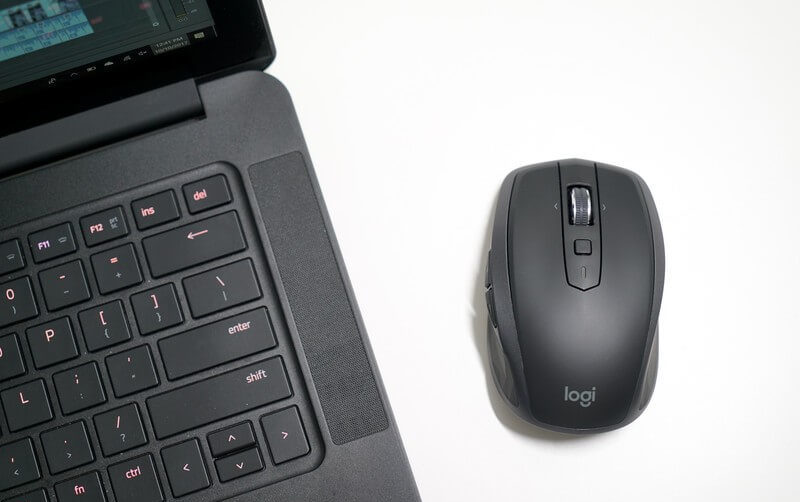
DESIGN & COMFORT:
Logitech MX Anywhere 2S
To the design, it’s got a really nice feel to it, really well build. There is rubber on the sides which makes for a really good grip and this is just really sleek. Also, you will buy this one because of portability of this mouse which may more important than all the fancy buttons for some people.
Apple Magic Mouse 2
Being the fact that it’s much lighter now, then the rubber feet have been redesigned in order to make it more slipper. So that it slides easier on the desk.
It looks really nice though. it coverd with a glass on top, aluminium on the bottom. However at the same time, its profile is really low. If you’re used to using low profile mice like this one, you’re not going to notice that much of a difference.
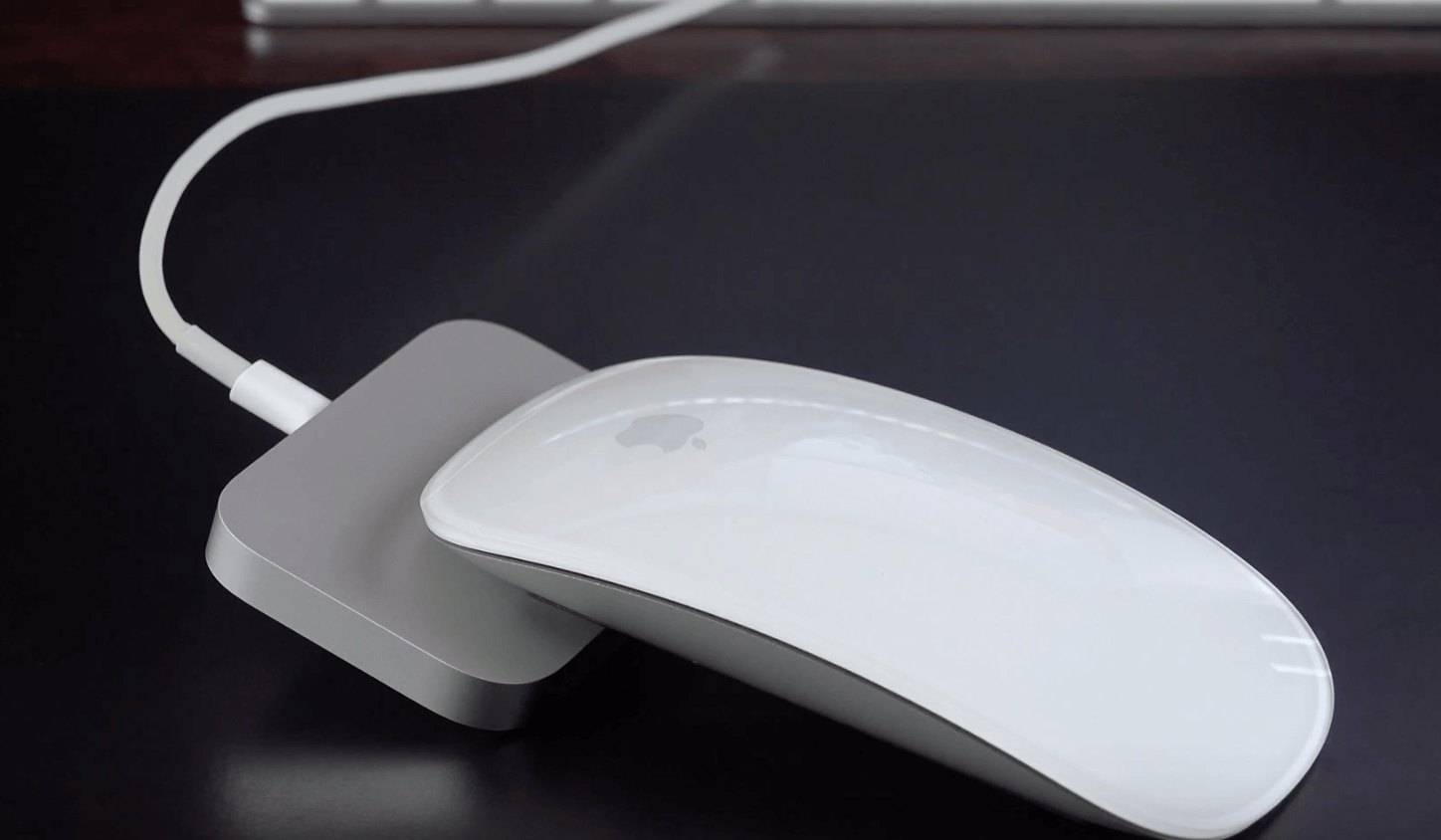
FEATURES & PERFORMANCE:
Logitech MX Anywhere 2S
Inside the box, besides the mouse we have charging cable, USB receiver which you don’t need but they include it anyway. It’s a bluetooth mouse but what I really like is they give you the USB receiver if you want to use it rather than just Bluetooth.
It’s obviously got the left and right buttons, the scroll wheel in the middle. It has a button on top in front of the LED battery status and two buttons on the slide which are all fully customizable on the Logitech options app which can be downloaded on Windows and Mac OS. You can switch your buttons, gesture buttons, scrolling buttons, swap left and right buttons, you can choose how fast your pointer speed goes, the scrolling. The software tells you how much battery you’ve got.
It has two settings for scrolling wheel, first one is normal scrolling, and then secondly, if you click down on it and you’ll get hyper fast scrolling where the wheel basically just doesn’t stop scrolling, just keeps going which is great for when you’re scrolling through long documents. The MX Anywhere 2S tracks on almost any surface including glass.
There is the Logitech Flow within the Logitech Options app which is where you can do transfers from computer to different device. You can play the mouse to three different devices. On the mouse, it’s got the one, two, and three.
Apple Magic Mouse 2
When you buy new mouse, you need it to be accurate but you also want it to be as comfortable as possible. This mouse is really accurate. If we test this with the MX latest series, both works good and even though they were both extremely accurate, the performance of MX drop the signal quite a few times whereas the Magic Mouse 2 did not.
The entire surface of the mouse is multi-touch meaning that it also supports gestures such as scrolling, zooming, switching windows with two fingers, and much more. Now, there’s no right-click or middle click, the entire surface clicks so if you click with the right finger, the mouse knows that you touch the right hand side, so it will register that’s as a right click. Fortunately, there’s no force touch like you get on the new Magic Trackpad 2 meaning that if you really want force touch on an iMac, you’ll have to buy a trackpad.
The MX Master which is the best mice in performance that you can get right now and also the most comfortable ones. In this Magic Mouse 2 you can not put your hands in relaxing position, rather than that you always have to use the mouse like grabbing the mouse. This mouse will be great for you if you have some really tiny hands. However, leaving that aside this is also one of the coolest mice out there.

BATTERY:
Logitech MX Anywhere 2S
The mouse has a 500 milliamp hour rechargeable battery lasts up to 70 days on a single charge. Also, this gives you a full day’s use on just three minutes of charge. Thankfully, they placed the micro USB port on the run meaning you can charge it while using it as you would have seen just before but on the downside, it is just a micro-USB port and not USB-C.
Apple Magic Mouse 2
The main difference is that you no longer need AA batteries for it to work. The batteries are now built right into the mouse and then you can charge them via lightning cable. The lightning cable is positioned on the bottom of the mouse which means you use it while charging. There is definitely no other place to place that port since the front is made of glass entirely but there’s still some room left on the sides.
Battery life will last you even longer than before even though the battery inside is much smaller.

WHICH TO BUY?
Both these mouse is very differnt in design as well as features. If you want a portable and more featured mouse like MX Master then MX Anywhere 2S will be great to buy. Also, the Magic Mouse 2 is portable but it is like a mini trackpad with multi-touch functionality and it also a low profile mouse. If you’re used to low profile then it will be good to buy.
Expert Reviews of Logitech MX Anywhere 2S:
By Lifewire
The Logitech MX Anywhere 2S is a compact wireless mouse that can fit in your pocket and work with multiple devices.By Liveatpc
A bit on the pricier side, but a solid mouse that handles your day to day work excellently. The additional features improves productivity greatly, a good mouse to bring for working in any situations.By Geeklingo
The MX Anywhere 2S is not a revolution in portable work mouse design: it is more of a thoughtful and planned evolution. The Flow feature is a highlight that will be useful for workaholics juggling multiple systems on the go. The fundamentals were already solid on the earlier iteration, and Logitech has managed to improve on those with the Anywhere 2S. If you want an efficient and feature packed portable mouse for work, this is one of the best your money can buy.By Pcmag
The Logitech MX Anywhere 2 is a well-built, versatile mouse that lives up to its name with a travel-friendly design and a sensor that works on nearly every surface.By Nasilemaktech
To be honest, unless you’re going to take advantage of the Logitech FLOW technology, then it’s not worth the upgrade from its predecessor. However, for someone who uses a MacBook Air and a Windows desktop and don’t have enough screen real estate to work with, the Logitech FLOW does indeed work. Functionality, pretty much similar to Symless’s Synergy, but more elegant.Expert Reviews of Apple Magic Mouse 2:
By Lifewire.com
Interesting, but far from perfect.Overall, the Magic Mouse 2 is indeed magical. But its impressive input abilities doesn’t make up for the sacrifice of long-term comfort in our opinion. Throw in the inability to charge the mouse while it’s in use and…By PC Mag
The Apple Magic Mouse 2 looks and feels the same as its predecessor, and now comes with rechargeable batteries. Its minimalist design may not be comfortable for everyone, however, and the Lightning port isn’t in the best…By Mac review
The Magic Mouse was always an acquired taste. It looks quite lovely and offers some neat, fun gestures, but you can’t help feeling that, as with most of Apple’s mice over the years, minimalism has been achieved at the expense of usability. It’s too flat…By Thetechreviewer
Deciding which are the best accessories to invest in for your MacBook or MacBook Pro is not the most straightforward decision for a lot of our readers. However, our staff have owned many generations of Apple laptops over the years and have grown to…By 9to5mac
The jet black iPhone 7 might be a little more prone to scratches and fingerprints with its glossy finish, but that didn’t stop me from choosing the color for my iPhone this year. And I’m glad I did— it’s even more stunning in person than how it appears…




