
This is the comparison of Logitech G403 Hero and Logitech G403 Prodigy mouse. Both are from the same model but their versions are different. So, here you can find what are those differences and which one you should buy.
 |  |
| Logitech G403 Hero | Logitech G403 Prodigy |
| BUY NOW | BUY NOW |
| PROS | PROS |
| Hero sensor is outstanding. Ergonomic design feels great in the hand. Reasonably priced. Solid build quality. | Comfortable grip. Intuitive software. Excellent fidelity on wireless variant. |
| CONS | CONS |
| Only six programmable buttons. | Derivative design. Unsatisfying thumb buttons. No more beginner-friendly than competing mice. |
SPECIFICATIONS:
| MODEL | LOGITECH G403 HERO | LOGITECH G403 PRODIGY |
| Brand | Logitech | Logitech |
| Model | 910-005630 | 910-004797 |
| INPUT DEVICE | LOGITECH G403 HERO | LOGITECH G403 PRODIGY |
| Connectivity Technology | Wired | Wired / Wireless |
| Interface | USB | 2.4 GHz, USB |
| Movement Detection Technology | HERO sensor | optical |
| Movement Resolution | 25600 dpi | 12000 dpi |
| Performance | 1 ms response time, 40 G maximum acceleration, report rate: 1000 Hz, up to 400 inches per second | 1 ms response time, 1000 reports per second, 300 inches per second, 40 G maximum acceleration, realtime sensitivity switching 200 – 12000 dpi |
| Buttons Qty | 6 | 6 |
| SYSTEM REQUIRED | LOGITECH G403 HERO | LOGITECH G403 PRODIGY |
| OS Required | Microsoft Windows 7 or later | Microsoft Windows 7 / 8 / 8.1 / 10 |
| BATTERY | LOGITECH G403 HERO | LOGITECH G403 PRODIGY |
| Run Up Time | 24 hours (with RGB) | |
| DIMENSIONS & WEIGHT | LOGITECH G403 HERO | LOGITECH G403 PRODIGY |
| Width | 2.7 in | 2.7 in |
| Depth | 4.9 in | 4.9 in |
| Height | 1.7 in | 1.7 in |
| Weight | 3.08 oz | 3.78 oz |
| FEATURES | LOGITECH G403 HERO | LOGITECH G403 PRODIGY |
| Features | HERO 25K Sensor: Our most advanced gaming sensor with 1:1 tracking, 400+ IPS, and 100 – 25,600 max dpi sensitivity – plus zero smoothing, filtering, or acceleration. LIGHTSYNC RGB: Full-spectrum lighting responds to in-game action, audio, and screen color ; customize lighting effects from up to 16.8M colors with G HUB gaming software and sync across G gear. Comfort and Durability: Lightweight (87g), comfortably designed to mold to your hand with rubber grips for added control ; 10g removable weight lets you tune to your preferences. G HUB Gaming Software: Configure 6 programmable buttons to simplify in-game actions / On-the-fly DPI shifting lets you program and switch between five sensitivity settings from 100 to 16,000 dpi. Advanced gaming performance: 8X faster than standard mice with a 1 ms report rate, and spring button tensioning for better response with less force. | Ultra-fast, lag-free response from incredibly optimized 2.4 GHz connection. Lightweight ergonomic design with rubber side grips and a removable 10 g weight. Advanced button tensioning delivers a clean, consistent click feel and performance with less force. 6 programmable buttons, customizable lighting. Easy to use Logitech Gaming software. |
Detail Review
INTRODUCTION:
Logitech G403 Hero
This G403 Hero is all the same one as the Logitech G403 Prodigy mouse but with a different sensor. For the performance of the mouse, the sensor is the main role of it. Here, it differs and the performance also may differ.
Logitech G403 Prodigy
The Logitech G403 mouse is very same as the G900 but at a much lower price range and a different look. It is much sleeker and also a little bit cheaper. You do get everything the same as the G900 mouse, the wireless receiver, and your USB cable that came with a few extra buttons, This mouse is only for right-handed gamers which are not like the G900 because that’s ambidextrous.
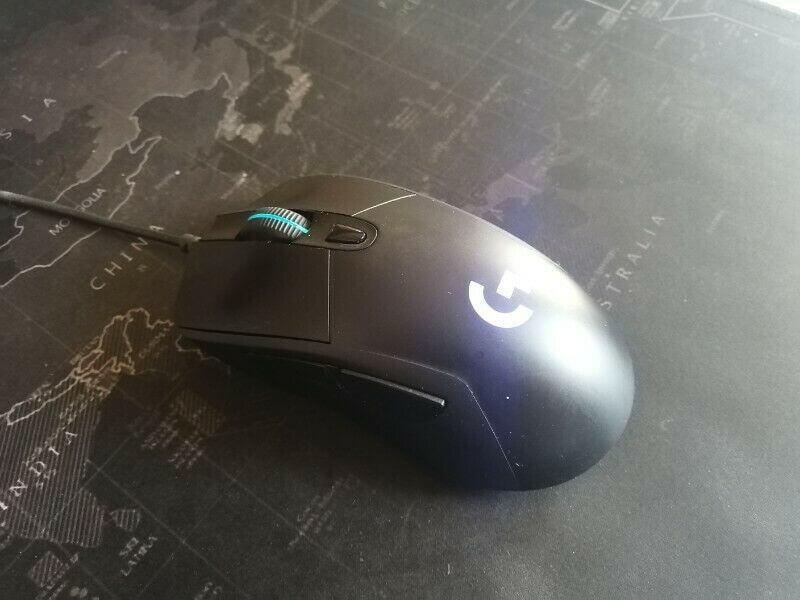
DESIGN & COMFORT:
Logitech G403 Hero
It does weigh around 90 grams which is actually pretty decent mice. It’s not too heavy but it’s not too light at the same time. It does come with 10-gram weights which are really good and it works with a large Logitech G Hub.
It’s all plastic, the buttons are also plastic but it has rubberized texture on the side which is good and it feels nicer when you using it but at the same time, over time it all wears out. This is what you get for additional comfort but the risk of degrading over time. Overall the build is very similar since there’s plastic up top and then the side is kind of rubberized at the same time. Also, the size of the mouse is very comfortable to hold as this is not very small.
On the sides, it does have side grips which are a rubber that will be good for the grip and holding the mouse. So, it kind of blends in. The whole mouse is made of plastic except the side grips which I think is pretty nice. If you want the heavy mouse a little bit more then you can add up the weight on the back by just sticking it because it’s magnetic. If we discuss the design of the mouse, there is a bigger hump on top of this mouse. So, your palm can feel the hump more whenever you use the mouse a lot or continuously but you will get used to this design. The RGB is only on the two spots that are the logo and the scroll wheel.
Logitech G403 Prodigy
It’s quite ergonomic. It does fit in your hand very well and this is a little bit better for the palm grip and not so much for the claw grip because it’s a bit heavy on the end but you can take that out. I know everybody has a different preference for how they hold the mouse but I think this will be better on the palm grip. The buttons feel a little bit cheaper, obviously, this is a lot cheaper actually almost half the price of the G900 and that means a little bit less quality is used in the buttons. They do feel a lot louder and maybe just not as firm as we would hope from a Logitech product.
I do have a few complaints, the side material is not to my liking. It’s like a plastic rubber with not much texture and it’s very smooth but it does feel like you almost stop your finger on it when you press hard. I don’t like the feel of it, it feels sticky and I also feel that it would scratch very easily. It’s much smaller than G900, it’s a lot shorter in my opinion.

FEATURES & PERFORMANCE:
Logitech G403 Hero
This mouse has normal left and right buttons like other mice. Also, this has two other extra buttons on the side which kind of help with games like Overwatch. It’s definitely useful as long as they’re easy to access.
You have six programmable buttons. These buttons have claimed to be for 20 million clicks which are low compared to the 50 million but for this price, this is enough. I think the clicks are nice and satisfying. So, the buttons are actually responsive when you clicking really fast as well as these on the side are nice, you can hit them rapidly and they work really well. I have no complaints about the buttons.
This is all the same mouse of the G403 Prodigy but with a different sensor owned by Logitech itself called Hero sensor. This performs well like the normal optical sensor or even better than that. Also, this sensor is used to increase the battery performance and also to get the less weight of the mouse. This works smoothly, I really didn’t felt any issues in the performance of the mouse. Also, this one has a 25600 DPI rate but most of the people don’t use that much extent but it’s there if you want to use it.
Logitech G403 Prodigy
It’s got the same six programmable buttons as most of the Logitech mouse. Buttons handle on both sides, it’s a little bit lighter and it has RGB and actually lights up on just the little line on the scroll wheel and the G logo. When it comes to performance, it is astonishingly accurate. It has the same accuracy as the G900, it does feel a little bit different. This has a lot fewer pads touching the surface, it feels a lot lighter and it does feel a lot smoother maybe because of better design.
On the back, we’ve got a little switch turns it on and off and we have weights that we can add into it and it’s just how about magnets with pop them. Also, there is the same cable that’s in the G900. It’s a micro USB cable. You’ve got the two main right and left buttons, two side buttons, and little buttons for some extra things.
This will get a lot of people started into the wireless experience that is just absolutely perfect. It’s inexpensive and the wireless experience is absolutely fantastic. The experience itself in gaming and even using it every day is just very nice. When you start to use this one, you would like to use this every day. Gaming on it is also great. The wireless experience of this mouse is very good, it’s that much good you never go for wired mouse back.

SOFTWARE:
Logitech G403 Hero
You have a software called Logitech G Hub for the settings of the mouse and many more customizations of buttons and RGB. So, you can change the lighting effect of RGB as per your wish like cycle effect or faster rate or any other rate. There will be more options in the software for RGB lighting. Also, you can lower the brightness, you can set it to the logo so that they sync up together.
Here, you can change the inputs for the mouse, so if you want to do keyboard shortcuts or anything that you want these buttons to work on. You can also change the DPI and DPI speeds and many more things. So, you can go as low as 100 DPI with this mouse and you can go as high as 25600 DPI which is really insane. You can change the poll rate as well, it goes as high as 1000 which is really good.
Logitech G403 Prodigy
You can set whatever you want in the software and the software from Logitech has come a long way and that’s one of the great things when you go into this ecosystem. You get good software support for your purchase and your mouse, keyboard, headphones can be customized as per your choice.

WHICH TO BUY?
Both the mouse works well and there is not that much difference between these mice. The Logitech G403 Prodigy is three times pricier than the G403 Hero but the G403 Prodigy is wireless but you can also find the wired one. If you want a wireless mouse then G403 Prodigy is a nice one to have and also in the wireless options, this G403 Prodigy is the budget option with good performance. If you wish to have the wired mouse with some of the good features like G403 Prodigy, then G403 Hero will be best to buy.
Expert Reviews of Logitech G403 Hero:
By Rtings
The Logitech G403 is great for playing FPS games. Gaming feels incredibly responsive and smooth thanks to its low click latency and high polling rate. Even though it’s slightly bulky due to its tall…By Wepc
Logitech succeeded in offering casual or novice gamers a professional choice of mouse. The G403 has a well-designed shape and it remains comfortable even after extensive gaming sessions which is always a big plus. It comes with excellent…Expert Reviews of Logitech G403 Prodigy:
By Gamingcentral
The G403’s strength lies in its feel of familiarity, even for people who have never used a gaming mouse before. The buttons are responsive and snappy, and the operation is overall pretty smooth. But in a market that’s already saturated with gaming mice…By Thestreamingblog
These days, gaming can be accessible by just about anyone. It’s close to being universal especially for those who don’t consider themselves as hardcore gamers. But based from Logitech’s point of view, anyone should be able to have access to quality…By Mousearea
From the number of thumb buttons on the side to the number of LED colors on the palm rest, gaming mice have never been more versatile. Do we really need another one?Logitech’s answer is an enthusiastic “yes,” as made evident by its two brand-new mice:…By Impulsegamer
The Logitech G403 Prodigy Wireless is a streamlined gaming mouse with excellent responsiveness and more importantly gives you a true flawless and wireless experience.By Nerdreactor
The G403 Mouse certainly hits the mark when it comes to being gamer quality hardware, but the high price point and lack of features that legitimate high-end gaming peripherals have that cost less make this not a great value. There just isn’t enough to…




