
This is the comparison between the Logitech G432 and the Corsair HS50 headset. Both are something the same range of price. Also, many features are same in both the headsets. Checkout which one you will choose.
 |  |
| Logitech G432 | Corsair HS50 |
| BUY NOW | BUY NOW |
| PROS | PROS |
| Good sound. Comfortable fit. Versatile connections. | Strong stereo sound. Comfortable and sturdy. Excellent value. |
| CONS | CONS |
| Dated design. Loose ear cups. Need USB connection for best audio. | Lacks surround sound. Mic could be easily misplaced. |
SPECIFICATIONS:
| MODEL | LOGITECH G432 | CORSAIR HS50 |
| Brand | Logitech | CORSAIR |
| Series | Logitech | CORSAIR Gaming |
| Model | G432 | HS50 STEREO |
| HEADPHONES | LOGITECH G432 | CORSAIR HS50 |
| Headphones Form Factor | Full size | Full size |
| Connectivity Technology | Wired | |
| Sound Output Mode | Surround Sound | stereo |
| Frequency Response | 20Hz-20KHz | 20Hz – 20 kHz |
| Sensitivity | 107dB +/- 3dB | 111dB (+/-3dB) |
| Impedance | 39 ohm | 32 Ohms @ 1 kHz |
| Diaphragm | 2 in | 2 in |
| MICROPHONE | LOGITECH G432 | CORSAIR HS50 |
| Microphone Technology | electret condenser | |
| Response Bandwidth | 100 Hz – 20 KHz | 100 Hz – 10 kHz |
| DIMENSIONS & WEIGHT | LOGITECH G432 | CORSAIR HS50 |
| Width | 4.2 in | 6.3 in |
| Depth | 9.1 in | 3.9 in |
| Height | 7.8 in | 8.1 in |
| Weight | 19.93 oz | 11.25 oz |
| FEATURES | LOGITECH G432 | CORSAIR HS50 |
| Features | Detect enemies from all sides with 7.1 surround positional audio and a 3D soundscape. Lightweight with leatherette swivel ear pads for supreme comfort during long gaming sessions. Large mic for clear voice comms plus flip-to-mute and volume control for added convenience. Connects to PC via a 3.5mm input or USB DAC. Connects to mobile, and game consoles, including Playstation 4 and Xbox One via a 3.5mm input. | Ultimate Comfort: Plush memory foam and swiveling earcups provide exceptional comfort. Premium Build Quality: Legendary CORSAIR build quality featuring rugged metal structural components ensure long term durability. Precision Gaming Audio: Specially tuned 50mm neodymium speaker drivers bring superior sound quality with wide range and accuracy. Crystal Clear Microphone: Optimized unidirectional microphone reduces ambient noise for enhanced voice quality and is easily detached for use on the go. On-Ear Control: Easy access on ear volume and mute controls for adjustments on the fly. Discord Certified: Play with the confidence that your microphone and audio drivers have been tested and evaluated for crystal clear communication and outstanding sound. Multi-Platform Compatibility: Use on PC, Xbox One*, PS4, Nintendo Switch and mobile devices. *May require Microsoft adapter sold separately. |
Expert Reviews of Logitech G432:
By Impulsegamer
At the end of the day, the Logitech G Gaming Headset is a decent headset for gamers on the budgets and is an honest product in terms of audio quality and design. Add in a Logitech inspired gaming design and overall, the Logitech G Gaming Headset ticked…By IGN
The Logitech G432 Gaming Headset owes a lot to its predecessor, the G430, especially in the looks department. Because of that they feel a little dated. They make up for it in their sound quality though, at least through USB where they rival headsets twice their price. Some of that quality is compromised when the USB soundcard is removed, but they still provide an enjoyable experience on consoles.By PCMag
The Logitech G432 is a capable wired gaming headset that includes a 7.1-channel USB sound card for use with a PC, but its design and performance lag behind the…By Tom’s Guide
Four years later, the G432 is a much better product than its predecessor, featuring much-improved audio drivers and a few smart tweaks in design. But a lot of the same drawbacks are present, including a cheap feel and an imperfect fit.Overall, though, I…By Hardcoregamer
The most important aspect about the Logitech G432 is the sound, and for the price, it really can’t be beat in terms of sound quality and options. This headset contains all the technology of a $160 headset for half the price. Fantastic theater-like quality that includes the option for 7.1 Surround Sound and DTS Headphone:X 2.0 is a steal for the price.Expert Reviews of Corsair HS50:
By techgearlab.com
All in all, we didn’t find anything majorly wrong with this headset and it gets the job done. However, it is incredibly far from being one of our favorites. It might be worth considering if you can find it deeply discounted, but otherwise, there are far…By IndianExpress
Corsair HS50 is worth a try if you are looking for a decent gaming headset under Rs 6,000. Although gaming audio is superb, they are not ideally suited for regular use like listening to music, watching movies etc. Design-wise, Corsair HS50 is made up of…By PCgamer
Corsair’s HS50 Headset is a solid all-rounder at a good…By PCgamesn.com
Corsair create some of the finest PC peripherals in the market, and unsurprisingly, even the more budget-oriented Corsair HS50 headset is no exception to the rule. This low-cost headset skips the RGB-palava and offers gamers an understated look, but…By TechRadar
There are obviously better gaming headsets on the market than the Corsair HS50. Of course there are! It’s only $50 (£55, AU$89). But you’d be hard-pressed to find a more impressive budget gaming headset than this one.It shines in nearly every respect,..
Detail Review:
INTRODUCTION:
Logitech G432
The Logitech G432 looks simple and nice but not anything new. The sound is also quiet good when you use USB adapter and also little bit better if you use the correct way of using the software.
Corsair HS50
This headset looks very stylish yet this is simple. You can also use this one as a normal headphone by detaching the mic. The mic sound and the headset sound is also good enough for the price.

DESIGN:
Logitech G432
This is made of full of plastic except the metal headband. For this price we should also expect only this much construction. The ear-cups get 90 degree swivel.
We have a metal slider in the headband and works quite well. If you look at the top of the headband here you will see the top it is quite wide whereas if you did look at it from the bottom, you will see that pretty much half of it is just a plastic overhang, there’s nothing there. This seems like a weird design choice for me and I can really only see that it did that because of aesthetics. When you hang the headset, this quite a bit of creaky in the plastic construction.
Corsair HS50
The design is quite nice, the black headset with green trim. I like to have black, white, and green as the accent color and these fit right in. It looks simple and also light. It doesn’t have any extra things to look more bulky. So, it looks nice and stylish.
You have a detachable mic, so you can also use this as a regular pair of headphones. The stitching on the top is something new to the design of the headset.
COMFORT:
Logitech G432
The ear cups have a synthetic leather and covering and you can actually take off these padding if you need to clean them and I have seen that with some of the previous models that they would sell replacements for these. So, if you want to have them changed out at some point, you can’t do that and they are getting fairly easy to put back on.
As soon as you put on the headset and you get it adjusted and it grabs your head quite nicely and even after many hours of use, it feels quite nice in your head and it doesn’t feel like it’s moving on. Overall just to some of the the exterior and I’m not too impressed. It’s not terrible but I’ve definitely seen better headset in terms of the build quality.
Corsair HS50
The one thing I would have liked are rotating ear cups that way they can sit right on the chest when you have them around the neck. Also, the ear cups are very comfortable. They just don’t cover too much surface area. So, it actually feels like you have a line and ovular line just around your ear that’s not really a big deal because they are still comfortable.

FEATURES:
Logitech G432
We get a USB adapter since the headset uses a 3.5 millimeter jack and you get a jack splitter, so you can split it up between the audio and the microphone channels. The cable is a fairly thin rubber coated cable with a 3.5 millimeter jack with four faces and this will plug into your phone and you can use the the microphone in the headset for phone calls. The other the cable is attached to the headset of course, it’s non-detachable.
There’s also fairly large over-ear ear-cups. We have them branded with the Logitech logo and on as usual on left-hand ear cup, we have the microphone. The microphone itself is again non-detachable, so that will stay on and it doesn’t have a dedicated mute button but it does have a small notch feel, the microphone mute itself when you pull it down. So, it does have a kind of building mute button. The center part of the boom arm for the microphone is rubberized allowing you to make slight adjustments to it and but nothing too major, you can just do slight modifications to the microphone.
When we open this ear padding, we can also see the outline of the 50 millimeters drivers. It is a 7.1 surround headset but the 7.1 part is all handled in software and it actually does quite well. So, the only actual button of this case is a volume wheel be fine to find out the backside of the left-hand ear cup. There’s no lighting in the headset, there’s no dedicated mute buttons, all there is in terms of IO on the headset itself is the scroll wheel.
Corsair HS50
There’s also some controls over on the left side that you can use a dial that allows for volume control and then a push button that easily mutes or unmute the microphone. You might want to use that once in a while because it just mutes the mic on the headphones. So, if you’re screaming obscenities and you don’t want to fiddle with any other settings, just push that button and then go ahead.
Corsair say that these aren’t just PC gaming headphones, these can also be used with a gaming console like a ps4. Now with the ps4 probably your best option is to adapt them using the adapter that is included for splitting the headphone and the microphone jacks and then you put that into a USB adapter that gets plugged into the ps4 itself, that was one way of doing it. The main purpose would be connecting these to a PC and they usually have split, headphone and microphone jacks and the adapter works perfectly with them. So, it’s something that you’re probably already familiar.
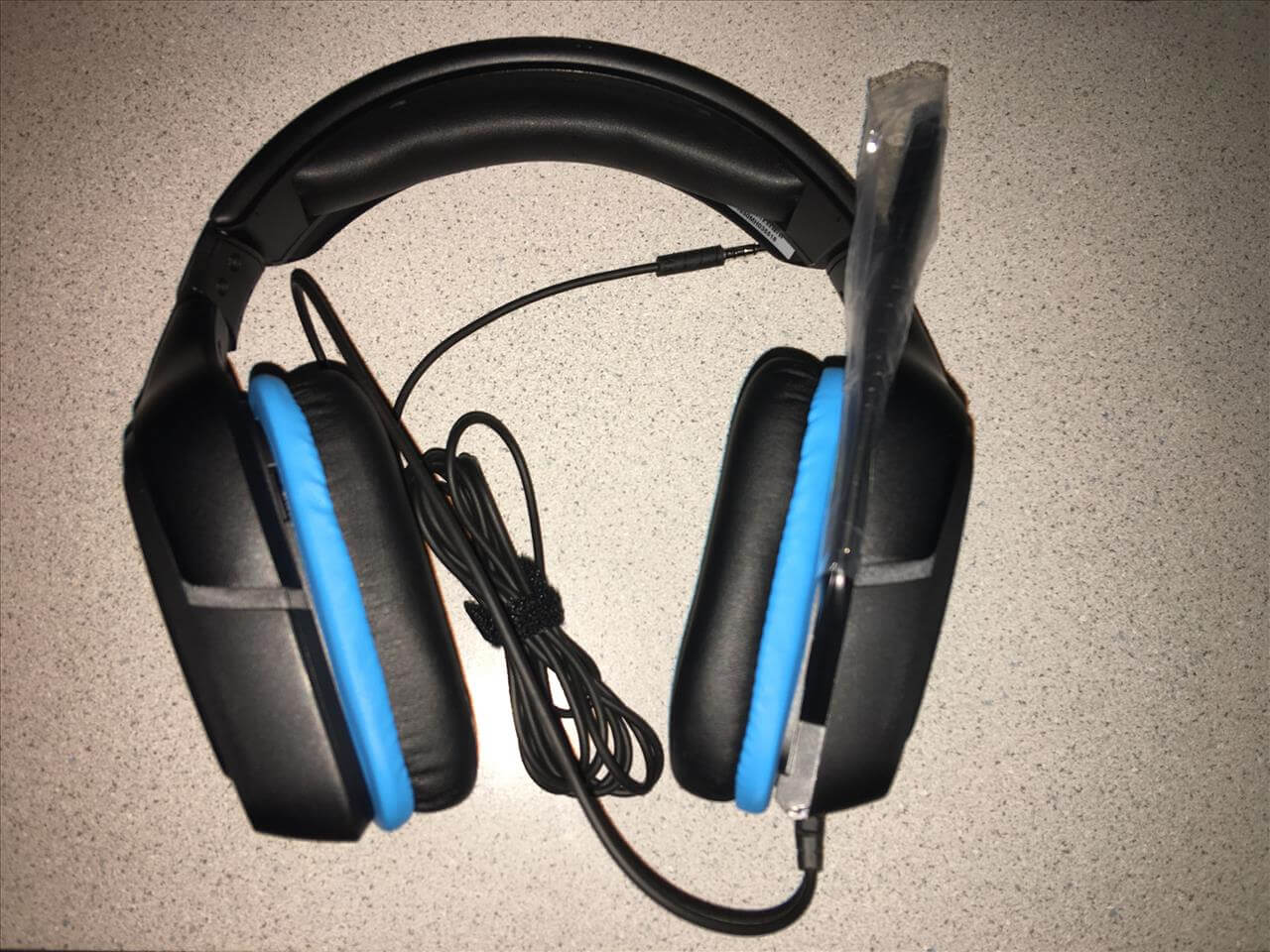
MICROPHONE:
Logitech G432
I definitely think it is a vast improvement in terms of microphone quality and from last generation has setup to the new one. The sound quality like the new generation at least this one might be a little bit better, maybe close to the same as the G633. At least, it seems like the the sound quality you get in the headset now was pretty much good you would get from a higher to your headset in the last generation.
Corsair HS50
The microphone connects as an accessory, I mean it’s detachable. You’ll be able to use this microphone for over-watch or you can even use it for discord because these headphones are discord a certified.
On the microphone quality, there are lot of factors that change what the audio quality is like when you’re in a soundcheck or in discord but I’ve already used this on a smartphone just plugging it straight into a smartphone that has a headphone jack and used it with Facebook Messenger and I was told that I sounded perfectly fine.
SOUND:
Logitech G432
I tried it in various games which are like elite and I’ve also tried it in games that utilizes the surround sound functions of the headset little bit more like apex left edge for instance. I can have to confirm that the 7.1 surround sound of the headset works quite well. I had absolutely no problems to the game like apex to easily locate where enemies are around me and if I can hear them when they’re walking around.
The headset performs I think quite well especially on the lower end and it’s being reproduced pretty well. For this price of headset, you do get pretty good sound and I guess especially the surround sound on the headset does work quite well but of course, it may not just be the sound did you looking for a headset. The microphone might also be a determining factor.
Corsair HS50
You have 50 millimeter drivers with 32 ohm impedance. Now those are already pretty good for a pair of headphones and when I connected them to the razor phone using the DAC that is included with its headphone adapter, I actually was impressed with the sound. I think there’s a pretty wide sound-stage and even if there could be a little bit more clarity in the mids and the highs, I still thought that they were enjoyable. So, the sound-stage is overall balanced and unless you are an audiophile and you’re really looking for a particular profile either in the highs of the lows, then you’re going to be pretty satisfied with what you find.

CONCLUSION:
Logitech G432
Everything is quite good in this headset except the mic. Also, you can use this mic for only casual use. The surround sound is also pretty good. You also have software to set some things like mic sound, equalizer etc,. So, this thing wort the price.
Corsair HS50
Also, this ranges quiet low. So, for this range of price you have a gaming headset that can actually be used with a smartphone, you can enjoy media with it, you can take the microphone out if you don’t want to have that there all of the time, so that you can listen to music or podcast and then the recording quality of the microphone itself is actually pretty good. So, any gamers out there who are looking to get a very affordable headset that can be used in a number of different situations, you can check out the Corsair HS50.




