
This is the comparison between the Logitech M185 and Logitech M187. Both the mice are almost the same. The price of both the mice depends on the color and pattern of the mouse. Through this comparison review, you will get a clear idea about which mouse is good for you.
 |  |
| Logitech M185 | Logitech M187 |
| BUY NOW | BUY NOW |
| PROS | PROS |
| Good Wireless Range. The mouse is Light in Weight. It comes with Nano Receiver. Good Battery Life. Good Built Quality. It is Portable. Affordable wireless mouse. | It has Wireless connectivity. It has Two-tone color. Advanced optical tracking. Simple minimalist design. The receiver slot is inside the cover. Easy to carry. |
| CONS | CONS |
| Click Sound from the buttons is a bit loud and can be distracting at times. ON/OFF switch not made for every type of hands(Very Small). Small Size(Not suitable for Everyone). | The mini size is less comfortable for long time use. Glossy color if the beret is visible. Not auto sleep. |
SPECIFICATIONS:
| MODEL | LOGITECH M185 | LOGITECH M187 |
| Brand | Logitech | Logitech |
| Model | 910-002225 | 910-002726 |
| INPUT DEVICE | LOGITECH M185 | LOGITECH M187 |
| Connectivity Technology | Wireless | Wireless |
| Interface | 2.4 GHz | 2.4 GHz |
| Movement Detection Technology | Optical | Optical |
| Movement Resolution | 1000 dpi | 1000 dpi |
| Buttons Qty | 3 | 3 |
| SYSTEM REQUIRED | LOGITECH M185 | LOGITECH M187 |
| OS Required | Apple MacOS X 10.5 or later, Linux Kernel 2.6 or later, Microsoft Windows Vista / XP / 7 | Apple MacOS X 10.5 or later, Linux Kernel 2.6 or later, Microsoft Windows Vista / XP / 7 |
| BATTERY | LOGITECH M185 | LOGITECH M187 |
| Run Up Time | 12 months | 6 months |
| DIMENSIONS & WEIGHT | LOGITECH M185 | LOGITECH M187 |
| Width | 2.4 in | 2 in |
| Depth | 3.9 in | 3.1 in |
| Height | 1.5 in | 1 in |
| Weight | 2.65 oz | 1.8 oz |
| FEATURES | LOGITECH M185 | LOGITECH M187 |
| Features | Plug-and-play wireless: Get a reliable connection from a convenient nano receiver that stays in your computer 1-year battery life: Go for a full year without a battery change (Battery life may vary based on user and computing conditions) Logitech reliability: Made by the global leader for mice and backed by a 3-year limited hardware warranty Contoured shape: Gives you more comfort and control For Windows and Mac computers: No software or setup hassles-start using your mouse right away | Extra-small shape The Mini Mouse is so small it’ll easily fit in your purse, handbag or pant pocket for extra-portability. Logitech Advanced 2.4 GHz wireless Say good-bye to cords and enjoy wireless freedom (up to 10 meters (or 33 feet)), so it’s easy to use your mouse on the couch with your laptop – or even when you’re hooking your laptop up to your TV. Tiny nano receiver The nano receiver is so small it stays in your USB port – without worry of losing or breaking it. If you do need to remove it, it stores inside the mouse. You’ll enjoy the freedom of wireless with more precision and control than your laptop’s touch pad. |
Detailed Review
INTRODUCTION:
Logitech M185
The Logitech M185 is a simple and small mouse. It is a reliable mouse with plug-and-play wireless, so you no need to worry about installing software or drivers first. It comes with a 3-year limited hardware warranty. The tiny wireless receiver gives you a connection you can count on. There are no delays or dropouts. It is perfect for laptops and netbooks.
Logitech M187
The Logitech M187 is an Ultra-Portable Wireless mouse. The setup of this mouse is very simple. Just plug in the nano receiver and start using the mouse. You can take it with you wherever you want with your laptop as it has an extra-small design and pocket ready. This mouse works with Windows, Mac, Chrome, and Linux. With more precision and control, you will enjoy the freedom of wireless.
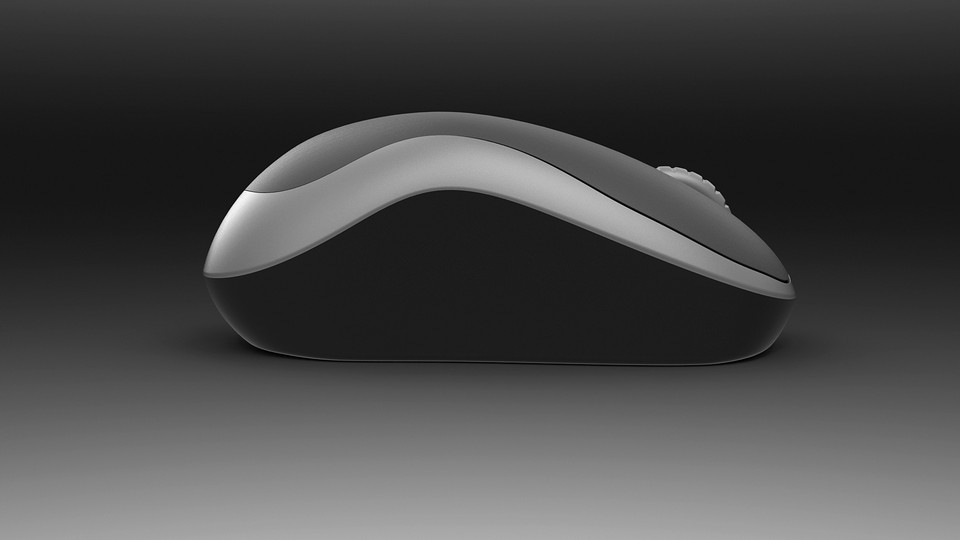
DESIGN & COMFORT:
Logitech M185
A good thing about the design of the mouse is it is symmetric. So it’s suitable for both left and right-handers. The only drawback is that these mice are ergonomic for right-handers, the person with left-hand user find that very annoying that they don’t tend to fit in the left hand very well. The buttons are in the wrong place.
The mouse is small in size. Due to the size of the mouse, even with quite small hands, some people struggle to get a good palm grip or claw grip on it. The mouse is general. It’s, not the most comfortable mouse to use, but definitely don’t have any complaints.
Logitech M187
It has a glossy finish. Build quality is decent and it’s very plasticky. The mouse comes in double colors. Some part of the mouse is black in color, while some parts are white in color. It has very small rubber feet there, which should last very long.
Logitech M187 is a very small Mouse. It is difficult for big hand users. When you use or hold this mouse the whole time, it only uses fingers and there is no support of palm, which is really uncomfortable. This mouse is for those with very small hands. This is too small for people having big hands.
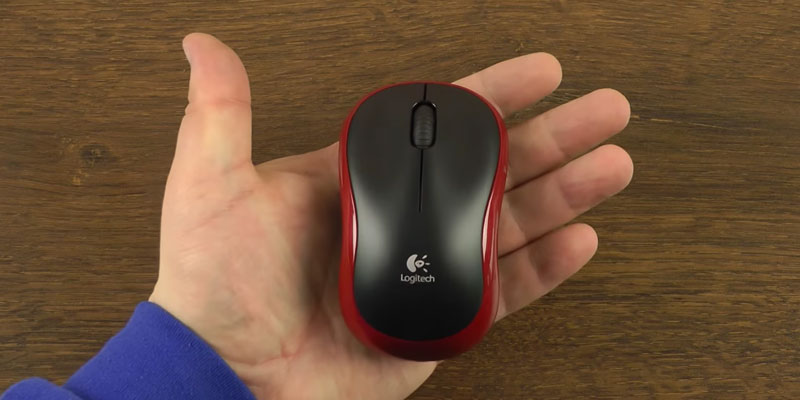
FEATURES & PERFORMANCE:
Logitech M185
As the mouse is very small in size, it measures just 10 centimeters in length. It’s a very no-frills mouse. You’ve just got the left and right-click, the scroll wheel which is the kind of the graded notch type of scroll wheel, and the scroll wheel button. On the backside of the mouse, there is an on/off switch and sensor. The mouse works with Mac, Linux, Chrome OS, and Windows. It comes with a 3-year limited hardware warranty. There is no software, you simply just have to plug in the tiny nano receiver and start using your mouse right away.
The sensor of the mouse is very standard i.e. 1000 dpi, non-adjustable sensor.
It’s perfectly adequate for basic kinds of tasks. It works quite well on all kinds of
surfaces. The usual mouse is a bit more comfortable because it’s a bit larger. The tracking of this mouse is pretty good, the buttons work quite well. The main choice you have at this kind of price point for a mouse is going with a reputable brand like Logitech. This mouse is not that complicated and the patter oxen even have a lifetime warranty.
Logitech M187
The mouse is clicky itself. There are 3 buttons on the top of the mouse, 1, 2 left and right, and the middle click. The Middle-click button is very loud, whereas the left and right clicks are decent. Sometimes it can annoy your co-authors in the office as the middle click is very stiff and very loud. The scroll sound is nice, as you can feel each step. The glide is very okay, if you have a mousepad it would be nice.
The wireless connection lasts up to ten meters. This mouse uses an advanced optical tracking sensor. The optical sensor is invisible, so when you will turn on the mouse you won’t see any lights. The good point about this mouse is that when you turn it on, you won’t see any lights because of a generation of sensors, as the red light can be irritating to the eyes. It comes with 3 years of warranty. There is the power button, which is on and off. There is a USB dongle inside the mouse, the dongle itself is very small as well it gets stored inside the mouse. To connect the mouse with a PC, you will have to take out the dongle from the mouse, connect it to the PC. Once the mouse gets connected it will work properly.

BATTERY:
Logitech M185
It’s powered by a double AA battery. It has 12 months of battery life. You can also access the USB transceiver in the battery compartment and plug that into your laptop. It goes for a full year without a battery change. The battery comes included in the mouse.
Logitech M187
The battery of this mouse lasts up to 6 months which is pretty good. There’s a sticker inside for the battery and to set the battery life. To use the mouse you will need to take out the sticker, so that battery supplies the energy to the mouse. The Logitech M187 uses a single AAA battery. It is a very light battery.

WHICH TO BUY?
The Logitech M185 and M187 both mice have almost the same design and features. Both are small in size, but M187 is tinier than M185. Both the mice are difficult for the person with big hands. But M185 is still big compare to M187. So M185 is more comfortable in hands. Both have 1000 DPI. The battery life of M185 is up to 12months, while the battery life of M187 is up to 6months. Logitech M187 has two-toned color.
If you are looking for a bit big mouse and battery life matters to you, then go for M185. But, if battery life doesn’t bother you and you want more options in design and colors, then go for M187. In my suggestion, Logitech M185 is better than M187.
Expert Reviews of Logitech M185
By SFF.NETWORK
The Logitech M185 Wireless Mouse is available at various online retailers, with Newegg stocking it for US$17.49. I purchased this mouse for…By techenclave
this is one mouse that definitely needs to be considered when going wireless and Portable with your Notebook but might want to look at other alternatives…By HARDWAREZONE
The Logitech Wireless Mouse M185 can go up to a full year on the same set of batteries, and an On/Off switch and smart sleep mode help extend battery life. A helpful indicator…By AFFORDABLEPRODUCTREVIEW
Logitech Wireless Mouse m185 is precise and smooth to handle. We could play some games such as Silent Hill Homecoming using m185. However, it is not suitable for playing games such as first-person or third-person shooter games. But you can…By YouFreeTech
This mouse is a plug-and-play so there is no need to install any drivers or software’s manually. It works on 2.4 gigahertz frequency band and works within a range of about 10 meters. We did not experience any delays or dropout so far and it has also been mentioned on this leaflet that the batteries will almost last for 12 months which is very good and this mouse is compatible with…Expert Reviews of Logitech M187
By Logitechdrivers
The Logitech M187 Wireless Mouse is made for the road warrior in mind. You can pretty much take this little gadget with you anywhere you go as well as it deals with virtually any type of desktop, laptop, or tablet that has a USB port. The computer mouse comes with a small nano receiver that plugs right into the USB port of your computer system and when made use of for the very first time, the vehicle drivers are automatically filled and also you can literally begin using your mouse in simple secs. The wireless…By LogiSupports
The Logitech M187 Wireless Ultra Portable Mouse is a compact mouse using 2.4 GHz wireless connectivity as a result of its added nano receiver. As a result of its extra-small layout, it is readily stored on your bag or even your pocket, which means that you may take it with you so on-the-go. Furthermore, its receiver can also be…By Logitechsoftwarecentre
If you are looking for a simple mouse that is easy to carry with a small size, cold and with wireless connectivity Logitech M187 can be an option, and do not be afraid to lose receipts because the storage slot is behind the battery cover at the bottom of the mouse. The precision of the sensor also deserves thumbs up. But the…By GAMEDEBATE
You can take the Mini Mouse wherever you take your laptop—thanks to its pocket-ready, extra-small design. The tiny nano receiver stays in your USB port—and lets you enjoy the freedom of wireless with…




