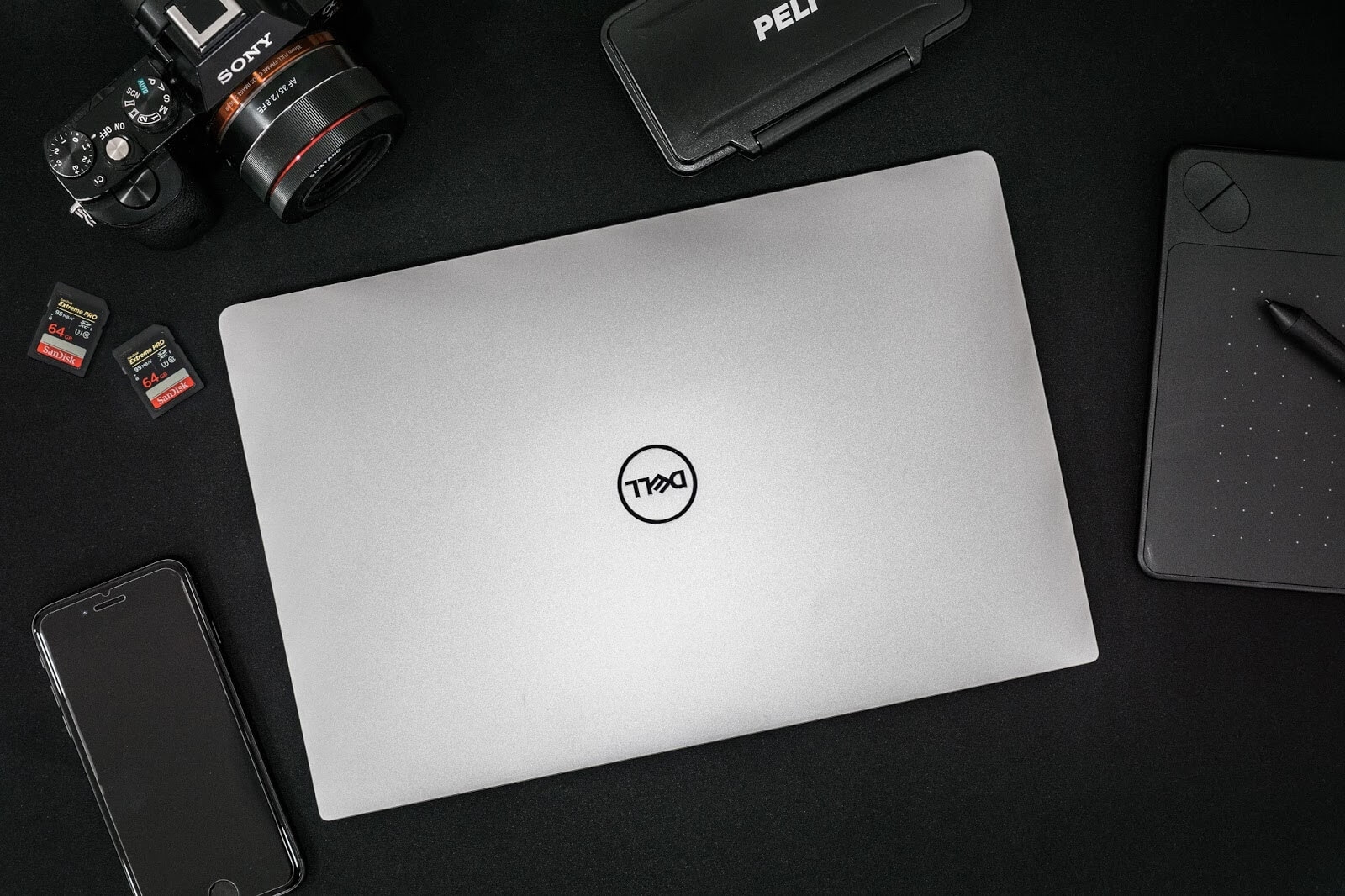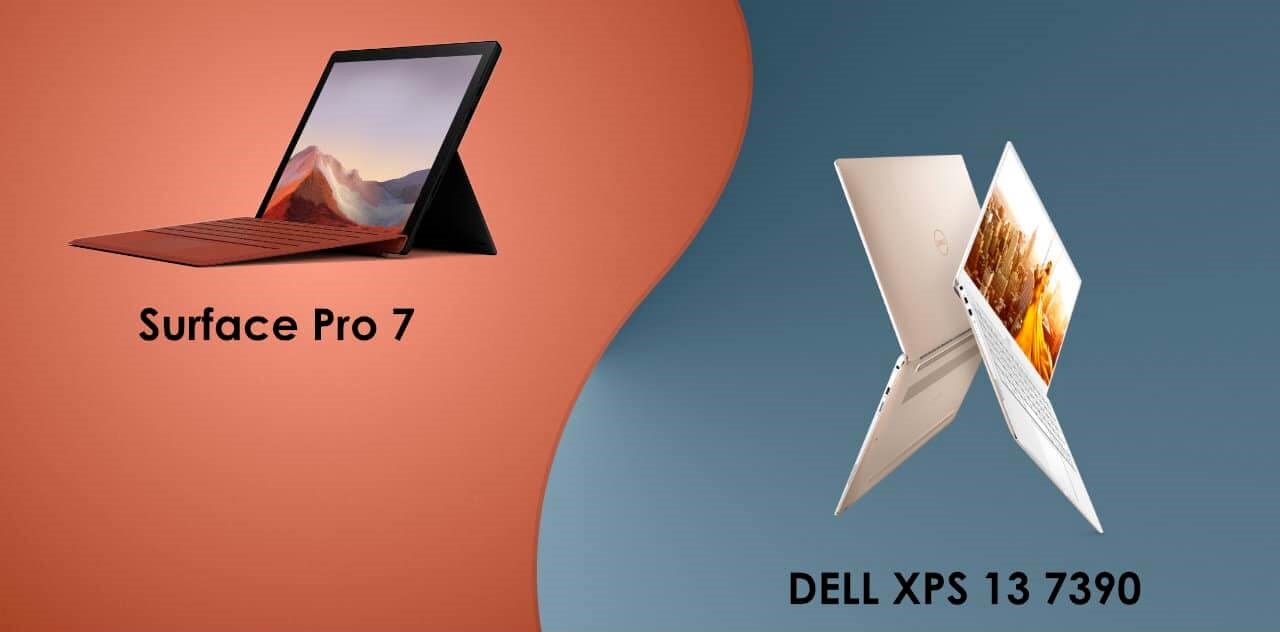
This is the comparison between the Dell XPS 13 and Microsoft Surface Laptop 7
 |  |
| DELL XPS 13 | MICROSOFT SURFACE PRO 7 |
| BUY NOW | BUY NOW |
| PROS | PROS |
| New 8th Gen Intel processors. Better performance than most Core i7 laptops with just a Core i5. Great Keyboard and Trackpad 3x USB-C sockets. Biometric recognition is standard Great design. Lighter than the previous version. | Faster Intel 10th Gen CPU. Up to 10.5 hours of battery life. USB-C port. Dual far-field mics. Best keyboard cover for a tablet. Now with Wi-Fi 6 Solid build. |
| CONS | CONS |
| No SD card slot. It can be loud at times. Lacks USB type-A ports. Middling battery life. Most of the ports have been replaced by USB-C. | The keyboard and Surface pen still cost extra. Still no Thunderbolt 3. Dated design that looks old next to a Surface Pro X. Performance drops over,time due to fanless design. |
SPECIFICATIONS
| MODEL | DELL XPS 13 | MICROSOFT SURFACE PRO 7 |
| Brand | DELL | Microsoft |
| Series | XPS | Surface Pro 7 |
| Model | VDV-00001 | |
| QUICK INFO | DELL XPS 13 | MICROSOFT SURFACE PRO 7 |
| Color | Carbon Fiber Black,Platinum Silver | Platinum |
| Operating System | Windows 10 Pro | Windows 10 Home 64-bit |
| CPU | Intel Core i7-8550U 1.80 GHz | Intel Core i5-1035G4 1.10 GHz |
| Screen | 13.3″ | 12.3″ PixelSense Touchscreen |
| Memory | 16 GB LPDDR3 | 8 GB LPDDR4X |
| Storage | 1 TB PCIe SSD | 128 GB |
| Graphics Card | Intel UHD Graphics 620 | Intel Iris Plus Graphics |
| Video Memory | Shared memory | Shared memory |
| Dimensions (W x D x H) | 11.90″ x 7.80″ x 0.30″-0.46″ | |
| Weight | 2.67 lbs. | |
| CPU | DELL XPS 13 | MICROSOFT SURFACE PRO 7 |
| CPU Type | Intel Core i7 | Intel Core i5 10th Gen |
| CPU Speed | 8550U (1.80 GHz) | 1035G4 (1.10 GHz) |
| Number of Cores | Quad-core Processor | Quad-core Processor |
| Core Name | Kaby Lake R | Ice Lake |
| Turbo Frequency | Up to 3.70 GHz | |
| CPU L3 Cache | 8 MB | 6 MB |
| CHIPSET | DELL XPS 13 | MICROSOFT SURFACE PRO 7 |
| Chipset | ||
| DISPLAY | DELL XPS 13 | MICROSOFT SURFACE PRO 7 |
| Screen Size | 13.3″ | 12.3″ |
| Touchscreen | Yes | 10 point multi-touch |
| Wide Screen Support | Yes | |
| Display Type | UHD | PixelSense Display |
| Resolution | 3840 x 2160 | 2736 x 1824 |
| Panel | ||
| Refresh Rate | ||
| LCD Features | InfinityEdge | 267 PPI Aspect ratio: 3:2 |
| OPERATING SYSTEM | DELL XPS 13 | MICROSOFT SURFACE PRO 7 |
| Operating System | Windows 10 Home 64-Bit | Windows 10 Home 64-bit |
| GRAPHICS | DELL XPS 13 | MICROSOFT SURFACE PRO 7 |
| GPU/VPU | UHD Graphics 620 | Intel Iris Plus Graphics |
| Video Memory | Shared system memory | Shared system memory |
| Graphic Type | Integrated Card | Integrated Card |
| STORAGE | DELL XPS 13 | MICROSOFT SURFACE PRO 7 |
| SSD | 1 TB PCIe | 128 GB |
| MEMORY | DELL XPS 13 | MICROSOFT SURFACE PRO 7 |
| Memory | 8 GB | 8 GB LPDDR4X |
| Memory Speed | LPDDR3 1866 | |
| Memory Spec | 8 GB onboard | |
| Memory Slot (Total) | 0 | |
| Memory Slot (Available) | ||
| Max Memory Supported | ||
| OPTICAL DRIVE | DELL XPS 13 | MICROSOFT SURFACE PRO 7 |
| Optical Drive Type | No | |
| COMMUNICATIONS | DELL XPS 13 | MICROSOFT SURFACE PRO 7 |
| LAN | ||
| WLAN | 802.11ac Wireless LAN | Wi-Fi 6: 802.11ax compatible |
| Bluetooth | Bluetooth 4.1 | Bluetooth 5.0 |
| PORTS | DELL XPS 13 | MICROSOFT SURFACE PRO 7 |
| USB | 1 x USB-C 1 x USB-A | |
| Video Port | ||
| HDMI | ||
| Audio Ports | 3.5mm headphone jack | |
| AUDIO | DELL XPS 13 | MICROSOFT SURFACE PRO 7 |
| Audio | MaxxAudio (Windows) | Dual far-field Studio Mics |
| Speaker | 1.6W stereo speakers with Dolby Audio Premium | |
| OUTPUT DEVICE | DELL XPS 13 | MICROSOFT SURFACE PRO 7 |
| Virtual Reality Ready | ||
| INPUT DEVICE | DELL XPS 13 | MICROSOFT SURFACE PRO 7 |
| Touchpad | ||
| Keyboard | Type Cover and Surface Pen sold separately | |
| Backlit Keyboard | ||
| Webcam | Windows Hello face authentication camera (front-facing) 5.0MP front-facing camera with 1080p full HD video 8.0MP rear-facing autofocus camera with 1080p full HD video | |
| Card Reader | Micro SD | MicroSDXC card reader |
| GENERAL | DELL XPS 13 | MICROSOFT SURFACE PRO 7 |
| Style | Thin and Light | Detachable |
| Type | Mainstream | Mainstream |
| Usage | Consumer | Consumer |
| POWER | DELL XPS 13 | MICROSOFT SURFACE PRO 7 |
| AC Adapter | ||
| Battery | Up to 10.5 hours of typical device usage | |
| DIMENSIONS & WEIGHT | DELL XPS 13 | MICROSOFT SURFACE PRO 7 |
| Dimensions (W x D x H) | 11.90″ x 7.80″ x 0.30″-0.46″ | 11.50″ x 7.90″ x 0.33″ |
| Weight | 2.71 lb | 1.70 lbs. |
Experts Reviews for Dell XPS 13:
By NotebookCheck
The XPS 13 9370 is certainly a pleasing every-day companion with a great display – slow response times notwithstanding – and good ergonomics all around. Especially the fan control is executed to perfection, as the surface temperatures under normal use and low to medium loads remain pleasant and the system noise is a lot more steady and less obtrusive than we’ve come to expect from a thin-and-light.By beebom.com
The Dell XPS 13 9370 (2018) is one of the best ultrabooks out there. It packs in the latest 8th-gen Intel processors along with up to 16 GB of RAM. The sleek 11-inch chassis packs in a stunning 13.3-inch InfinityEdge Display. The Dell XPS 13 is almost perfect, with a couple of minor flaws. However, the users who can shell the extravagant amount of cash on this ultrabook wouldn’t really be disappointed.By Digit
The Dell XPS 13 9370 is a really good laptop in all ways possible. It performs well, the battery life is dependable, the keyboard is workable and the display is just superb. It is just a bit expensive.By TopNewReview
It barely seems possible but Dell has made its flagship laptop even better by reducing the size and weight, amping up the processor and packing in a 4K screen. No other Linux laptop compares.By au.pcmag.com
A new rose gold and white color scheme—well worth an extra $50—makes the Dell XPS 13 a stunning fashion statement, and it’s backed by strong performance and a svelte but sturdy build.
Experts Reviews for Microsoft Surface Pro 7:
By goodhousekeeping.co.uk
While this tablet is expensive, it comes very close to offering a laptop experience. It’s simple to use and was great at most computing tasks. Indeed, the newest Intel Core processors mean that it made light work of browsing the web, creating documents,…By HotHardware
The Surface Pro 7 at the same price is a speedy little 2-in-1 convertible, especially if you can live with 128 GB of storage. At $899 the Core i5 with 8 GB of memory and 128 GB of storage is extremely reasonable. The upcharge for more storage is more palatable when the performance is excellent like it is here. We really liked the Surface Pro 7’s mix of looks, great display, light weight, and nice performance, so we’re happy to give it our Recommended award.By Digital Arts Online
The Surface Pro 7 is the creative hardware of choice for the Illustrator – and by this we mean professional vector artists and graphic designers whose main tool is Adobe Illustrator. It’s also a great tool for creative directors and designers for whom…By T3 Magazine
An excellent hybrid that doesn’t do quite enough to innovate on what Microsoft already had.Reasons to buy+Powerful hardware+USB-C support+Improved pen sensitivity+Display remains greatReasons to avoid-No significant design changes-Average battery…By TheStraitsTime
Microsoft continues to play it safe with its latest Surface Pro 7 tablet.Besides sporting Intel’s new 10th-generation Core processor, the new Surface Pro replaces the Mini-DisplayPort on the previous model with a USB Type-C port.The new Intel chip…
DESIGN
Dell XPS 13:
I mentioned before in telco engineer this laptop would sell to completely redesign this to annoying so number 2 let’s talk about this form factor there’s less bezels more control with touch pin and voice as well as great activity like, I mentioned before it has the two Thunderbolt three ports and also a microSD card slot ever since my 95 70 I’ve been a huge fan of touchscreens on laptops and because this is the two-in-one form factor you get a tablet whenever you want some of my favorite note-taking apps on the Microsoft Store.
Microsoft Surface Pro 7:
For, the design bothers you a bit because it doesn’t look like this surface pro X I totally get that too we do expect that though to happen next year in late 2020 so if you want thinner bezels and a little cleaner design you may want to wait for, that device as to why they couldn’t do it this year well the pro was designed from the ground up for an ARM chip set had they thrown in and Intel a chip in there it actually wouldn’t work there was just not enough room for a thermals.

WEIGHT & DIMENSIONS
Dell XPS 13:
I watch a ton of shows and movies on airplanes so I do consume the content as well as make the content so if you’re always on the go obviously form factor is important it’s not just super thin but it only weighs 2.9 pounds.
Microsoft Surface Pro 7:
Microsoft device still measures 11.5 x 7.9 x 0.33 inches (292 x 201 x 8.5mm) and weighs 1.7 pounds (770g).
KEYBOARD AND TOUCHPAD
Dell XPS 13:
For the trackpad is 19% larger, I actually I’m a really big fan of this trackpad it feels fantastic but the new maglev keyboard, is a little too shallow for my taste but again thin laptop my understand 45 watt charger is tiny look at this thing.
Microsoft Surface Pro 7:
The keyboard itself that type cover so the good news here is if you’re upgrading this device from a previous surface pro pro 4, and up you can still use those type covers there’s actually nothing new this year with this type cover the, trackpad is the same size the key travels exactly the same the brightness is the same the only thing at Severns you can get a few different colors but yeah if you’re going to upgrade you can just reuse your current type cover now I’m a big fan of Microsoft’s 2 type covers.

PORT SELECTION
Dell XPS 13:
The source view and then also your project down here switch is so quick this is 2 USB see Thunderbolt 3 ports which is fantastic for plugging in an external monitor like my LG 32 inch it scaled up the image beautifully inside note why, I love this display specifically is it doesn’t just look great but because of Thunderbolt 3 and the fact that this laptop doesn’t need too much power it transfers all the video all the audio and power through one Thunderbolt 3 port.
Microsoft Surface Pro 7:
USB type-c 3.1 port so this is the most exciting feature that’s available here now it is not Thunderbolt 3 which is a bit unfortunate but that type C port is pretty powerful we’ll show you why during the review there’s also now Wi-Fi 6 which is really nice and get this it is no longer Marvel it is instead an Intel chip now mike has had a lot of problem with marble in the past but Intel is a pretty solid chipset so, I’m really excited to have that on board.
DISPLAY
Dell XPS 13:
I usually prefer editing on 15-inch laptops for space and display sake I was actually pretty impressed with the power I was getting out of this in my everyday creative applications like Premiere and Lightroom my first test is always Canon export a 1080 video with a ton of color grading and effects on it in less time.
Microsoft Surface Pro 7:
For the surface pro veteran well allow this will be kind of old ass art with that display it’s still a twelve point three inch pixel sense display that’s a three point two aspect ratio at 267 PPI it’s a really nice display now much has changed this year but a bench is pretty well, so we’re getting 98% srgb which is actually just a hair off from last year’s model there’s also 73% Adobe RGB and 72% of tcpip 3 so it’s a pretty good display brightness it’s gonna be a little bit over 400 nits so it’s a pretty bright display.

BATTERY
Dell XPS 13:
I’ll say about the battery is keep in mind you’re gonna get much more life out of it if you go with the full HD display I’ve been editing videos and pictures on this XPS and at 13 inches. I just really don’t think 4k is a necessity but more of a nice thing to have if you have a specific purpose for that the third and final thing.I’d like to talk about is the ergonomics and well entertainment you guys aren’t all work oh yeah you’re a little bit of play compared to the one for my 95 70 and the camera is now officially on top no more seeing people type.
Microsoft Surface Pro 7:
It also surface connect plus port so well that’s going to allow rapid charging from 0 to 80% in under an hour so again really nice to have them port plus you get to use your surface dock in previous surface accessories there’s also now what are called studio microphone so there’s two of them on the top of the device now we’re just supposed to help during your Skype calls not a big deal but still nice to have there according to Microsoft the best microphones they’ve ever made. 4k displays with it you could also recharge the device so if you have a type C charger that’s a 45 watt 65 watt or even a hundred watt you just plug it in here and recharge it you can also use type C hubs.
PERFORMANCE
Dell XPS 13:
For the performance in a versatile form factor that is super sleek I mean like really look how look how thin this is so thank you and Tell for sponsoring this video let’s get in it this 7390 13-inch has a 500 nits full HD display with an aspect ratio of 16 by 10 it’s a bright display. I’m such a big fan of the little extra vertical real estate we get opposed to the 16 by 9 ratio 512 gig SSD and tells Wi-Fi 6, and the latest and greatest Intel tents gen i7 processor this is the lower 15 watt CPU but it’s with the updated ice lake architecture after using this for three weeks again.
Microsoft Surface Pro 7:
There’s also now iris + graphics these are a step up from the Intel UHD 620 ones they do give good performance they’re not a dedicated discrete GPU but they’re gonna give you a nice performance boost, there’s also now ddr4 Ram which is really good previously we had ddr3 now this is a small minor update but ddr4 is faster and a little bit more power efficient in some cases.
CONCLUSION
Dell XPS 13:
So to conclude that the experience of how we actually use Dell XPS 13 laptop day to day battery power unique form factors among many other things if you want to learn more about the laptops that are in intel’s project Athena innovation program please check out the links in the description below it’s very exciting that we’re already seeing the tensage n processors roll out and of course you can always identify that with the Intel badge.
Microsoft Surface Pro 7:
I appreciated them, but I didn’t use them myself they were always a little underpowered they’re a little bit noisy and battery life was never good that’s hard to change the round surface pro 5 and by surface pro 6 I actually really start to enjoy these devices the pro 7 to me just feels like the pinnacle of this device the processor is really good like I said the Core i5 is now more powerful than last year’s core i7 that’s just awesome you got ddr4 memory you now get that Intel Wi-Fi chipset with Wi-Fi 6 so it’s a little bit more future-proofed the pen and inking experience is good typing is excellent everything about this device is just the perfect form for this form factor and I think Microsoft really knocked out of the park now.