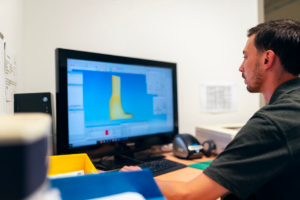The Internet is synonymous with oxygen, you cut it, and your life comes to a halt. Every home and office is using some sort of internet connection whether it be a satellite, DSL, fiber, or cable. In the areas where the infrastructure is missing, satellite internet is being used widely. Some of the names like Viasat and HughesNet Internet have been quite popular among users.
To connect to the internet wirelessly, you need to have a WiFi router. Once the router is set and running, everything from downloading to streaming and gaming runs smoothly. However, in big households, wireless signals can’t be found easily, resulting in slower internet and disconnection. WiFi repeaters or range extenders have resolved the issue to offer seamless and strong signals throughout the premises.
Some of you might be wondering if WiFi repeaters or range extenders reduce internet speed. We will shed some light on it and help you find the answer to your question. First, we will talk about how WiFi Repeater and WiFi extender work.
WiFi Repeater VS WiFi Extender
You might have come across the words WiFi repeater and WiFi extender while searching online. Both are used in the same context, but there is a difference. WiFi booster allows you to connect to your wireless network and transmit the signals repeatedly. It can help you extend wireless networks in your office or home where signals are poor. Whereas, WiFi boosters also function similarly, but WiFi extenders are better than WiFi repeaters.

WiFi Repeater
WiFi repeater links to your current wireless network similarly as you connect your laptop or smartphone. The connection to the router is wireless, therefore it is prone to hindrance and interference. Devices like stereos, cordless phones, and a microwave can interrupt your wireless connection, resulting in slowing down or dropping out signals.
In addition, a WiFi repeater also hinders the power of the connection. The function of the device is to pick the signals from the internet router, which can be largely interrupted by the ceiling, floor, and thick walls. The placement of your WiFi repeater determines the strength of signals. The farther it is placed, the poor the signals will be.
Moreover, WiFi repeater connects to wireless devices and routers at the same rate, resulting in wireless devices getting partial bandwidth. Thus, it will offer less bandwidth, which results in slower speeds.
WiFi Extenders
WiFi extenders are used synonymously with WiFi repeaters, yet the function is quite different. WiFi Extender joins the network through a cable. To connect WiFi extenders to the router, you can use any coaxial cable used for the internet and cable TV.
A wired connection allows a strong connection to your wireless network, which results in less interference and disruptions. Thick walls, ceilings, electronic devices, and other hindrances won’t slow down the speed or disrupt the connection. They are best for home and office use with a large area. Especially if you are living in a big home and want to stream or play the game from your room far away from the WiFi router, a WiFi extender will help you connect without leaving dead signals.
How to Extend WiFi Signals Effectively?
If you want to extend wireless signals on a different floor or anywhere far from the building, a WiFi extender is a good investment. If you are considering a WiFi repeater to extend WiFi signals, it will utilize half of its power to receive signals from the internal antenna and the other half would transmit a new signal. The potential speed and signal strength won’t be as effective as in the case of a WiFi extender.
As far as the repeater is concerned, it might be able to help you browse, email, and socialize on various social media platforms. But when it comes to streaming, gaming, and downloading, the speed won’t allow you to do so. For instance, if you want to binge-watch Netflix’s original series or want to download large files, you might need to wait for a day or two to fully accomplish your goals.
In the case of a WiFi extender, make sure to place it in the center of your home or office. Don’t place it too far from the router. If you place the repeater far from the main network, you might not experience the speed of the internet you may require.

Summing Up
In this fast-paced society and connected world, you have to make sure to connect seamlessly to the internet. Especially if you are a remote worker or freelancer, you can’t afford to have slow speed. On the other hand, if the internet is being used only for entertainment purposes like streaming HD movies, playing Call of Duty, or downloading movies from torrent, you have to take several measures to ensure seamless connectivity, strong signals, and high-speed internet.