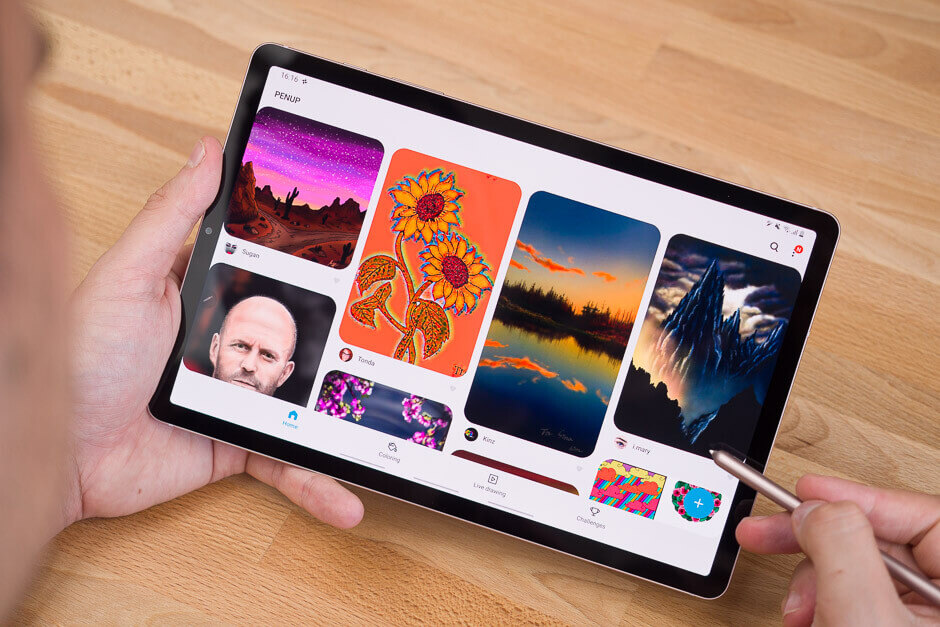
The tablets of Samsung Galaxy Tab S6 and Galaxy Tab S7 are compared here. Both are from the same line-up but it does have some differences which may change your decision of buying. So, check out our detailed review before making the decision.
More comparisons like this:- Samsung Galaxy Tab S6 vs Galaxy Tab S5e.
 |  |
| Samsung Galaxy Tab S6 | Samsung Galaxy Tab S7 |
| BUY NOW | BUY NOW |
| PROS | PROS |
| Large 10.5-inch screen. Strong performance. Built-in trackpad on the keyboard. Nice design and build quality. Good battery life | High-quality aluminium design. Loud, punchy speakers. Great battery life. Nice OLED screen. Ultra-slim. |
| CONS | CONS |
| Storing S Pen requires close attention. The keyboard is expensive, isn’t backlit. DeX mode has its quirks. | GPU lacks power. |
SPECIFICATIONS:
| MODEL | SAMSUNG GALAXY TAB S6 | SAMSUNG GALAXY TAB S7 |
| Brand | Samsung | Samsung |
| Model | Galaxy Tab S6 | Galaxy Tab S7 |
| DISPLAY | SAMSUNG GALAXY TAB S6 | SAMSUNG GALAXY TAB S7 |
| Diagonal Size | 10.5″ Super AMOLED Touchscreen | 11″ Touchscreen |
| Touchscreen | Multi-touch | Multi-Touch |
| Resolution | 2560 x 1600 | 2560 x 1600 |
| Pixel Density | 287 PPI | 276 PPI |
| PROCESSOR | SAMSUNG GALAXY TAB S6 | SAMSUNG GALAXY TAB S7 |
| Processor | QUALCOMM 2.5 GHz octa-core | Qualcomm 3.9 GHz octa-core |
| MISCELLANEOUS | SAMSUNG GALAXY TAB S6 | SAMSUNG GALAXY TAB S7 |
| Features | Dolby Atmos, Dolby Surround, MU-MIMO technology, pen holder, tuned by AKG speakers | MIMO technology, gesture control, tuned by AKG speakers |
| Color | Rose, Gray, Mountain Gray, Blue | Black, Silver, Bronze |
| MEMORY | SAMSUNG GALAXY TAB S6 | SAMSUNG GALAXY TAB S7 |
| Storage | 128 or 256 GB | 128 or 256 or 512 GB |
| RAM | 8 GB | 6 GB |
| CONNECTIVITY | SAMSUNG GALAXY TAB S6 | SAMSUNG GALAXY TAB S7 |
| Wi-Fi Connectivity | 802.11a/b/g/n/ac | 802.11a/b/g/n/ac |
| Bluetooth | Bluetooth 5.0 | Bluetooth 5.0 |
| CAMERA | SAMSUNG GALAXY TAB S6 | SAMSUNG GALAXY TAB S7 |
| Features | Automatic focust adjustment, video resolution- 3840 x 2160, 4K video | Automatic focust adjustment, video resolution- 3840 x 2160, 4K video, Camera flash light |
| DIMENSIONS & WEIGHT | SAMSUNG GALAXY TAB S6 | SAMSUNG GALAXY TAB S7 |
| Width | 6.3 in | 6.5 in |
| Depth | 0.2 in | 0.2 in |
| Height | 9.6 in | 10 in |
| Weight | 14.81 oz | 17.56 oz |
| POWER | SAMSUNG GALAXY TAB S6 | SAMSUNG GALAXY TAB S7 |
| Battery Life | 15 hour(s) | 15 hour(s) |
| FEATURES | SAMSUNG GALAXY TAB S6 | SAMSUNG GALAXY TAB S7 |
| Features | Meet the Galaxy Tab S6, the ultra-slim 2-in-1 that performs like a laptop with the mobility of a tablet. Instantly transform your Android tablet into a PC-like experience when you attach the keyboard with built-in trackpad. Thanks to the speed of the fast mobile processor, rapidly switch between apps and tasks or immerse yourself in graphic-intensive games. Plus, get PC-caliber internal RAM. Now the included S Pen lets you pause and skip at the press of the button. Plus, you can still markup papers, sign docs and take notes. The S Pen even attaches magnetically for easy storage and charging. With a spectacular edge-to-edge Super AMOLED display, superior graphics and quad speakers tuned by AKG, get drawn into immersive games—all on a 2-in-1 that only weighs about a pound. With up to 15 hours on a full charge, you can create and edit all day, plus enjoy continuous browsing and streaming.² Then quickly recharge the Fast-Charging battery. | Transform your tablet into a PC experience with DeX mode and the optional keyboard with expended trackpad. Bring console gaming to anywhere a Wi-Fi connection available with an immersive screen and Bluetooth-enabled controller. The fingerprint scanner on Galaxy Tab S7 is the most secure way to keep what’s yours . To unlock, simply touch in-display or side-mounted scanner and you’re in. It gives the battery life up to 15 hours of video playback. It gives variety of storage spaces. |
Detail Review
INTRODUCTION:
Samsung Galaxy Tab S6
The Samsung Galaxy Tab S6 is the premium tablet on the market. They still do make the Tab A which is more affordable and there is the Tab S5e which is the kind of mid-range tablet. So, this one replaces the Tab S4 which they marketed mostly to businesses, and the Samsung DeX feature which kind of turns it into a desktop, windows kind of experience but running on Android.
Samsung Galaxy Tab S7
It’s the regular model, not the plus model and it’s got a lot to offer from its unique feature set to the specs to the package contents. The Galaxy Tab S7 is directly competing with Apple’s iPad Pro for tablet market share. You might have already picked up a slight vibe of that just by its design. It’s not just the aspect ratio of the screen and Android that separate this from the iPad Pro, there’s a lot of pros and a lot of cons too.

DESIGN & DISPLAY:
Samsung Galaxy Tab S6
The hardware on this is really lovely, super thin 5.7 millimeters with a nice rigid metal and glass design. I liked it as metal, not glass as they toyed with for a while.
The lovely Super AMOLED display is Samsung’s branding of OLED and is still 10.5 inches, 16 by 10 aspect ratio, so that’s 2560 by 1600 and it’s about 287 PPI. You have natural and you have vivid mode, it’s a little more toned down, a little bit more color accurate than the tab S4’s displays. It’s certainly very nice and it has the blue light filter mode or nighttime mode which I like a lot because the whites are still awful dingy white and OLED displays have whites. It’s also quite bright, it’s a lovely display. It’s one of the biggest selling points probably that, it’s one of the biggest OLED tablets on the market.
Samsung Galaxy Tab S7
The display is what most people want to know about and how this TFT LCD panel differs from the Tab S7 Plus and other high-end tablets. We do have a 120-hertz refresh rate panel, not just 120-hertz touch sense but the real smooth deal and it is a treat to have an 11-inch display Android tablet like this and 16 by 10 aspect ratio. The display resolution is 2560 by 1600, giving it a pixel density of 274 pixels per inch. The 274 pixels per inch here on Tab S7 is the sweet spot. In the tablet game, this beats out the current-gen iPad Pro and the Tab S7 Plus in terms of pixel density, leaving only the difference of panel size and the type of displays. The more expensive Samsung Galaxy Tab S7 Plus packs an AMOLED display at 12.4 inches, now TFT LCD display here is just fine not only in terms of the brightness, the colors, and the sharpness but also viewing angles too.
The glass display is protected by corning’s gorilla glass 3. We do have a unibody aluminum housing with a matte finish on the back and a clean brushed aluminum around the corners. The Tab S7 has put on some weight, I mean the Tab S6 is its predecessor was a whole 80 grams lighter, the weight difference is noticeable but it’s not too much to the point where it’s uncomfortable to hold, it could even add to the premium feeling of the tablet.

SPECIFICATIONS & PERFORMANCE:
Samsung Galaxy Tab S6
I think as it is a really super giant Samsung Galaxy Note 10 Plus, obviously, it’s not a phone. There are Wi-Fi only models on the market. This is not a cheap tablet, $649 is a starting price that gets you a 128 GB of storage and 6 GB of RAM, so RAM is up from the last generation that’s nice. Spend $80 more if you want 8 GB of RAM and 256 GB of storage. It does have a micro SD card slot, so you don’t worry too much about the storage. 6 GB of RAM is a pretty good amount even if you’re multitasking.
If you’re thinking about upgrading from the Tab S4, there’s certainly a CPU jump here, we have the Snapdragon 855 which is good to see because one of the things that Android tablets often did wrong was even for the flagship highest-end models, sometimes they were like a CPU generation back from the current phones. So, this time we have the same snapdragon 855 which also in the Galaxy Note phone. So, a lot better than the Snapdragon 835 in tab S4. This performs just fine.
You had four AKG branded speakers. It’s stereo pair competing with the iPad Pro that does the same thing and you have Dolby Atmos software which sounds pretty good for such a super-thin and light tablet. We also get an in-display fingerprint scanner. It doesn’t work as well as the Galaxy Note 10 does, it works sort of like the Galaxy S 10 does. It doesn’t facial recognition as a speedier way to log in just like the Galaxy S 10, it’s not a particularly secure method of doing face ID, it’s not doing a 3D anything like that.
It runs Android 9.0 Pie with Samsung’s one UI. I have no complaints about Samsung’s user interface, I think they’re doing a fairly good job and it’s pretty feature-rich. You do have the side launcher if you swipe in from the side, bad news is you have Bixby. If you swipe from the left, you can have a Bixby screen, and just like with a Note 10, they did the same thing they commandeered the power button. By default, if you hit the power button, it launches Bixby and there’s a control panel setting or Android setting. So, you can disable that and have the power button by itself and you can set the double press to do whatever you want.
You have a 13-megapixel main camera and you have a 5-megapixel wide-angle camera added on now as well. So that’s pretty nice. Usually, tablets are the redheaded stepchildren when it comes to cameras, so that’s a fairly confident pair of cameras you’ve got on board. There’s an 8-megapixel front-facing camera and the photo quality is actually pretty good and the video quality on this front and rear as well and even the low-light isn’t too bad. They’re doing a pretty good job with that stuff.
Still, the iPad has a much wider range of tablet apps available that are optimized and going to the Google Play Store and you see that not optimized for your device kind of thing. It depends on how much of an app junkie you are and all that sort of thing too. If you’re buying this just for productivity as a windows replacement kind of thing to do office sort of work, then I think it does actually just as well as the iPad does. The keyboard in terms of the keys, I actually find this keyboard more comfortable than Apple’s keyboard. Being the fact that Apple has a huge ecosystem, there are third-party alternatives to iPad keyboards but if you’re buying this mostly for recreational use and you are open to both operating systems, there are more games as more tablet-optimized apps for the iPad that helps it and if you’re looking at this for Wacom EMR and the S Pen, you don’t have programs like procreate and other really good art programs that are available on the iPad.
Undoubtedly, what sets the Tab S6 apart and also with the Tab S4 is DeX. It is an application you can run it on your PC, Windows, or Mac and now we have DeX directly on the device. It makes a whole lot of sense, it turns it into a kind of a window desktop mode you’re still running Android but this overlay gives you floating windows that are resizable. Every application might not be compatible with this but it kind of works. There’s a DeX setting but it’s the same thing as the Android system settings, so you can have DeX run automatically when you attach the keyboard which it does by default or you can turn that off if you don’t want to do that and that’s what your basic desktop looks like.
It feels sort of more productivity-oriented, it doesn’t replace windows because you’re not running Windows programs here. Certainly, this is more useful than just using this as an everyday Android tablet since as we know the Android tablet ecosystem is not that rich and vibrant.
Samsung Galaxy Tab S7
The highlight attracting features are the 120-hertz display, Qualcomm’s incredible snapdragon 865 plus processor, and expandable storage. Even the more expensive Tab S7 Plus has the same chipset.
Samsung has provided us with an S Pen in the box, an adaptive fast charger, and the USB-C to standard a charging cable. We also get a little tray tool to pop out the micro SD card slot. It is nice to see the inclusion of expandable memory on a tablet that already has base storage starting at 128 gigabytes. Storage models range from 128 gigabytes 256, 512, and this is all UFS 3.0 fast memory. Samsung did not cheap out on us and they didn’t cut a short on the regular Tab S7 for the speed. If you do choose a higher capacity variant or even 8 gigabyte RAM variants, you’re not throwing away your money entirely.
For the first time in a while, I can discuss something very positive about the speakers of a Samsung Galaxy device maybe because they’re quad AKG powered speakers. The audio is rich and very satisfying for gaming, watching movies, really any kind of media consumption.
The snapdragon octa-core 865 plus chip is paired with Adreno 650 graphics. So, when you do decide to hop into a game lobby, you’ll be cranking up those settings all the way to the maximum with a high frame rate. In my gaming sessions and use, I did not encounter any heating problems either. Six gigabytes of RAM was entirely fine with my testing and I did throw some graphics-intensive tasks and just a lot of tasks at it and the only reason why I would go for that eight gigabyte RAM model is if you’re really concerned about further future-proofing your device to run later iterations of Android smoother.
Currently, the Galaxy Tab S7 is running One UI 2.5 and Android 10 but obviously, we will get the update to android 11. Samsung has been very good recently with its software updates of basically all Galaxy devices, so I would even venture out to say that the Tab S7 will get software updates for One UI for a couple of years at least. They’ve started tying up loose ends with the minor bugs and just small software issues here and there from galaxy tablets of prior years.
Go ahead and take your photos on that 13-megapixel camera on the back, this is also the exact same module that’s found on the more expensive Tab S7 Plus after all. Interestingly, the Tab S7 does support 4K video at 30 frames per second and the real cherry on top here is that the front camera is acceptable, not only that but it’s also well placed too like the capacitive fingerprint scanner they literally put onto the power button. An optical or ultrasonic sensor on the screen would have made a lot more sense that way we can just cover up the edges entirely with a real full protection case. This isn’t the only unlock biometric as Samsung has included my preferred method, the fast face recognition.

ACCESSORIES:
Samsung Galaxy Tab S6
The keyboard cover is a 179 dollars, it’s redesigned one that finally has the trackpad. Just like the note and like many other Samsung products, we have the s-pen which is in a Wacom EMR pen which is an excellent technology for pens, that is palm rejection, really silky nice inking and all that sort of thing for note-taking, this is a dream but for art, it could be a dream but the selection of Android art programs is not super robust. Adobe fresco is gonna be available on iOS first, eventually, it should come to Android but the pen experience itself is nice. The pens are pretty sighs on this too and a little clicky button and of course, it does all the command things which are handy and has Bluetooth, so you can use it for those weird gestures just like the Galaxy Note 10. So, if you want to remotely use it as a shutter control for the camera, swipe screens.
The pen is now attached to the back magnetically and that allows them to give you something other than that little S- pens that we used to see and still have a home with the tab. The bad news is, it’s on the back. It’s just kind of weird, they flattened out the pen which means it feels a little less comfortable in ergonomic. It’s easy to accidentally pull it off that is what it is. By the way, other Wacom EMR tablet PC pens still do work.
The keyboard cover installed separately. It’s a nice sort of pseudo fabric sort of feeling. There’s a little flip-down door, so you can access the pen. This does not stay on at all, the magnet is incredibly weak on this. This is kind of a soft touch sort of material and it’s not very grippy. The nice thing is, this is a very stiff adjustable hinge, so you can use this from a variety of angles. On the front side, we have our a pin connected keyboard, this is not backlit but other than that it’s pretty nice. It’s a nice, normal, tactile feel. So, the keys have pretty good travel but the most exciting thing is now they have a trackpad. It does have DeX, their desktop sort of experience on a tablet and one thing is always needed was a pointing device because your finger and the pen sometimes are not just the first thing that you’re going to want to use with this. The keyboard attaches reasonably firmly but not super firmly, to be honest either.
Samsung Galaxy Tab S7
The inclusion of the S pen is always commendable on a Samsung product considering the competition is charging 130 dollars for the pencil. On the Tab S7, the S pen has some cool functions such as the air actions to allow for custom quick commands. The functionality of the S pen is the same across both models of the Tab S7. The pen itself is thinner than Apple’s Pencil and Microsoft Surface Pen, this is even more comfortable to hold which makes use with precision easier. To stow it away, you can attach it to several magnetically fitted spots on the tablet, these include the top or bottom of the tablet or the charging location where the pen battery actually charges wirelessly on the rear black magnetic strip. No complaints about the pen battery at all. The magnets on the tablet are quite strong and sturdy.
BATTERY:
Samsung Galaxy Tab S6
It has a 7040 milliamp battery which they say is good for up to 15 hours in streaming video. You can get up to 15 hours of battery life. Setting the brightness at about 40% with auto-brightness active in an indoor location, this thing just goes and that’s even with playing a little bit of PUBG and doing a little photo editing. I would be surprised if the team might have slightly lower battery life but it shouldn’t make so much of a difference. It does support fast charging by the way not as super Superfast as the Note 10 but it’s pretty fast.
Samsung Galaxy Tab S7
They have housed the Tab S7 with an 8,000 milliamp-hour battery which is an improvement but once you factor in the 120-hertz display, battery drain but it’s no surprise that the screen on times is not great. It blows my mind that the Samsung product team decided an 8,000 milliamp-hour battery was sufficient for an 11-inch tablet of this caliber.
If you’re packing in the best of mobile computational power the snapdragon 865 plus, if you are familiar with the current golden standard for graphics too, a lot of us are going to be enticed to play games such as Asphalt 9 and the graphics-intensive games such as FPS Titles. For the price we pay for the Tab S7, I expected something a lot more along the lines of 9,500 milliamp hours or more. Gaming aside, you can actually make it through a full day of use when being battery conscious and staying away from graphics-intensive tasks. When using it to take notes, watching videos for a couple of hours, and taking brief calls, you’re going to be just fine going through a whole day from the morning to night on a single charge. So, I wouldn’t disregard it for just this reason alone.

WHICH TO BUY?
Both the tablets are from the same line-up. If you want a PC experience but not with windows then Tab S6 will give you, it can certainly keep you entertained at the same time. Samsung Galaxy Tab S7 is the nicest Android tablet you can buy. If you’re buying Tab S7 as a student or for media consumption or the arts, there’s really not that much more productivity that you’re getting by going for the Plus model aside from the panel type, the size, and that model’s slightly larger battery life.
If you’re really into entertainment purposes, then the Tab S6 will be better or if you want a tablet for art purpose and if you like the bulky tablet with an upgraded processor, then the Tab S7 will be great for office purposes and all.
Expert Reviews of Samsung Galaxy Tab S6:
By Hardwarezone
It is without a doubt that Tab S6 is a marked improvement over its predecessor in terms of design and ergonomics. Combined with the redesigned optional Book Cover and Keyboard, Tab S6 is now closer to that of its main competitor, the 11-inch Apple iPad…By Mobilesyrup
“With as many gripes as I have with the Tab S6, I still think that it’s a fantastic Android tablet — possibly even the best available right…By 91mobiles
The Samsung Galaxy Tab S6 price in India is set at Rs 54,990 for the Wi-Fi only variant, with the LTE option carrying a price tag of Rs 59,990. If you want the BookCover as well, then you’ll need to pony up an additional Rs 10,999. Now it’s easy to balk…By Techadvisor
The Galaxy Tab S6 is arguably the best Android tablet ever made with a sleek design, powerful internals and handy features. However, it’s pretty pricey as an entertainment device and as a productivity workhorse there are better options elsewhere.By Androidheadlines
Samsung’s Galaxy Tab S6 is, hands down, the best Android-powered tablet money can buy and that’s not without good reason.Expert Reviews of Samsung Galaxy Tab S7:
By Pcmag
The Samsung Galaxy Tab S7 aims to be the best Android productivity tablet on the market, but it only strengthens the case for Apple’s less expensive iPad Air.By Theverge
At the end of my testing period, I mostly became frustrated because Samsung made some forward progress compared to last year’s Tab S6, and there are things I like or even love about the Tab S7.By Engadget
The Tab S7 is a solid Android tablet that comes with a helpful S Pen for $650. Its 11-inch LCD supports smooth 120hz refresh rates and delivers colors and brightness similar to the AMOLED on its larger sibling. It also lasts long and feels great. As long as you don’t expect it to be a true laptop replacement, the Tab S7 will serve you well.By Techradar
The Samsung Galaxy Tab S7 range is an ambitious offering from Samsung, with a premium build and a fantastic screen that’s unlike any we’ve seen on Android tablets before. However, the lack of developer support for apps on Android tablets takes a toll on what is otherwise a top iPad competitor.By Laptopmag
With a larger display, new S Pen, improved Book Cover keyboard and 5G support, the Samsung Galaxy Tab S7 and Tab S7 Plus are compelling iPad alternatives.




