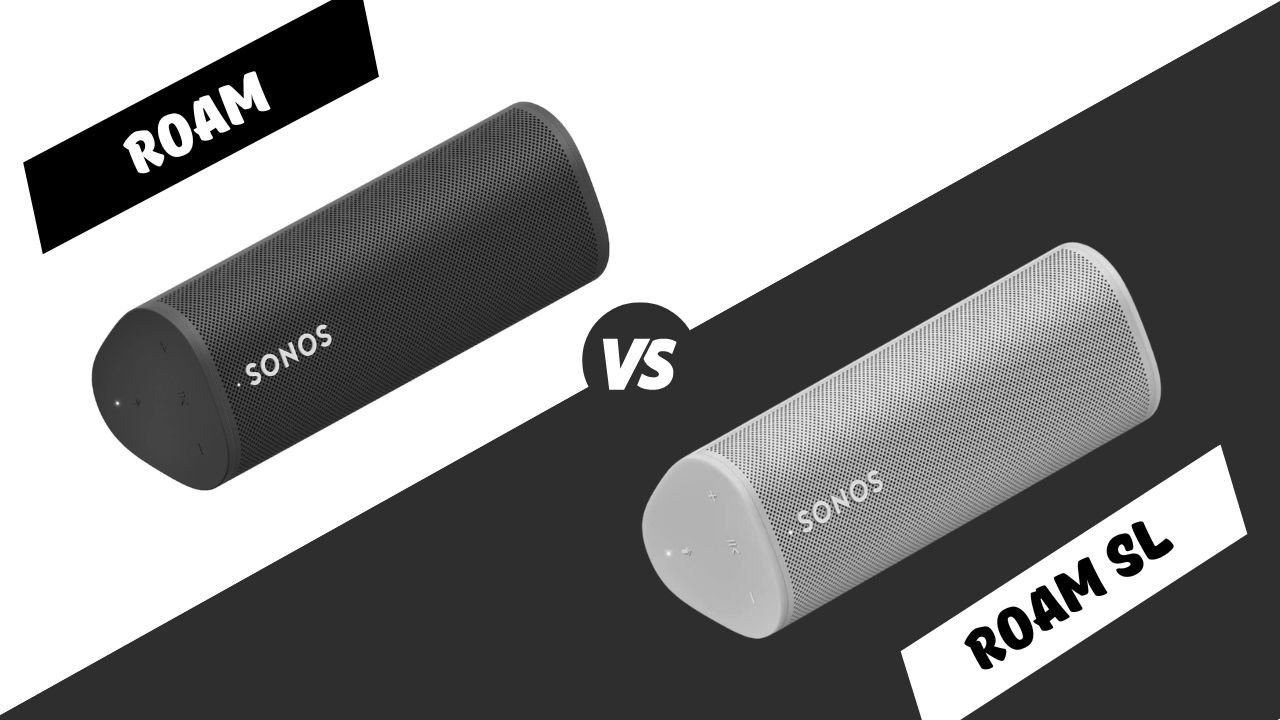
A new Sonos speaker has just been released, and while it’s good, there may be a better option. Here’s why: Sonos recently announced the release of the new Sonos Roam SL speaker, a variation of their compact Sonos Roam portable speaker launched in 2021. This new launch is very similar to what they did with the introduction of the Sonos One SL, which is a microphone-free alternative to the Sonos One Gen 2. So what makes the difference if it’s a familiar speaker?
| Sonos Roam | Sonos Roam SL |
 |  |
| BUY NOW | BUY NOW |
| PROS | PROS |
| + Solid audio performance at moderate volumes + Works with Amazon Alexa and Google Assistant voice control + Streams via AirPlay 2, Bluetooth, and Wi-Fi + Waterproof design | + Quality audio performance at moderate volume levels + Streams via AirPlay 2, Bluetooth, and Wi-Fi + Waterproof, dust-tight build |
| CONS | CONS |
| – Mono output – Digital signal processing can overwhelm the audio at high volumes – Not as loud as similarly priced speakers | – No mic – Mono audio – Not as powerful as some similarly priced portable speakers |
Sonos Roam vs Roam SL: Specs
| Models | Sonos Roam | Sonos Roam SL |
| Colour Options | Shadow Black & Lunar White | Shadow Black & Lunar White |
| Speakerphone Capability | No | No |
| Sonos App Compatibility | Sonos S2 App only | Sonos S2 App only |
| Stereo Pair | Yes | Yes |
| Soundswap | Yes | No |
| Apple Airplay and Spotify Connect | when connected to WiFi | when connected to WiFi |
| Automatic Trueplay | Yes | No |
| Voice Assistant | Yes | No |
| Waterproof Rating | IP67 | IP67 |
| Battery Life | 10 hours | 10 hours |
| Connectivity | WiFi & Bluetooth 5.0 | WiFi & Bluetooth 5.0 |
| Weight | 0.43kg | 0.43kg |
| Dimensions | 62 x 168 x 60mm | 62 x 168 x 60mm |
Sonos Roam vs Roam SL: Key Features

- The Roam SL has no microphone.
- Both speakers have same design and connectivity.
- Both speakers are ip67 rated.
The short answer is that there are no microphones in this new Roam SL, and the SL stands for speechless because there is no voice control with Google Assistant or Amazon Alexa without microphones. Aside from that, everything else in design and sound is identical in the same build, size, shape, and internals.
You get the same connectivity with Wi-Fi, Bluetooth, Airplay 2 and Spotify connect and the Sonos app ecosystem, as well as the same sound performance, with both being ip67 rated and waterproof for up to 30 minutes in up to 1 meter of water.
However, you lose some essential features, which I’ll discuss soon. Instead, I will discuss how dropping the mic makes for four significant changes from the original Roam in this post and address the three queries we get the most about Sonos Roam.
Sonos Roam vs Roam SL: 4 Main Differences
1. Price

In terms of price, the new Sonos Roam SL is $20 less expensive than the Roam at $159, making it the most affordable way to enter the Sonos ecosystem. If voice control isn’t necessary and you’re looking for the most affordable way to get into Sonos, then this SL version may be ideal for you.
The original Roam did indeed launch last year for $159, but Sonos later raised the price of a few of their products, bringing the Roam up to its current price of $179. It is again more reasonably priced with this SL version, which retails for $159; it is priced similarly to other headphones like the JBL Flip 6 at $129, and the Bose Soundlink Flex at $149. There are a number of other widely used Bluetooth speakers that aren’t voice-activated.
2. Automatic trueplay

- Sonos Move and Sonos Roam both have built-in microphones.
- Sonos Roam SL doesn’t have built-in microphone.
The second is that trueplay tuning, Sonos’s software that acoustically optimizes the speakers to sound best in the space it’s in, is not automatic. If you need to figure out what trueplay tuning is, it will take some testing to get you up to speed. With most Sonos products, this is done manually in the Sonos app using test tones from the speakers and the microphones in an iOS device to detect the size and shape of your room and any furniture in the space.
The great thing is that you can toggle this on and off to see the difference, and 9/10 times, whenever we’ve tested it, there has been a noticeable improvement in sound quality.Since the Sonos Move and Sonos Roam now have built-in microphones, they have automatic trueplay, which means that the speaker will detect when it is in a new location and automatically recalibrate within 15 seconds to be optimized for the space that you are in.
Since the Roam SL lacks microphones, it cannot support this feature. This is a major drawback for the SL and may result in poorer sound quality in various environments. However, further testing is necessary to determine whether auto trueplay is worth the additional $20. When the Roam was placed inside the box, it was initially quite boomy but after 15 seconds, it balanced out the bass.
When we tried it again in a real-world setting, like on a crowded bookshelf, we noticed a slight improvement in the eq after 15-20 seconds.Then, we tested the Rome in an open-air outdoor setting and, to be completely honest, we couldn’t tell the difference. We tested it in various settings, but because you rely on your ears rather than manually turning off some of the other Sonos speakers when you want to, it took more work to tell when auto trueplay had kicked in.
3. Sound swap

- The Roam SL does not have the sound swap feature.
The third difference is that the Roam SL does not have the sound swap feature, which, if you’re not already aware, is a new feature that Sonos introduced with the Sonos Roam and allows you to send music from your roam to any other Sonos speakers in your home.
If you’re listening to a playlist outside in the garden and then come inside and want to continue listening on, say, Sonos One in your kitchen, all you have to do is press and hold the play/pause button on the Roam and the music will switch from the Sonos Roam to the Sonos One.
Since the Roam SL doesn’t support this feature, you must use the more traditional Sonos control methods with either the app or a native music app. It’s worth noting if you think you’d use this feature frequently or wouldn’t miss it.
4. Voice control

- The Roam SL does not have voice control.
- Sonos Roam’s built-in microphone cannot be used for voice calls.
The last difference is the most obvious; since the Roam SL does not have voice control capabilities, you must be connected to WiFi to use Amazon Alexa or Google Assistant to control playback.
Voice assistants are a bit like marmite these days; some people find them very useful; I use one with my Roam and it’s a big reason why I recommend it as a bathroom speaker because you can use voice control to skip songs and do other things while you’re in the shower. However, many people are quite skeptical of voice control, either because they don’t see the need for it or because they are concerned about others overhearing them.
I want to point out that if you wished to have complete privacy, you could turn off the power to the Roam’s microphones. However, having no microphones at all would eliminate that worry. This is purely a personal preference and whether you want the option.
Now, I’m curious why, despite the Roam’s built-in microphone, it cannot be used for voice calls. Sonos has not yet enabled this feature for whatever reason so you won’t miss out on the SL. There is a chance that Sonos could enable this via a software update in the future, but if it hasn’t been done by then, I’m not sure why they would add it later.
Final Verdict
So what do you think about the Roam SL? Is it a good new addition to the Sonos lineup? Will you buy one? Or do you think the original Roam is still worth the extra $20?
FAQ
surround rears?
Since the launch of the Roam and even earlier with the Move, Sonos has removed the ability to use two Sonos Roam SL for surround rears to a single soundbar like a beam or arc. To get the functionality back, you’ll need to choose between Sonos Fives, Sonos Ones, or our preferred option, Sonos One SL for a less expensive alternative.
If you have a Roam at home and want to create a stereo pair, this would be a less expensive option because you’ve got a Sonos Roam in there, and you’ll also get voice assistance on that stereo pair. Yes, you can get stereo pair a Roam with an SL when in Wi-Fi mode.
Unfortunately, the Roam SL and the Roam cannot be paired with a Sub woofer. Given the size of the Roam and the SL, I agree that it’s an unnecessary addition and wouldn’t provide the best sound quality. Sonos has chosen to disable this pairing because they believe pairing a stationary Sub woofer with a portable speaker will be awkward.
The voice control feature, in particular, is worth the extra $20 for the sound swap because I frequently use it to control the music while I’m in the shower.




