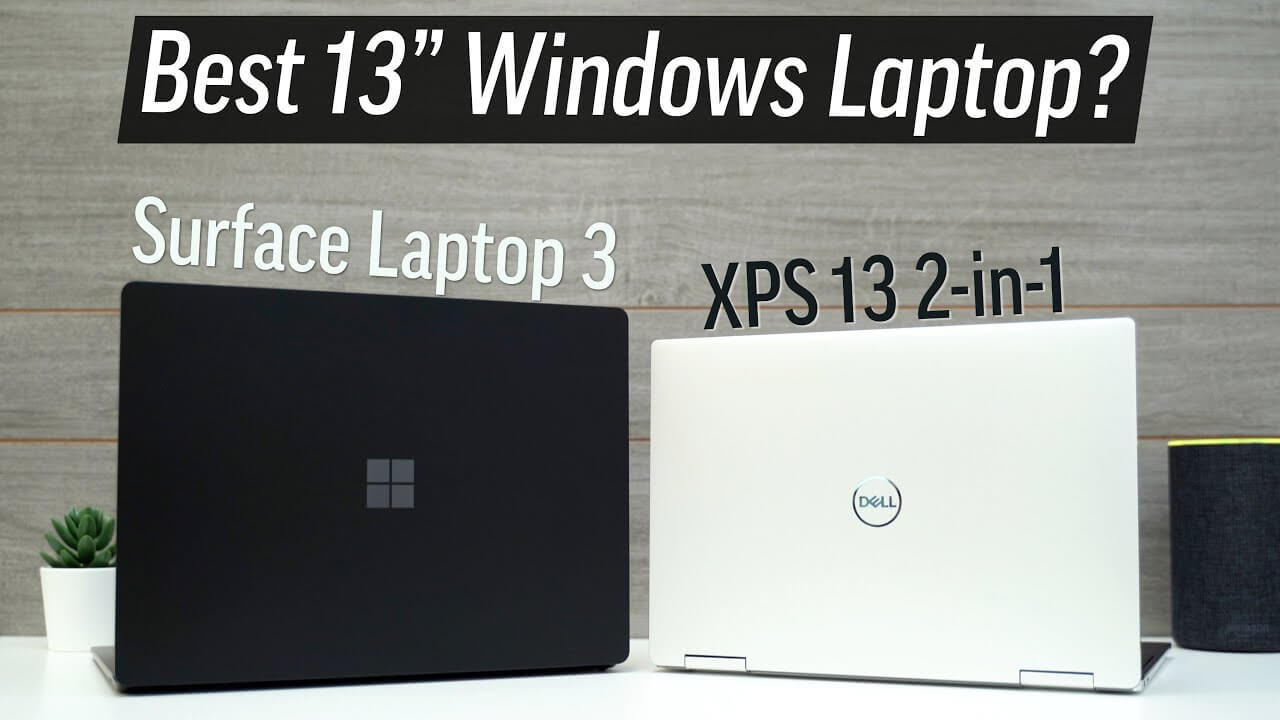
This is the comparison between the Dell XPS 13 and Microsoft Surface Laptop 3
 |  |
| DELL XPS 13 | MICROSOFT SURFACE LAPTOP 3 |
| BUY NOW | BUY NOW |
| PROS | PROS |
| New 8th Gen Intel processors. Better performance than most Core i7, laptops with just a Core i5. Great Keyboard and Trackpad. 3x USB-C sockets. Biometric recognition is standard, Great design. Lighter than previous version. | Looks and feels like a luxury laptop. Outstanding keyboard and trackpad. Clean software. Great everyday performance. Instant On. |
| CONS | CONS |
| No SD card slot. Can be loud at times. Lacks USB type A ports. Middling battery life. Most of the ports have been replaced by USB-C. | There’s finally a USB-C port, but it doesn’t support Thunderbolt. No Dolby Vision or anti-glare display. Below average battery life. Lacks a dedicated GPU. |
SPECIFICATIONS
| MODEL | DELL XPS 13 | MICROSOFT SURFACE LAPTOP 3 |
| Brand | DELL | Microsoft |
| Series | XPS | Surface Laptop 3 |
| Model | VEF-00043 | |
| QUICK INFO | DELL XPS 13 | MICROSOFT SURFACE LAPTOP 3 |
| Color | Carbon Fiber Black,Platinum Silver | Cobalt Blue with Alcantara material palm rest |
| Operating System | Windows 10 Pro | Windows 10 Home 64-bit |
| CPU | Intel Core i7-8550U 1.80 GHz | Intel Core i7-1065G7 1.30 GHz |
| Screen | 13.3″ | 13.5″ PixelSense Touchscreen |
| Memory | 16 GB LPDDR3 | 16 GB LPDDR4X |
| Storage | 1 TB PCIe SSD | 256 GB |
| Graphics Card | Intel UHD Graphics 620 | Intel Iris Plus Graphics |
| Video Memory | Shared memory | Shared memory |
| Dimensions (W x D x H) | 11.90″ x 7.80″ x 0.30″-0.46″ | 12.10″ x 8.80″ x 0.57″ |
| Weight | 2.67 lbs. | 2.79 lbs. |
| CPU | DELL XPS 13 | MICROSOFT SURFACE LAPTOP 3 |
| CPU Type | Intel Core i7 | Intel Core i7 10th Gen |
| CPU Speed | 8550U (1.80 GHz) | 1065G7 (1.30 GHz) |
| Number of Cores | Quad-core Processor | Quad-core Processor |
| Core Name | Kaby Lake R | Ice Lake |
| Turbo Frequency | Up to 3.90 GHz | |
| CPU L3 Cache | 8 MB | 8 MB |
| CHIPSET | DELL XPS 13 | MICROSOFT SURFACE LAPTOP 3 |
| Chipset | ||
| DISPLAY | DELL XPS 13 | MICROSOFT SURFACE LAPTOP 3 |
| Screen Size | 13.3″ | 13.5″ |
| Touchscreen | Yes | 10 point multi-touch |
| Wide Screen Support | Yes | |
| Display Type | UHD | PixelSense Display |
| Resolution | 3840 x 2160 | 2256 x 1504 |
| Panel | ||
| Refresh Rate | ||
| LCD Features | InfinityEdge | 201 PPI Aspect ratio: 3:2 |
| OPERATING SYSTEM | DELL XPS 13 | MICROSOFT SURFACE LAPTOP 3 |
| Operating System | Windows 10 Home 64-Bit | Windows 10 Home 64-bit |
| GRAPHICS | DELL XPS 13 | MICROSOFT SURFACE LAPTOP 3 |
| GPU/VPU | UHD Graphics 620 | Intel Iris Plus Graphics |
| Video Memory | Shared system memory | Shared system memory |
| Graphic Type | Integrated Card | Integrated Card |
| STORAGE | DELL XPS 13 | MICROSOFT SURFACE LAPTOP 3 |
| SSD | 1 TB PCIe | 256 GB |
| MEMORY | DELL XPS 13 | MICROSOFT SURFACE LAPTOP 3 |
| Memory | 8 GB | 16 GB LPDDR4X |
| Memory Speed | LPDDR3 1866 | |
| Memory Spec | ||
| Memory Slot (Total) | ||
| Memory Slot (Available) | ||
| Max Memory Supported | ||
| OPTICAL DRIVE | DELL XPS 13 | MICROSOFT SURFACE LAPTOP 3 |
| Optical Drive Type | No | No |
| COMMUNICATIONS | DELL XPS 13 | MICROSOFT SURFACE LAPTOP 3 |
| LAN | ||
| WLAN | 802.11ac Wireless LAN | Wi-Fi 6: 802.11ax compatible |
| Bluetooth | Bluetooth 4.1 | Yes |
| PORTS | DELL XPS 13 | MICROSOFT SURFACE LAPTOP 3 |
| USB | 1 x USB-C 1 x USB-A | |
| Video Port | ||
| HDMI | ||
| Audio Ports | 3.5mm headphone jack | |
| AUDIO | DELL XPS 13 | MICROSOFT SURFACE LAPTOP 3 |
| Audio | MaxxAudio (Windows) | Dual far-field Studio Mics |
| Speaker | Omnisonic Speakers with Dolby Audio Premium | |
| OUTPUT DEVICE | DELL XPS 13 | MICROSOFT SURFACE LAPTOP 3 |
| Virtual Reality Ready | ||
| INPUT DEVICE | DELL XPS 13 | MICROSOFT SURFACE LAPTOP 3 |
| Touchpad | ||
| Keyboard | ||
| Backlit Keyboard | ||
| Webcam | Windows Hello face authentication camera (front-facing) 720p HD f2.0 camera (front-facing) | |
| Card Reader | Micro SD | |
| GENERAL | DELL XPS 13 | MICROSOFT SURFACE LAPTOP 3 |
| Style | Thin and Light | Thin and Light |
| Type | Mainstream | Mainstream |
| Usage | Consumer | Consumer |
| POWER | DELL XPS 13 | MICROSOFT SURFACE LAPTOP 3 |
| AC Adapter | ||
| Battery | Up to 11.5 hours of typical device usage | |
| DIMENSIONS & WEIGHT | DELL XPS 13 | MICROSOFT SURFACE LAPTOP 3 |
| Dimensions (W x D x H) | 11.90″ x 7.80″ x 0.30″-0.46″ | 12.10″ x 8.80″ x 0.57″ |
| Weight | 2.71 lb | 2.79 lbs. |
Experts Reviews for Dell XPS 13:
By lifewire.com
There’s plenty to love.From its smaller form to its luxurious attention to detail, the Dell XPS 13 is one of the best light-but-premium laptops you can buy today. It compares well to Apple’s current MacBook models, and doesn’t look or feel anonymous…
By gadgetsnow.com
While Dell was focussed on certain aspects for its XPS laptops until last year, this year it seems to have aimed the device for a wider set of audience. With a good IPS display, sleek and premium design, top of the line processor, impressive battery…By hardwarezone.com.sg
How does it perform?The unit that we tested is the rose gold model with a Core i7-8565U processor with 16GB of RAM and 512GB SSD. Like its predecessor, the XPS 13 is a strong performer and was consistently amongst the top performers in our tests. Its…By reliancedigital.in
The Dell XPS 13 9370 certainly adds new fizz to the laptop market. The design of the laptop is impressive. It is compact, thin and lightweight, and it makes it a good choice for those who are looking for a compact yet stylish laptop.Talking about the…By ultrabookreview.com
The Dell XPS 9370 is one of the best ultra-portables you can get these days, even if not necessarily the update I’ve been expecting as a long-term user of an older XPS 13. Dell focused on making it smaller and lighter, while updating the screens, adding…
Experts Reviews for Microsoft Surface Laptop 3:
By cnet
With some more juice, the Surface Laptop 3 would be hard to beat in this ultracompetitive category. As it is, though, the strong trackpad/keyboard combo, improved performance and snazzy (though little changed) design make the Laptop 3 worth the price tag.By The Verge
Aside from those pesky bugs and the merely okay battery life, the Laptop 3 13.5 is a very good laptop, and I think most people looking for a premium Windows 10 computer will be very happy with it. It doesn’t have any of the nagware or bloatware so common on machines from HP, Dell, and Lenovo, and it has simply the best keyboard you can get on a laptop. The Surface Laptop isn’t inexpensive, and you’ll pay for those niceties, but for the most part, it’s worth it.By PCWorld
The Surface Laptop 3 delivers on a familiar pitch for what a good laptop should offer, executed in intense detail and a clean sense of style.By WindowsCentral
The Surface Laptop 3 13.5 is a worthy follow-up to last year’s model. While there are no massive changes, the new Intel 10th Gen processor, Instant On, faster SSD, Type-C 3.1 port, and huge trackpad make it even better than ever. Battery life is good, and things like Wi-Fi 6 help add some future-proofing. Users can save money and do a DIY upgrade of storage if they are willing.By ZDNet
Also, can you make this laptop any lighter in weight? Because it is 3:2, it feels heavier and bulkier than some of the 16:9 ratio laptops — even when they weigh roughly the same. And as long as Microsoft continues to use the proprietary Surface Connect connector, how about a way to indicate a device is fully charged? Right now, it’s impossible to tell unless you peek inside, as far as I know. To me, the Intel-based Surface Laptop 3 is the first PC in the Surface line that I feel lives up to the premium reputation. It’s not inexpensive, but it is a device I’m proud to own.
DESIGN
Dell XPS 13:
Dell design it does just feel like we’re missing out a little bit but in full night at 1080p with medium settings the Dell XPS averaged 11 frames per second versus an average of 35 on the mate book X Pro albeit with a few hiccups probably down to the throttling and it’s not just games if. I fire up Premiere Pro a five-minute 1080p video took 26 minutes to export on the Dell but it’s just 12 minutes and 15 on the Huawei and that’s using last year’s I 78550 you in Dells favor though it does stay cooler and quieter especially compared to the mate book.
Microsoft Surface Laptop 3:
For the 15 inch surface laptop 3 is a bit of a chameleon it looks a lot like the 13 inch surface laptop that we know and love but under the hood it’s another story entirely Microsoft worked together with AMD to create a custom Rison chip with radian rxt Vega, graphics for the first time there’s an ultra portable surface with a decent GPU but what does that really actually mean well it’s complicated first we have to ask why Microsoft would make a 15 inch surface laptop in the first place the surface book 2 is also available in, that size but it’s bulkier and more focused on heavy duty performance so maybe Microsoft wants to fill that gap between its 13 inch ultra portable and its 15 inch workhorse notebooks.

WEIGHT & DIMENSIONS
Dell XPS 13:
Microsoft Surface Laptop 3:
The laptop 3 clocks in at three point four pounds almost a full pound lighter than the surface book – and while it’s not as impressively light is LG’s featherweight 2.4 pound gram 15 the laptop 3 is still light enough to tempt over potential ultra portable buyers.
KEYBOARD AND TOUCHPAD
Dell XPS 13:
For the keyboard and touchpad are still among the best on any laptop out there in my opinion they reliable comfortable and lovely to use one thing. I’m noticing as I’m typing and using the XPS is just how loud the touchpad is you don’t have to click in and of course but if you’re using this on the train or in the office next to someone in a quiet environment they’re gonna get really annoyed with you very quickly so loud.
Microsoft Surface Laptop 3:
For, the surface laptop line so far there aren’t any extra media keys or distracting lights it’s just keyboard track pad and an impressively large screen speaking of those input devices Microsoft has delivered one of the best keyboards we’ve ever seen on the laptop 30 typing felt almost as fulfilling, as a desktop keyboard thanks to a luxurious amount of key travel and plenty of spacing between the keys the trackpad is enormous smooth and a dream to use.

PORT SELECTION
Dell XPS 13:
For the core selection i3 with just four gigs around and 128 gigs of storage so I would avoid that model and personally. I recommend the one that goes with twelve hundred and fifty and you still have the full HD screen which, I would go for because well it’s cheaper and you get much better battery life.
Microsoft Surface Laptop 3:
Microsoft’s proprietary surface port but there’s no SD card reader and no Thunderbolt 3 ports for high-speed accessories like external GPU docks I didn’t really expect. Microsoft to make the laptop 3 as port laden as the surface book 2 but a few more options would have been nice and that’s pretty representative of the laptop 3 as a whole it tries to straddle the line between being an ultra portable and a more powerful laptop but that leads to compromises in both respects.
DISPLAY
Dell XPS 13:
Dell XPS 13, so if you’re thinking about buying this as a bit of a work or travel laptop then it’s more than powerful enough and it is pretty capable of a bit of like photo editing and Adobe Lightroom or even 1080p video ating in Premiere Pro design wise even though we’re now on the third iteration of this chassis it still looks great the super thin infinity edge bezels look particularly, nice on the 4k model which flanked the gorgeous 13.3 inch HDR display so you can do a bit of Netflix.
Microsoft Surface Laptop 3:
For, the display itself is also excellent like the rest of the surface lineup colors pop off the screen making the great laptop for reading comics working in photos or watching movies, just be aware that you’ll have to deal with black bars on all white Green Content clearly aimed II was able to craft a chip, that can do more than you’d expect on a typical ultra portable Intel’s latest tenth gener more powerful integrated graphics than ever before but they still can’t compare to these custom rise ins that borrow components from the radian rxt vega 11 dedicated GPU.

BATTERY
Dell XPS 13:
I averaged nine hours of use which is actually still fairly decent but if battery life is more important to you than a sharper glossy HDR touchscreen go for the full HD model which will last about 30% longer so around 13 hours of battery life.
Microsoft Surface Laptop 3:
Microsoft is basically putting every PC maker to shame who can’t get these components right but even though the 15 inch laptop 3 is being positioned as more of a workhorse than the 13-inch it’s not really equipped to handle many accessories there are USB 3.0 and USB C connections which thankfully can be used to charge the laptop as well as.
PERFORMANCE
Dell XPS 13:
For the dedicated graphics chip like the MX 150 which offers significantly better performance considering the price of this and the fact that, Dell are saying they’ve perfected the formula on this I recorded a peak temperature coming on the founder of 40 degrees under load, and at its loudest 36 decibel that’s not too bad at all but going back to the performance and well it is lacking in the graphics, department the XPS is far from slow my model with the quad core i7 16 gigs of ram and fast nvme 512gb SSD feels nippy and responsive in general use the new whiskey Lake View processors aren’t a huge upgrade over last year’s but with higher turbo boost clock speeds combined with improved cooling so it doesn’t total as much it actually performs really well but overall we’re looking at about 10% boost in performance over last year’s.
Microsoft Surface Laptop 3:
The performance our review unit featured the top-end Rison 737 ad you with radian rxt vega 11 graphics and 16 gigabytes of RAM in the PC Mark 10 benchmark it scored higher than Dells XPS 13 with an 8th gen Intel, CPU but well below the latest XPS 15 with a powerful core i9 chip and when it came to games. I was able to play overwatch with medium settings in 1080p at around 60 fps that resolution was skewed a bit by the laptop threes extra tall 3 by 2 screen.
CONCLUSION
Dell XPS 13:
So to conclude that it, would personally really like to see a 3 by 2 aspect ratio version of the XPS this is obviously 16 by 9 but I do quite like the 3 by 2 you get with the huawei mate book X Pro, which do you prefer which aspect ratio vote in the poll at the top right 16 by 9 or 3 by 2 which it did a little bit taller we think so that’s it really the XPS 13 is a fantastic laptop but there’s not a whole lot new.
Microsoft Surface Laptop 3:
To conclude that bit for the privilege of owning one the 15 inch laptop 3 starts at 1199 but if you want the high-end version that we reviewed you’d have to shell out 2099 and at that point you’re better off getting the slightly heavier XPS 15 with a much faster until 6 core CPU and true dedicated Nvidia graphics for $1,500 basically it seems like be 50 inch surface laptop 3 is for somebody who loves the design of Microsoft’s ultra portable but just wants a slightly bigger screen in that respect it delivers. I just wish Microsoft pushed a bit harder to make it more capable for power users.





