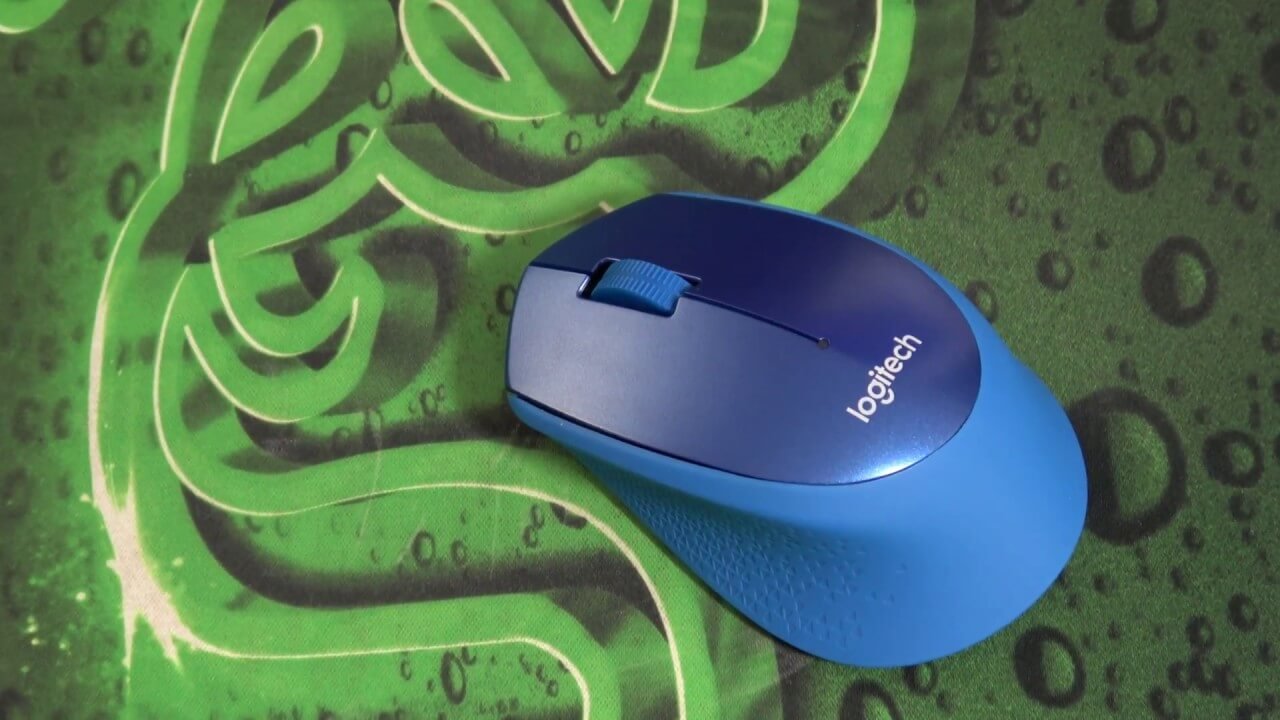
This is the comparison of the Logitech M590 Multi-device Silent and Logitech M330 Silent mouse. There is one common feature between both these mice is the silent clicking feature and except that, everything like the design, comfort, and many features are different. In this review, you will see similar and different things in detail, and also you can easily decide which one is better through this review.
 |  |
| Logitech M590 Multi-Device Silent | Logitech M330 Silent Plus |
| BUY NOW | BUY NOW |
| PROS | PROS |
| Long lasting battery. Two connections at once. Performs very well. | Comfortable, hand-sculpted pattern. Strong design. Quiet Simple, plain pattern. Great battery life. |
| CONS | CONS |
| Could have done with a bit more in terms of comfort. | Expensive as an office mouse. Lack of features and extra buttons. Irregular tracking. |
SPECIFICATIONS:
| MODEL | LOGITECH M590 MULTI-DEVICE SILENT | LOGITECH M330 SILENT PLUS |
| Brand | Logitech | Logitech |
| Model | M590 | 910004905 |
| INPUT DEVICE | LOGITECH M590 MULTI-DEVICE SILENT | LOGITECH M330 SILENT PLUS |
| Connectivity Technology | Wireless | Wireless |
| Interface | 2.4 GHz, Bluetooth | 2.4 GHz |
| Movement Detection Technology | Optical | Optical |
| Movement Resolution | 1000 dpi | 1000 dpi |
| Buttons Qty | 7 | 3 |
| SYSTEM REQUIRED | LOGITECH M590 MULTI-DEVICE SILENT | LOGITECH M330 SILENT PLUS |
| OS Required | Android 5.0 or later, Apple MacOS X 10.10 or later, Google Chrome OS, Windows 8 / 10 | Apple MacOS X 10.5 or later, Google Chrome OS, Linux Kernel 2.6, Microsoft Windows 7 / 8 / 10 or later, Windows RT |
| BATTERY | LOGITECH M590 MULTI-DEVICE SILENT | LOGITECH M330 SILENT PLUS |
| Run Up Time | 24 months | 24 months |
| DIMENSIONS & WEIGHT | LOGITECH M590 MULTI-DEVICE SILENT | LOGITECH M330 SILENT PLUS |
| Width | 2.5 in | 2.7 in |
| Depth | 4.1 in | 4.1 in |
| Height | 1.6 in | 1.5 in |
| Weight | 3.56 oz | 3.21 oz |
| FEATURES | LOGITECH M590 MULTI-DEVICE SILENT | LOGITECH M330 SILENT PLUS |
| Features | Effortless multi-computer workslow: Unleash the potential of M590 with Logitech Flow, for the smoothest workflow between computers. You’ll be able to move your mouse cursor across two computers and even copy/paste text, images and files from one computer to another. It’s more efficient than sending yourself emails. Enjoy the sound of silence: With the same click feel and over 90% noise reduction on the click sound, M590 delivers a quiet experience for you and your neighbors. Plus, M590 has feet made of high-performance material and a rubber wheel for quiet gliding and scrolling. Highly precise scrolling: Our micro-precise scroll wheel packs more grooves per millimeter, so you’ll be scrolling faster and more easily through long web pages. 2 thumb buttons: The two thumb buttons give you extra control right where you need it. They’re programmed to move backwards and forwards through web pages, but you can customize them to do exactly what you want on Mac® OS X and Windows® by downloading Logitech Options™ Software. 2 year battery life: This mouse just keeps going with 24 months of power on a single AA battery. Automatic sleep mode and an On/Off switch save power, while a battery indicator light eliminates annoying surprises.. | Silent operation eliminates excessive noise to prevent disturbing others. High-performance feet glide quietly over surfaces. Contoured grips fit comfortably in your hand for enjoyable use. 2-year battery life eliminates need for frequent replacement. Plug-and-play technology allows immediate use without any hassle. |
Detail Review
INTRODUCTION:
LOGITECH M590 MULTI-DEVICE SILENT
If you’re looking for a mouse that’s silent enough with a well-known brand and robust enough for it to last a long time, then the Logitech M590 will be good. The features and functions here are enough for the price it costs.
Logitech M330 Silent Plus
This mouse looks very simple and the price range of it is also very cheap. The features and functions of it are more than enough for its price. This is really a good budget wireless mouse with a silent feature.

DESIGN & COMFORT:
LOGITECH M590 MULTI-DEVICE SILENT
This mouse even doesn’t look that attractive as the Microsoft Arc Surface mouse is quite the one ideal mouse for silent functionality. The shape and size of this mouse are also a little small. So, it will be better to use for the small to medium-sized hands. People with larger hands may also try this one with a claw grip, it may work for some people.
This mouse has a rubbery texture on the full-body which will help to grip easily. It also retails in some different attractive colors. As this looks small, this mouse is travel-friendly. You can use this mouse whenever and wherever you want to.
Logitech M330 Silent Plus
This mouse is made out of plastic and some part of rubble like the scroller and the rubber feet. The plastic use is quite good high-quality plastic and I like how they make the mouse like a glossy black finish where you can see yourself in the reflection. It’s curved inside where you can put your right thumb comfortably, so this will even perfectly works well with the left-handed user but sadly, there’s no rubber cushion at the site for you to grip on it if you want that feature you have to get the M331 which is the sibling of the M330.
Even if you have a big hand, you can hold the mouse perfectly fit and well. Also, if you have smaller hands, this works perfectly fine for you but if you have a very big hand then I suggest you look at the mouse because it might be small for the bigger hand user.
Comfort is leveled up because of the contoured and rubberized design. However, the drawback of this is that it is only a right-hand design, there’s no left-hand version of this mouse. The size is more on the small side just like most budget wireless mice. If you have small hands then you’re good but if you have big hands maybe a claw-type grip will work with this mouse.

FEATURES & PERFORMANCE:
LOGITECH M590 MULTI-DEVICE SILENT
This mouse has the technology of easy to switch between two systems, from which buttons you can easily use this mouse for two computer devices. You have your buttons on the side, your scroll wheel. When I test this mouse for its silent clicking by clicking all the buttons of this mouse, I found that this really works well in the silent feature. You cannot hear any sound when clicking the buttons normally. The side buttons are quite noisy but the regular is very silent that you never address any noise when clicking it. It’s supposed to be a 90% reduction noise and also it’s silent which is great.
You can connect it to your machine in two ways: you could either connect it by the USB adapter which is the nano receiver but it will take your USB ports, or you could connect it via Bluetooth.
Logitech M330 Silent Plus
One thing I like about the M330 is the wireless receiver itself is quite small. Although it sticks out a bit, it’s still acceptable because this model doesn’t have a Bluetooth feature. So, you have to use the wireless receiver in order to use it wirelessly. When you turn on the mouse, the LED indicator light on the mouse will light up to tell you that you turn on the mouse.
This mouse comes with an invisible laser uptake that supports 1000 DPI which means you can use it on any surface without interference because there’s no visible optics. You can use it on any surface like glass, wooden table, etc even without a mouse pad you can use it perfectly fine.
When you’re done using the mouse, you just switch off the power button, and then you take out the cover and put back your wireless receiver in it. It’s simple and convenient and you won’t lose your wireless receiver anymore. The reason most people get this mouse is because of the silent plus feature. It reduced up to 90% of noise reduction. There’s definitely still sound but it’s super muffled and you can’t hear it unless you intentionally try to listen to it.
It has a USB nano receiver with a range of 10 meters and works with Mac OS, Windows, Linux, Chrome OS, etc. If you have a Logitech product that supports the Logitech software, go ahead and download and install this because it will offer you the best customization for your Logitech product. So with this software, you can adjust the tracking speed, the scrolling speed, and you can also set the scrolling direction to be natural or standard. The M330 has one customizable button and that is the middle button. So, there’s a lot of customization options for the middle mouse button which is pretty awesome.

BATTERY:
LOGITECH M590 MULTI-DEVICE SILENT
It supposed to lasts 24 months but I don’t know how well that lives up to its expectation. It may last 18 or 12 months or maybe more or less than that, depending on how you use it. It uses a AA battery, so that’s why it gives this much good battery life.
Logitech M330 Silent Plus
It also has a free alkaline AA battery which is estimated to last 24 months. The mice have an auto turn off which helps support this 24 months claim.

WHICH TO BUY?
All in all, I think the M590 is great. It’s got a good feel too as well. The silent feature and battery life are also amazing. The M330 is compact, the price is reasonable. It’s made out of good quality plastic although I won’t say it’s premium but with this price range, it is good and with the main feature which is the silent right click and left click reduces the noise up to 90%. So, then you can use it without the worry of being annoying to others. Overall, it is a great wireless mouse.
In my opinion, the Logitech M330 is a really good mouse in its price range. Consider it if you want a budget and silent clicking mouse in its price range. Otherwise, if you have a good budget of around $40 and want some more extra buttons, then M590 will be good to buy.
Expert Reviews of Logitech M590 Multi-Device Silent:
By Tkacz
I think Logitech M590 it’s nice option for office usage, developer work etc. I didn’t test it on gaming, because I’m not interested in games. After few months I’m still happy with that mouse…By Northenreviewer
The Logitech M590 is overall a fantastic little mouse that offers so much in a tiny package. The battery life claim is stunning and while I haven’t been able to prove it yet, it has so far lasted a lot longer than other wireless…By Trustedreviews
Ergonomically designed, the Logitech M590 silent wireless mouse feels comfortable under your palm, the ideal companion for your eight-hour working day, especially now its reduced by 44%, down…By Thebigtechquestion
The truth is the Logitech M590 Silent Wireless Mouse is not, in fact, a silent wireless mouse. I guess Logitech M590 Much Quieter Wireless Mouse didn’t have the same…Expert Reviews of Logitech M330 Silent Plus:
By Macworld
No mouse could ever pry the Magic Trackpad from my fingers, but Logitech’s M720 Triathlon comes close. M220 Silent and M330 Silent Plus, on the other hand, are strictly for those who demand a quieter, click-free experience.To comment on this…By Trusted Reviews
An overpriced office mouse for all but the most click-fearing…By Alphr
We got an unexpected parcel at Alphr HQ this morning. Inside it was a mouse, and a selection of surprisingly passive aggressive stickers. Quite possibly the most passive aggressive stickers in existence… pic.twitter.com/gWq2jLKEjo — Katharine Byrne…By Techteamgb
Logitech sent me a rather interesting gift bag – so lets take a look. Want one? Amazon: prourls.co/1Tvb Check out our awesome website! techteamgb.co.uk Vessel: vessel.com/techteamgb – Want to get anything nice? Be sure use to use these! …




