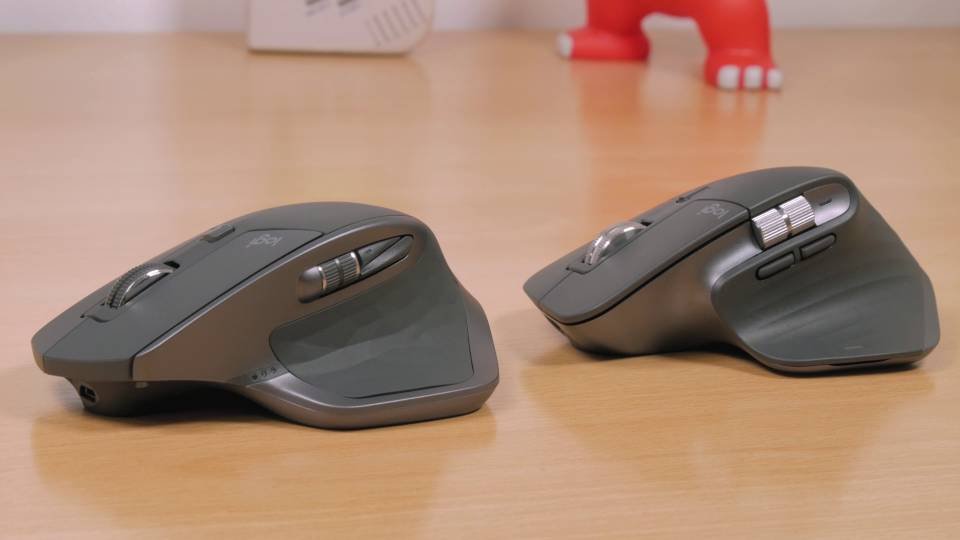
This is the comparison between the Logitech MX Master 3 and MX Master 2S mice. The design, features, and also performance of both the mice are great and the price is also not that much different which is just $20. To know lot about these mice and to get a clear idea about which one will be better for you, take a look at a detailed review.
 |  |
| Logitech MX Master 3 | Logitech MX Master 2S |
| BUY NOW | BUY NOW |
| PROS | PROS |
| Fast, smooth, quiet scroll wheel. Comfortable. Control up to three PCs. Share files, text and images across up to three PCs. Pre-made and customizable app-specific profiles. 2.4 GHz or Bluetooth. | Comfortable, ergonomic design. Smart button layout. Useful Flow features. Multiple wireless connections. |
| CONS | CONS |
| Thumb rest button could be more convenient. DPI customization isn’t precise. No USB receiver storage. Expensive. | Tiny, uncomfortable thumb buttons. Expensive. |
SPECIFICATIONS:
| MODEL | LOGITECH MX MASTER 3 | LOGITECH MX MASTER 2S |
| Brand | Logitech | Logitech |
| Series | ||
| Model | 910-005647 | 910-005131 |
| INPUT DEVICE | LOGITECH MX MASTER 3 | LOGITECH MX MASTER 2S |
| Connectivity Technology | Wired / Wireless | Wireless |
| Interface | USB & Bluetooth | 2.4 GHz USB |
| Movement Detection Technology | optical | laser |
| Movement Resolution | 4000 dpi | 4000 dpi |
| Performance | ||
| Buttons Qty | 7 | 7 |
| SYSTEM REQUIRED | LOGITECH MX MASTER 3 | LOGITECH MX MASTER 2S |
| OS Required | Linux, Microsoft Windows 7 / 8 / 10, Apple macOS 10.13 or later | Bluetooth Windows 8 or later, Mac OS X 10.10 or later. Unifying Receiver Windows 10 or later, Windows 8, Windows 7 Mac OS X 10.10 or later |
| BATTERY | LOGITECH MX MASTER 3 | LOGITECH MX MASTER 2S |
| Run Up Time | Up to 70 days on a single full charge | Up to 70 days on a single full charge |
| DIMENSIONS & WEIGHT | LOGITECH MX MASTER 3 | LOGITECH MX MASTER 2S |
| Width | 3.3 in | 3.4 in |
| Depth | 4.97 in | 5 in |
| Height | 2 in | 1.9 in |
| Weight | 4.97 oz | 5.11 oz |
| FEATURES | LOGITECH MX MASTER 3 | LOGITECH MX MASTER 2S |
| Features | Ultra-fast, precise, quiet MagSpeed electromagnetic scrolling. Comfort shape & intuitive thumb controls. App-specific customization speeds up workflow. Flow cross-computer control across multiple screens. Darkfield 4000 DPI sensor for precise tracking on any surface, even glass. Multi-device + multi-OS compatibility. Pair up to 3 devices via Bluetooth Low Energy or Unifying USB receiver. Switch between devices with the tap of a button. USB-C rechargeable – up to 70 days of power per full charge; up to 3 hours of power with quick one-minute charge. | Cross-Computer Control – Logitech Flow allows you to seamlessly control multiple devices and even copy-paste content and documents between those computers. Tracks Virtually Anywhere – even on glass. Rechargable Battery – Up to 70 days of power on single charge. Dual Connectivity – Use with up to three Windows or Mac computers via included Unifying receiver or Bluetooth Smart wireless technology. Speed adaptive scroll wheel auto-shift from click-to-click to hyper-fast scroll. |
Expert Reviews of Logitech MX Master 3:
By Trustedreviews
The MX Master 3 is easily one of the best mice we’ve seen this year. Logitech has absolutely surpassed all expectations, building on previous successes and making worthwhile improvements to deliver one of the standout office mice any big manufacturer…By Hipsterpixel
The MX Master 2S was an incredible mouse that I did not think could be made that much better. Logitech took the challenge head first and impressively past all expectations! The MX Master 3 hardware is better on all fronts, the customization is…By Cravingtech
Logitech MX Master 3 is Logitech’s best, flagship, wireless mouse for productivity. It’s professional looking with ergonomic design, equipped with enhanced scrolling technology, accurate sensor, supports fast switching between multiple devices, and…By Expertreviews
It’s not a huge achievement to tweak one of the best mice in production and make it a little better, but that doesn’t make the Logitech MX Master 3 any less exceptional. It’s as smooth and luxurious as the Microsoft Surface Precision but stronger when…By Hardwarezone
The latest MX Master 3 is easy to recommend. It’s wide breadth of abilities and high level of refinement is unmatched, though its high price, is a bit of a stumbling block. But if you can get past that, the MX Master 3 is one of a handful of peripherals that will incontrovertibly elevate your computing experience. If you are always on your computer, this is an investment you won’t regret.Expert Reviews of Logitech MX Master 2S:
By Lifewire
Comfort costs.We were absolutely enamored with the Logitech MX Master 2S. The price is a bit steep, but it has a lot to offer in a package that looks and feels great. It won’t be the best for gaming, nor does it include too many fancy features, but it…By Geeklingo
The Logitech MX Masters 2S truly is one of the best non-gaming, productivity mice out there. Its pros far outweigh its cons. From its seamless functioning to its thoughtful design, it will certainly make the modern office-goers stressful day a little…By Laptopmag
The Logitech MX Master 2S is still the way to go if you want a premium productivity mouse, but it’s also still quite…By Techradar
It’s hard to find fault in the Logitech MX Master 2S. It has all bases covered, especially when it comes to transforming your creativity. Its features go beyond the usual low latency, precision movements, and customizable wheels and buttons.By Hipsterpixel
When I saw the very first announcement of the MX Master 2S, I was skeptic as if it was just a colour change kind of update. I’m happy to report that every little annoyance has been killed and every single feature is better. And if you need cross…
Detail Review:
INTRODUCTION:
Logitech MX Master 3
The Logitech MX Master may look and have the feature very to the 2S but there many main differences in this new Master 3 mouse. So, you may be satisfied with this one if you have any problems with the previous Master 2S mouse.
Logitech MX Master 2S
This mouse will be definitely better than the previous version Logitech MX Master because this one has lots of useful features than that. Ergonomically and also from the features wise, this one is a popular and best-selling mouse.

DESIGN:
Logitech MX Master 3
It looks very similar to the 2S but there are definitely some very minor changes that have been made which make improvements on the 2S from Logitech. The first thing that has changed is the body geometry. Up near the top two buttons, the geometry has definitely changed. I’m not exactly sure why, I didn’t really have a problem previously but obviously for ergonomic purposes, they have changed the design.
Now, there’s also a difference with the status indicator, it has now moved from the side of the device near the bottom portion of your thumb to kind of the top where you can see it more easily during use but unfortunately, the three bars are now gone. So, you can’t really see your battery status unless you go into the Logitech options software.
Logitech MX Master 2S
There’s a lot of new additions with this mouse but in terms of its physical appearance, not too much except for one thing, there are more colors now to pick from. The one I have is all grey and silver, I think it looks really nice and sleek. You can also pick it up in a more white finish and blue finish.
You still have a nice tessellated thumb pad here which is actually a button. Above your thumb, you have the forward and backward buttons, a nice vertical scrolling wheel, and in the top of course your left and right-click. You’ve got that awesome hyper-fast scroll wheel and a programmable button below it which would be like a scroll lock or you can change it in the software and I think altogether, it’s just a very ergonomically friendly mouse.
It fits my hand just fine, it’s a little bit more on the medium to the larger side. So, I think people who are going to rest the palm fully on it or for a palm grip are gonna find it most comfortable but again, it’s gonna be depending all on the size of your hands.
FEATURES & PERFORMANCE:
Logitech MX Master 3
The thing that has changed is the forward and backward buttons on the side of the device. Obviously, this is the main focal point of the mouse simply because these are your secondary controls with the horizontal scroll wheel and also the forward and backward buttons.
Now, previously the forward and backward buttons were kind of stacked on top of each other and the buttons weren’t really discernable, they’re very hard to find and very hard to reach with your thumb you’d kind of have to pull back to reach the backward and then still pull a little back to reach the forward button as well. Now, there has been a big change with the MX master 3 and that the layout is completely different. They’re a lot more discernable, they’re definitely easier to press. So, you don’t have to wonder if you’ve actually pressed the button and they’re a little bit plusher, so you don’t really have to press really hard.
I think the biggest point is that they are in a better more neutral position, so you can access them more easily and then also go to that horizontal screw wheel a lot easier with their thumb going from forward to backward buttons and then onto that horizontal scroll wheel. So, it’s a lot better experience on the side of the mouse.
The big change that has been made is to the main scroll wheel on the front of the mouse. This was something that a lot of users had complaints about with the 2S and Logitech listened and made those improvements on the MX master 3. The scroll wheel performance has definitely been improved here on the MX master 3 and the feel of it is way better. It’s also a little bit quieter versus the 2S simply because it has a new electromagnetic technology inside the scroll wheel which actually activates and deactivates depending on your scrolling speed and what mode you are using in regards to ratchet mode versus free spin.
Logitech MX Master 2S
The most of changes come with the 2S mouse is inside the software and the new sensor using inside which can open this thing up to have a lot more capabilities. One of the big changes is the new dark field sensor inside the 2S mouse. It goes up to a 4000 dpi rating now, so that’s gonna give you a slight bump over the previous MX Master mouse and this is fine-tuned to use on all surfaces including a glass desktop surface which is pretty crazy, not a lot of mice can actually operate on the glass. To the fact that this can just go to show you could really use this anywhere in whatever setting you’re in.
The new Logitech MX Master 2S is gonna retail for $99. I think this is the best mouse for anybody out there in a working environment since it has a new sensor, you can use it across multiple surfaces, the new Logitech flow system is absolutely awesome. So, you can use it across multiple computers at once which is still just mind-blowing.
Having that scrolling wheel above your thumb is great for me like for video editing, I can either use it to scrub throughout my timeline or from photo editing, quick zoom in and out. This thing has just so many advantages but the one con I did want to bring up is the forward and backward button which is next to the vertical scrolling wheel above where your thumb sits. Obviously, forward and backward buttons are pretty much standard on a lot of mice now. It’s just in an awkward spot because instead of having to just press my thumb a little bit upward, I have to kind of retract it a little bit to hit those buttons comfortably. It’s not a big deal at all on that is honestly a little negative thing about this mouse.
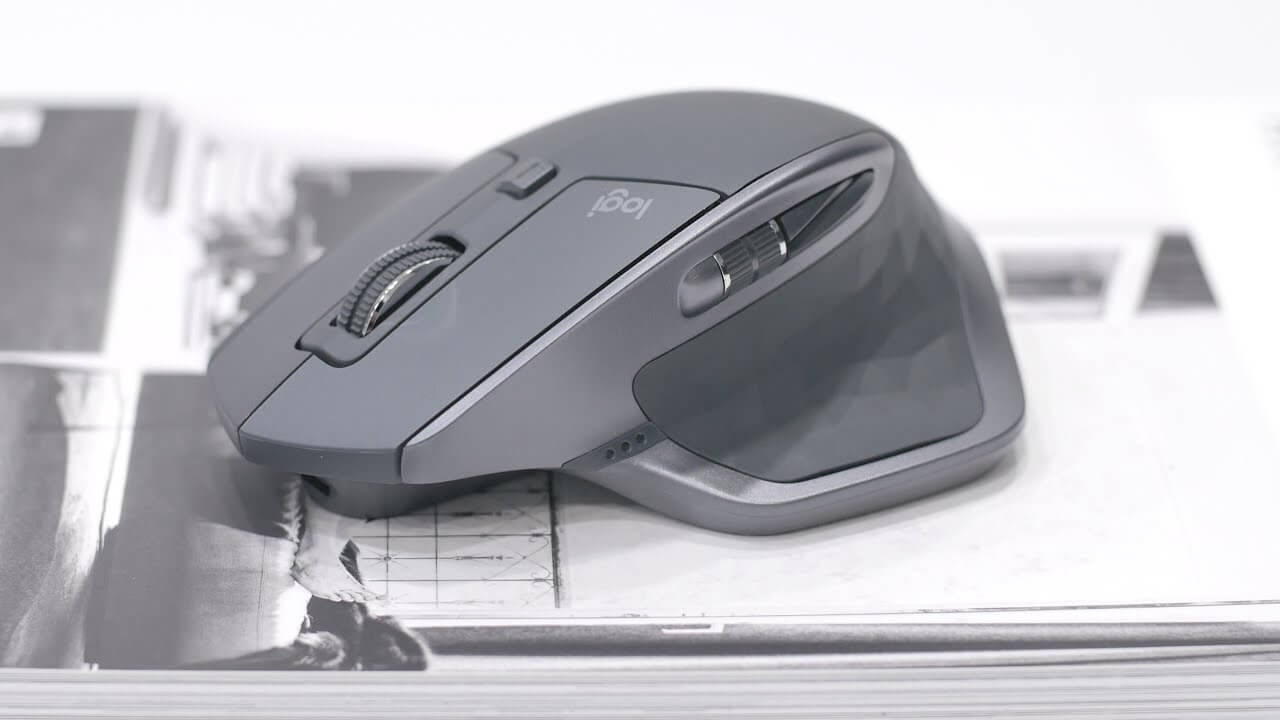
BATTERY:
Logitech MX Master 3
One of my biggest gripes with the MX Master 2S was still had a micro USB connection type and micro USB is something that people are trying to get it away from because charging speeds are definitely lower with a micro USB cable. It’s a little bit less efficient because the micro USB connection type is well known to break down a lot faster than any other connection type and it’s just something that not too many people are using these days because everyone’s switching over to USB C. So, it was really nice to see that kind of Logitech has phased out beyond their 2s and now switching over to the MX master 3 Logitech is using USB C connection types. So, one of the great things about switching to USB C is you’re switching to a more universal connection type that pretty much everyone has these days.
Also, the really cool thing is that you’re actually getting more features with this connection type switch. So, when you switch to USB C you unlock the ability to get fast charging. Now, fast charging is really famous on phones and everything like that but it’s also available on the MX master 3. So, you can actually get three hours of use via Bluetooth with the MX master 3 on one minute of charge which is absolutely amazing. So, if you’re in a pinch and you really need to use your mouse, just one minute of charge will give you three hours of use. The thing really cool is durability which going to be a lot better with the MX master 3 over the 2S. I know a lot of users were complaining about the 2S connection type breaking just because it had that micro USB connection which was a little bit less durable than USB C. So, this mouse should definitely be lasting quite a long time for you.
The battery life is a huge topic especially with a wireless mouse like this. We’ve been accustomed to seeing wireless mice not really last too long during use but we’re actually getting 70 days worth of battery life on the MX master 3 that is the same as the 2S because you had this same battery size between the two mice. So, 70 days of use is pretty good in my opinion, I really have no gripe with battery life. The only thing I do have a gripe with is you can’t really see your percentage unless you go into the Logitech options software and even there it’s just bar lines. So that’s the only thing I could suggest to Logitech and fixing is maybe being able to see battery percentage or having kind of this status icon give you a more accurate representation of your current battery status but you should be getting at least 70 days of use out of the MX master 3.
Logitech MX Master 2S
One more point to bring up is the improved battery life of up to 70 days on a single charge if you choose to use this wireless with the included Bluetooth receiver. In 70 days that’s over two months on one charge that is great battery life.

SOFTWARE:
Logitech MX Master 3
Now, I did mention the Logitech options software that is free software that comes with your purchase of the MX master 3. You can get it from Logitech’s main website but it’s an absolutely amazing software that kind of allows you to customize the experience of your mouse.
One of the greatest features with Logitech options software is it allows for installing different profiles for individual applications that will have the controls of your mouse to change depending on what program you are using. For editors may be using Photoshop Final Cut Pro or any editing software out there, this would be a great feature to have because you can customize your favorite controls to your mouse which will only speed up your productivity during use. The rest of the Logitech options software is fantastic. They have so many customization options. So, if you don’t like a specific part of how your mouse operates, there are many other options to change to make the perfect user experience for you.
One of the great things about the MX master 3 specifically is that you can use it for anything from very light productivity to hardcore editing and light productivity like Excel spreadsheets, you can have a very customizable experience to make your productivity kind of like as efficient as possible. If you’re doing hardcore editings like Final Cut Pro or premier, you definitely have the options within the Logitech options software to customize your experience to make your editing experience a lot better and just a lot more efficient as you go on those long editing sessions. So, when I mention that the MX master 3 is truly for everyone, I really do mean it.
Logitech MX Master 2S
Perhaps the biggest new additions and I think what makes this one of the best mice out there right now for anybody of any field is their new Logitech Flow System and this is absolutely amazing. It’s been something that I’ve wanted for a long time but never thought it would really exist or come to market.
The Logitech Flow System lets you use this mouse with up to three different computers at the same time. Also, in the past, they had that where you can connect this up to three at once but you can never use them across all three systems at once. So, if you have your MacBook in front of you and you have your gaming PC behind that, you can use this mouse and actually go from system to system without having to use a different mouse for each of your systems. So, you can use this for both, you can actually drag and drop files back and forth with just this mouse that includes kind of copying and pasting texts and stuff but you can actually drag and drop files between two systems on one Mouse.
You just have a Logitech software downloaded on each system with their Logitech flow enabled and it really works flawlessly. It’s kind of like setting up if you have multiple monitors on your PC that you want to display settings and set up where the monitors are. It’s pretty much the same thing like that and then you’re good to go to use this across three different computers at once.
For someone who uses is primarily for photo and video editing that gesture pad where the thumb is is absolutely great. Inside the software, you can set different gesture, so pretty much think of this as like how a touchpad is, where if you do certain things, it’ll bring up certain commands or functions, you can do that here with that thumb pad. Altogether, feels very nice and ergonomically friendly.

WHICH TO BUY?
Both the mouse are nice and has many features for easy to use. The design and everything are pretty good on both the mouse but there are some differences and improvements from the previous version. If you think the above-mentioned problems of Logitech MX Master 2S will be big for you also, then you can go for Master 3 which is also an advanced version of 2S. The price of Master 3 is $100 which is $20 more than the 2S. Even though the price high, the improvements and changes can satisfy you.




