
Such Glorious gaming, they have had the gaming mouse game unlocked for a while, and about a year and a half ago, they released their wildly successful wireless version of their model 0. I’ve been using this wireless model 0 mouse since its release, and I adore it. It has served as my daily driver for a while, and I have no complaints, but recently they released their brand-new model d wireless here.
Instead of giving you a breakdown review of this mouse by itself, I’m going to give you guys more of a comparison between these two mice.
Many of you might be looking for a wireless gaming mouse. You’ve probably found it Glorious and are debating whether to get the o or the d, no pun intended. These mice are excellent, so you can’t go wrong with either one. However, there are a few minor key differences that you should know about to help you decide which mouse is best for you.
| GLORIOUS Model D | GLORIOUS Model O Wireless |
 |  |
| BUY NOW | BUY NOW |
| PROS | PROS |
| + Feels well-built. + All buttons are reprogrammable. + Very low click latency. | + Very comfortable for those with medium or large-sized hands. + Very low click latency. |
| CONS | CONS |
| – The keNot nearly as many side buttons as a dedicated MMO gaming mouse. – Lacks a dedicated button for switching profiles. – Plastic body feels thin, and there’s some minor flex on the underside and in the joint where the sides meet the base. | – Companion software not available on macOS. – Only two side buttons. – Too big for those with small hands. |
Specifications
| Models | GLORIOUS Model D | GLORIOUS Model O Wireless |
| No. of Buttons | 6 | 6 |
| Connectivity | USB, 2.4 GHZ | USB, 2.4 GHZ |
| Cable length | 2m / 6.5ft Type-C | 2m / 6.5ft Type-C |
| Wireless | 2.4 GHZ | 2.4 GHZ |
| Battery | Up to 71Hours w/o lights | Up to 71Hours w/o lights |
| Colour | Black or White | Black or White |
| Software | Glorious Core | Glorious Core |
| Weights | No | No |
| Switch | Glorious, 80 Million Clicks | Omron, 20 Million Clicks |
| Type | Optical | Optical |
| Brand | Pixart | Pixart |
| Model | BAMF | BAMF |
| Lift off distance | 7 – 1.7mm | 7 – 1.7mm |
| Weight w/o cable | 69 g +/- 2 g | 69 g |
| Max acceleration | 50G | 50G |
| Response time | 1,000hz (1ms) | 1,000hz (1ms) |
| Lighting Effect | 8 effects | 8 effects |
| Max tracking speed | 400 IPS | 400 IPS |
| DPI/CPI | 19,000DPI – 400 (Yellow), 800 (Blue), 1600 (Red), 3200 (Green) | 19,00DPI – 400 (Yellow), 800 (Blue), 1600 (Red), 3200 (Green) |
Price & Unboxing
In the box, you will find the mouse. One USB type-C ascended cable for charging and wired use, one wireless adapter and extender dongle, some warranty paperwork, and a nice shiny glorious sticker. So let’s start with the price first. Both of these mice are priced the same at $79.99 each.
Mouse Feet

These mice also have their Glorious G-skate mouse feet, which improve the gaming experience by allowing for a much more seamless and smooth glide across your mouse pad. These mouse feet are made of PTFE and measure 81 millimeters thick with rounded edges.
Duarbility
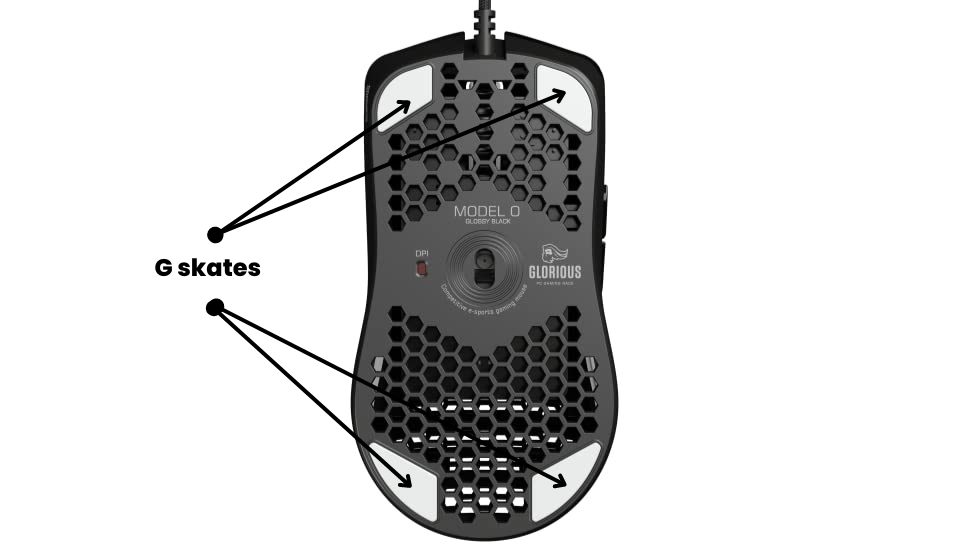
They possess enduring toughness. That’s no joke. My wireless model O’s original G skates have been working flawlessly since the first day I got them, and they still feel the same. From the moment I opened the box until now, there has been no lag, no drag, and no snags.
One distinction is that when you purchase the Wireless Model D, it also includes a few extra Glorious Model D skates, which are just larger G skates that you could easily apply between the original mouse feet. This gives this mouse glides a much larger footprint on Model D than Model O.
The real question at this point is whether or not these different feet matter, and in my opinion, they do. With the larger G skates on the Model D compared to the four regular G skates on the Model O, I’m experiencing a much faster seamless glide.
Now, over on the glorious website, you can buy these extra G-skates for $6.99, which is a bonus if you consider that you only get your four basic skates with the purchase of a Wireless Model O. You get these extra skates included with the purchase of a Wireless Model D. Looking at the bottom of these mice, it seems you could fit them on both, but Glorious has a reason.
Now, these larger feet are only intended for the Model D Mouse, both wired and wireless, so that makes sense.
Size

Speaking of size, the Wireless Model D’s shell is larger than the Wireless Model O’s. However, both mice are the same length, measuring 128 millimeters from front to back, and both have an identical front-end width of 61 millimeters.
The Model O sits at 37.5 millimeters high, while the Model O will sit at 33 millimeters high on the front end and 42 millimeters high on the back end, so that’s what gives the Model D that much beefier look to it. The slight difference is in the tail end, where the Model D is 67 millimeters in width on the back end and the Model O is only 66 millimeters in width on the back end.
But don’t be fooled by that; Glorious made these mice weigh the same—69 grams—thanks to some magic and the amazing honeycomb shell. As such, they’re still relatively light for wireless mice and ideal for gaming.
Sensors
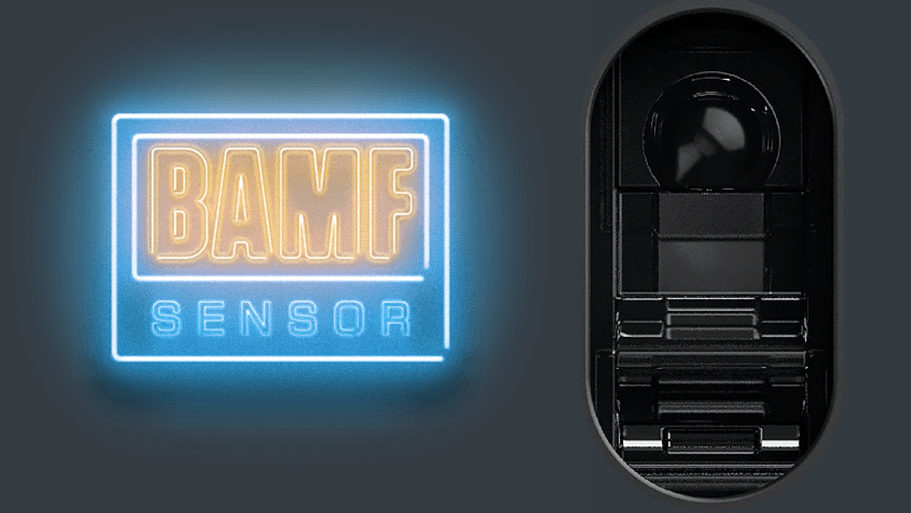
These mice have Glorious’ very own Banff sensors, which were developed in partnership with Pixart and, to put it mildly, “nailed it.” The sensors are incredibly snappy and responsive, with no hiccups at all. The mice have a maximum tracking speed of 400 ips, 50 grams of acceleration, a 1000 hertz polling rate, and a liftoff distance of 0.7 to 1.7 millimeters.
The default DPI settings for these mice are 400, 800, 1600, and 3200, each with its light indicators. Of course, most of these settings can be changed using Glorious’s core software, which is fairly straightforward. You can also find the on/off toggle for your wireless mode and your DPI indicator on the bottom of these mice.
Since both mice have the same eight RGB effects that can be toggled and changed with or without the software, you could save multiple mouse profiles with some remappable DPI. You can adjust your RGB effects and led brightness, and you can also change your key bindings.
Battery Life

While I can say that it lasts much longer with the lights off because with the lights on 50% brighter or more, I’m lucky if I get about 24 hours of use before having to charge again, it’s no big deal because you can charge both of these mice while in use. Glorious claims that the batteries on both mice can last up to 71 hours with the LED lights off in wireless mode.
When gaming, I can easily switch between using my palm or my claw with the Model O, an ambidextrous mouse with a much more slimline appearance and feel. The Model O is a much more versatile gaming mouse overall. Model D, however, is a challenge. Although this mouse is thick and bulky, I believe that, overall, the palm grip works better with it.
This mouse is very comfortable, but to me, it has more of an new-school feel and looks with a modern vibe.
Buttons & Switches

The scroll wheels on both mice are nice; they’re not too stiff and have a good grip. However, the main switches on these mice will differ significantly. These mice have a total of six buttons in total.
While the Wireless Model D uses Glorious switches that are claimed to be rated for 80 million clicks, the Wireless Model O uses Omron switches, rated for 20 million clicks. Omron switches have been around for a long time and are typically found in higher-end gaming mice, so I have no complaints.
They can be a little loud sometimes, but it’s nothing to worry about. I haven’t had a chance to use these new Glorious switches for a while, but they feel almost exactly like Omron. Their only difference is that they have slightly quieter sound feedback, possibly because of Model D’s larger mouse shell.
Conclusion
The LED glow on these mice is still some of the best and brightest I’ve seen, and it really pops off that matte black color nicely. You can choose between matte black or matte white for both of these mice, making them a little bit easier to grip and prevents fingerprints from showing up. Since they work with Windows and Mac, these mice are my top pick for wireless gaming mice.
However, I’m curious which of these mice you would choose—the Wireless Model O or the Wireless Model D.




