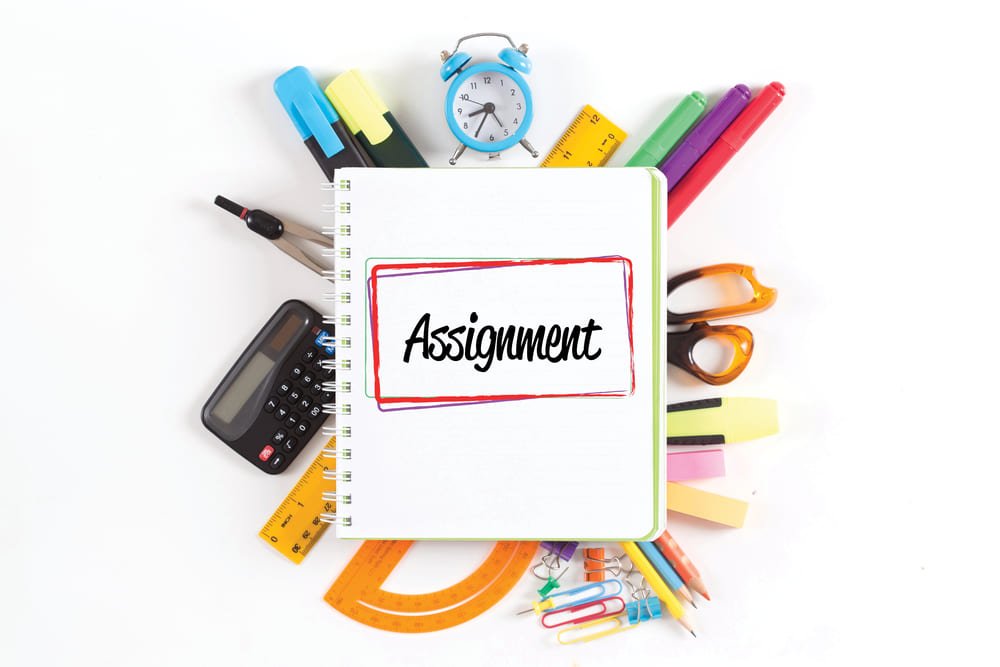
The recent technological surge has made things easier for everybody in the world. Where in the past, students had to go through the trouble of writing their assignments on paper, different tools are now available to do the same tasks in less time. Most universities demand that students submit their assignments online in different file formats, but as there are more than one formats available, you have to choose the best one. I believe that PDF is the most suitable file format when it comes to submitting assignments. As we are talking about the technology, so you don’t have to worry about making changes in your PDF file. Because you can always use SodaPDF to make the required changes in your file. In this article, I am going to highlight four benefits of choosing a PDF format for your assignments so that you can start using it.
Less Paper
After a couple of weeks in college or university, most students get riddles with papers all over their desks. Whether it is copy-books, notes, printed paper, or assignments, a student’s life is surrounded by paper. Sorting out these papers can be very time-consuming, especially when you are on a deadline and need to submit important documents. Writing these assignments in the PDF format will give you the much-needed organization to make sure that you don’t have to sift through paper documents. Moreover, you can also merge two pdf pages into one page so that it is easy for you to compile your assignments.

Easy To Create and Edit
The PDF file format is the go-to option for most people because of the fact that they are so easy to create and edit. You don’t need any special kind of software to create these files as you can do it with the help of any document processing program like MS Word. You can write text, add images, tables, web pages, etc. so it is the most convenient format to use. The best part about PDF is that you can convert any file into PDF to make sure that they are easy to share.
Format Is Maintained
Imagine that you have spent hours creating a file. Everything in the document is exactly as your teacher required, and you are happy with the final product. Now imagine that you have created this file in Docx. format, which is supported by MS Word. However, all your happiness can go down the drain if your teacher has a different version of Word. When you open Word files that are meant for a specific version on a different version, the document’s formatting will become messed up. On the other hand, PDF files are platform-independent, which means that you can open up PDF files that are five years old, and their formatting will not be disturbed.

Ideal for Getting Feedback
Last but not least, after you submit your assignment to your teacher, he might have a few suggestions for you. Most PDF editor softwares have an annotation tool that can be used to highlight the mistake. After your teacher has successfully gone through your assignment, he can easily give you feedback on it so that you can concentrate on things that need improvement.




