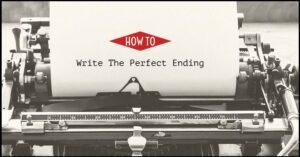There some people find their voices too soft, while others find them too loud. By contrast, you may be wondering how to make your voice deeper. You can noticed that others speaking in a deeper, bolder tone in formal or office situations. Why? Because a deep, loud, low voice is associated with power, authority, and reliability.
Part 1: What Can You Do to Make Your Voice Deeper
The bass of your voice is determined by the length and thickness of your vocal cords, while it’s impossible to permanently change your voice without outside intervention, people can go through a series of exercises in order to speak with a deeper pitch.
Yawning and sighing.
Speaking in an exhale and inhale way, like a sigh, can help lower the pitch of your voice. After a long yawn, you can use a voiced sigh to descend to lower tones through the scale.
Humming
Humming allows you to warm up your voice box so you can have more control over your voice. Humming often, you can lower your voice and speak deeper.

Part 2: How to Use Voice Changer to Deepen your Voice
iMyFone MagicMic Voice changer software has been popular for a while. This is because a lot of software is capable of change your natural voice and making you sound like anyone or anything you want.
MagicMic only requires access to your microphone to manipulate your speaking voice however you want, with most popular sound effects including male to female, Mickey, Chipmunk, Darth Vader, and more. At the same time, you can also change the sound in real time on most platforms, adjust the pitch of the sound, etc.
iMyFone MagicMic Features
- MagicMic offers 200+ voice effects that can change your voice in real-time
- Supports gaming and live streaming platforms like Discord, PUBG, Fortnite, Zoom, Twitch, etc.
- Frequently update new voice effects every week. And offers Hot Free voice effects every day.
- It can also customize and upload your unique voice.
Steps to Use MagicMic to Deepen your Voice
Step 1: Download and install iMyFone MagicMic
Step 2: Sign up and choose a microphone, and you can select your computer’s built-in microphone or connected headset.. Only need to setup this for the first time .
Step 3: Get to Soundboard to record and import your voice.
Step 4: A new window will pop up to edit the voice effect settings, you can change the pitch and timbre of the voice using the Voice Type drop-down list. Click the Effects button to open the Effects window and choose a preset filter or custom filter to apply to your recording..
Step 5: After editing, click the Save button.