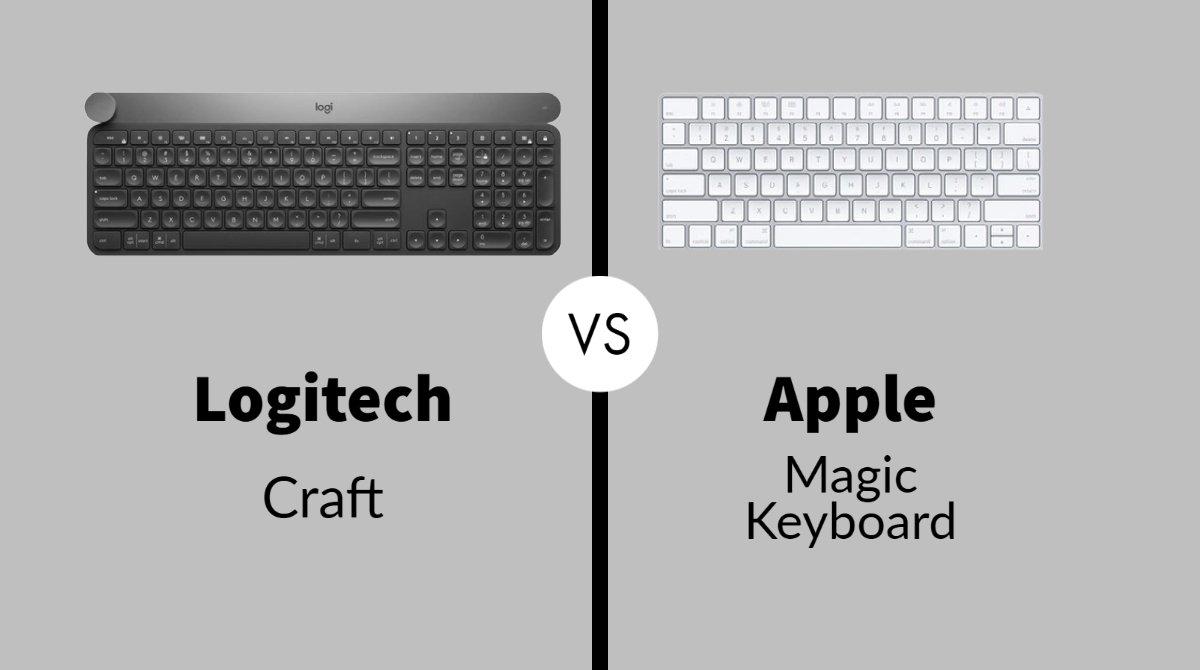
This is the review of the comparison between two keyboards from two popular brands in the market. The comparison here is between the Logitech Craft and the Apple Magic Keyboard. There are differences in their features and performances. To know which one has better features and performance and on that basis, to know which is good for you to buy, go to the detailed review.
 | 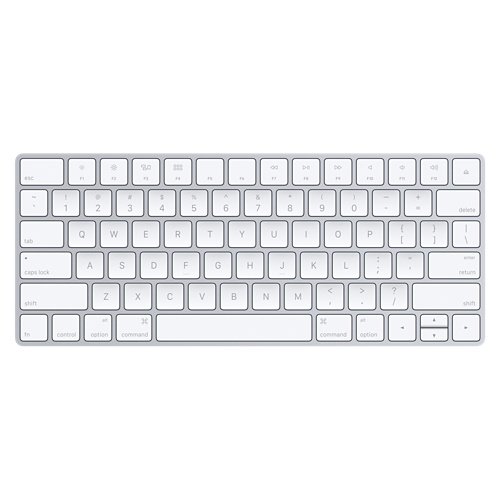 |
| Logitech Craft | Apple Magic keyboard |
| BUY NOW | BUY NOW |
| PROS | PROS |
| Smart lighting. Media control button. Major applications supported. High capacity battery, charging connects with USBC port. | Extremely compact. New keys are great. Built-in rechargeable battery. Quiet keys. |
| CONS | CONS |
| High price. With Dial, functionality went further. Limited functionality in unsupported apps. Patchy media key support. | Requires OS X El Capitan or later. Arrow keys are missing their space. No backlit keys. Shallow keystrokes. |
SPECIFICATIONS:
| HEADER | LOGITECH CRAFT | APPLE MAGIC KEYBOARD |
| Brand | Logitech | Apple |
| Product Line | Logitech Craft | Apple Magic Keyboard |
| Model | Advanced with Creative Input Dial | |
| Compatibility | Mac, PC | Mac |
| GENERAL | LOGITECH CRAFT | APPLE MAGIC KEYBOARD |
| Wireless Receiver | Logitech Unifying receiver | |
| Max Operating Distance | 33 ft | |
| Manufacturer | Logitech | Apple |
| INPUT DEVICE | LOGITECH CRAFT | APPLE MAGIC KEYBOARD |
| Connectivity Technology | Wireless | Wireless |
| Product Type | Keyboard | Keyboard |
| Interface | 2.4 GHz, Bluetooth | Bluetooth |
| Backlit | Yes | |
| Key/Button Function | Multimedia | |
| Keyboard Technology | scissors | |
| BATTERY | LOGITECH CRAFT | APPLE MAGIC KEYBOARD |
| Rechargeable Battery | rechargeable | rechargeable |
| SOFTWARE AND SYSTEM REQUIREMENTS | LOGITECH CRAFT | APPLE MAGIC KEYBOARD |
| OS Required | Microsoft Windows 7 or later, Apple MacOS X 10.11 or later | Apple MacOS X 10.11 or later |
| DIMENSIONS & WEIGHT | LOGITECH CRAFT | APPLE MAGIC KEYBOARD |
| Width | 16.9 in | 11 in |
| Depth | 5.9 in | 4.5 in |
| Height | 1.3 in | 0.4 in |
| Weight | 33.86 oz | 8.15 oz |
| FEATURES | LOGITECH CRAFT | APPLE MAGIC KEYBOARD |
| Features | Touch the Crown to instantly access context specific functions. Type with confidence on a keyboard crafted for efficiency, stability, and precision. Backlit keys let you type in any condition. Type on up to 3 devices with the touch of a button; Connect via Logitech Unifying USB dongle or Bluetooth Low Energy. Compatible with Windows 7 and above and mac OS 10.11 and above; Rechargeable with USB type C. | Magic Keyboard combines a sleek design with a built-in rechargeable battery and enhanced key features. With a stable scissor mechanism beneath each key, as well as optimized key travel and a low profile, Magic Keyboard provides a remarkably comfortable and precise typing experience. It pairs automatically with your Mac, so you can get to work right away. |
Detail Review:
INTRODUCTION:
Logitech Craft
The Craft keyboard from Logitech is a very special keyboard and it is also known as Logitech Craft. When Logitech comes into mind, it’s all about productivity through customizable features. Just like the MX Master mouse, this thing is very customizable. This keyboard is also super unique because it also has a wheel.
Apple Magic Keyboard
The Magic Keyboard comes in two variants, there’s the standard silver version coming in at around eighty-nine US dollars and a version with numeric keypad available in both silver and space gray, coming in at a hundred and twenty-nine and hundred and forty-nine US dollars respectively.
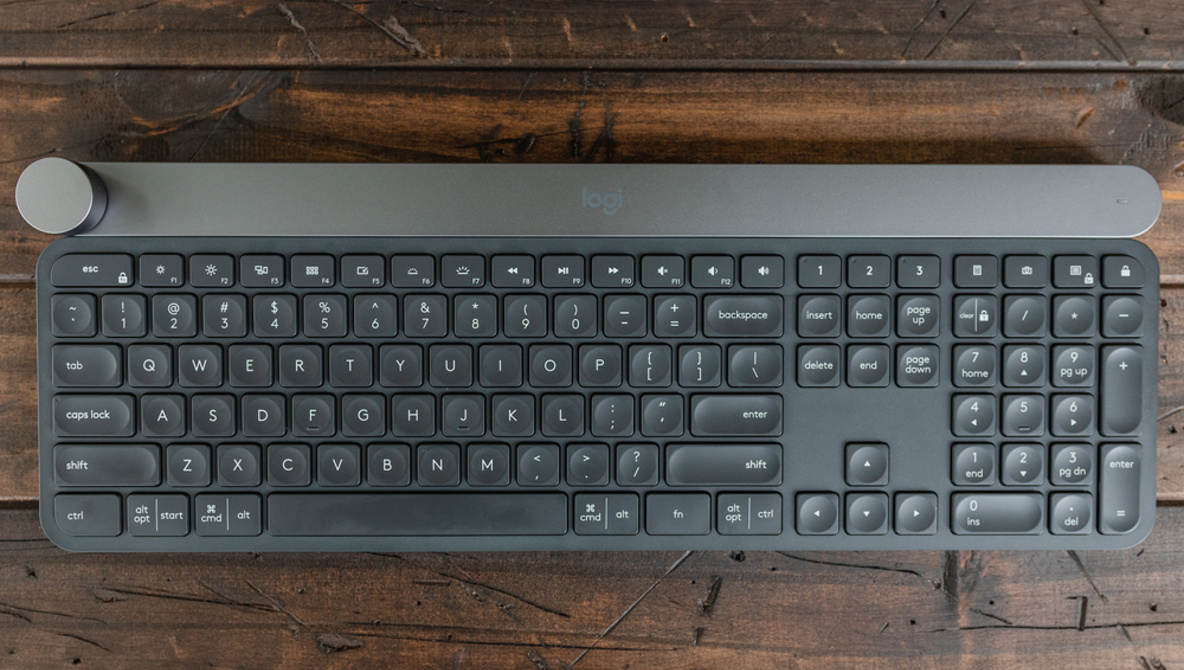
DESIGN:
Logitech Craft
This keyboard looks so good and stylish. Only the top part is aluminum then the rest is in matte plastic. The keycaps are slightly concave when they confirm to your fingers a little bit which I do really like and if you actually wave your fingers over the keyboard, it’ll actually light up with this nice backlighting and the backlighting is very even it looks great. Overall, though the keyboard is actually very comfortable to type on, so it’s slightly elevated by this silver bar underneath there and there are no adjustable feet or anything but there is just that slightly little bit of elevation there from the actual bar that holds the electronics and the battery.
Apple Magic Keyboard
The Apple Magic Keyboard thankfully features a reliable scissor-switch mechanism that unlike the butterfly mechanism can stand up to more than a speck of dust. The keyboard looks great, features a solid aluminum structure that has no flex, and has a tapered design similar to that of the Macbook Air. The minimalistic design allows for a small footprint taking up less space on your desk compared to other keyboards while still including full-size keys. The back houses the lightning port used for charging and the power switch. On the bottom, we have four rubber feet that effectively keep the keyboard on your desk. I do hope that all versions of the next Magic Keyboard are available in space grey to match your Mac’s aesthetic even more and some backlit keys that’d be great too.

FEATURES:
Logitech Craft
As far as the presentation of the box, we have the Craft branding on the top over there, then just a picture of the keyboard over there in the front. On to the back, we got some sponsored apps from Adobe adding in extra features with the dial. Then we have the optimized workflow and it’s going to be extremely easy to customize with the Logi Options app. Then they’re claiming that we have a premium typing experience and lastly a feature that I was so excited about is the smart illumination. Inside the box, we have this Craft manual over there and this thing looks absolutely minimalistic it’s a quick start guide, then we have a USB Type-C cable in gray, and this gray looks absolutely unique. Lastly, we have the universal dongle in the box, which comes along with every Logitech product.
Lastly, the thing in which we are interested the most is the dial and Logitech calls that the crown. Apparently and it’s supposedly, the greatest thing about this Craft keyboard. You have the ability to set different corresponding controls to the dial. Like what they claim in the box, it’s really helpful for Adobe users because it was sponsored right behind the box. I think it’s the greatest function ever. According to the Logi options app, the crown can be pressed turned or both pressed and turned at the same time. As they claim in the box, Logitech always makes sure to provide us a unifying dongle, so that you can continue to use their products. One unifying dongle is good for multiple Logitech products. For example. if you have the MX Master along with this keyboard, then the dongle can be used to connect both devices at the same time.
Apple Magic Keyboard
Looking at the box, we have clean and minimalistic classic Apple packaging. Sliding open the box reveals the Magic Keyboard up front and center with a pull tab to lift. Underneath, we have a USB-A to lightning cable nice to see that they included this but I do wish it was USB-C instead, and finally, we have our user guide and warranty info, no Apple stickers. The keyboard connects via Bluetooth and therefore can also be connected to your phone or iPad. As for the iPad, while this keyboard may not replace apple’s iPad-specific Magic Keyboard, it certainly does work very well especially, if you already have a smart cover. This is a great relatively cost-effective way to add a size keyboard to your iPad.
The Magic Keyboard features a row of function keys, that is the same size as the lettered keys. This effectively keeps the design consistent but will take a little bit of time to get used to as by feel the function keys feel just like any other key. Starting on the left, we have a large escape key, brightness controls, mission control, launchpad, media controls, volume, and finally an eject key. Coming from the touch bar, it is refreshing to be able to access simple functions like volume control with one click. The battery life on this keyboard has been great, lasting me around 8 to 10 weeks. It can be used while charging, and it charges in less than 2 hours. In terms of customization on Mac iOS under system preferences then keyboard, we see the battery status and various controls. When pairing this keyboard to your Mac your preset key repeat settings will automatically carry over.

PERFORMANCE:
Logitech Craft
The typing experience was really great with this keyboard. It feels really responsive and I think, it’s similar to the old Logitech K780. It has the same concave keys which add to the whole typing experience because your fingers really just go in when you’re typing. Also, there are dedicated buttons for Windows and Mac. As a Mac user, I super appreciate this the easy switching through multiple devices can be found in the buttons one, two, and three over there on the top. One thing that really amazes me though is how it lights up when your hands arrive, the backlight really feels great. It feels like an airplane landing pad or something.
Apple Magic Keyboard
As far as the typing experience, this is somewhat subjective however, I find this to be an excellent type. The scissor switches provide what is for me is the perfect amount of key travel. The keyboard is quite much quieter compared to the Macbook. After having used the Apple butterfly keyboard on my Macbook pro for the past two years, going back to a scissor-switch mechanism I find myself enjoying this more and more each day. As someone who primarily uses a Macbook buying an external keyboard is not a must. However, these days with most of us working from home, I found that this makes a massive difference in productivity, posture, and overall comfort.

WHICH TO BUY?
If you’re looking for a keyboard that has great features and good performance, I suggest you buy a Logitech craft keyboard. However, if you want a keyboard that will fit in with Apple’s design aesthetic, is well built, and reliable then the Apple Magic Keyboard is an excellent buy. I personally suggest getting the standard Magic Keyboard over the version with a numeric pad, unless you specifically need that feature as this saves some money and takes up less room on your desk.
Expert Reviews of Logitech Craft:
By Trusted Reviews
Logitech has crafted an excellent keyboard. If you’re an avid photographer or video editor, the Craft has the ability…By techguide.com.au
The Logitech Craft is the most luxurious keyboard money can buy and it backs up its tremendous design with some incredible…By PC World
Logitech’s Craft wireless keyboard isn’t nearly as comfortable as some of its competitors. But it offers two features, competitors…By techaeris.com
Logitech has a great product here, for now, it’s really only for those who have the apps that are compatible with Logitech…Expert Reviews of Apple Magic Keyboard:
By hipsterpixel.com
If you are looking for a new keyboard that can be easily swapped between computers and offer amazing battery life and…By macworld.co.uk
Overall, we have mixed feelings about Apple’s Magic Keyboard. Yes, it looks gorgeous, is sleek, and provides nice typing…By PCMag
The Apple Magic Keyboard offers a lot of improvements over its predecessor, including a rechargeable battery, instant pairing, and…By hardwarezone.cpm.sg
The keyboard measures 279 x 115 x 10mm with a tapering wedge shape and weighs 231g, making it fairly portable. Like all Apple…




