
This is the comparison of Logitech MX518 and Logitech G502 Hero mouse. Both the mouse works well and there is also not that much price difference. So, here, you can find out which one is better to get considering the price, features, and functions.
 |  |
| Logitech MX518 | Logitech G502 Hero |
| BUY NOW | BUY NOW |
| PROS | PROS |
| High-performance HERO sensor. Sleek, understated design. Fully programmable buttons and CPI settings. | Flawless sensor. Buttons for all your needs. Adjustable weights. Smartly placed LEDs. |
| CONS | CONS |
| Slightly narrow for larger hands. | DPI indicators don’t stay lit. Side grips could be better. Narrow for large hands. |
SPECIFICATIONS:
| MODEL | LOGITECH MX518 | LOGITECH G502 HERO |
| Brand | Logitech | Logitech |
| Model | 910-005469 | |
| INPUT DEVICE | LOGITECH MX518 | LOGITECH G502 HERO |
| Connectivity Technology | Wired | Wired |
| Interface | USB | 2.4 GHz, USB |
| Movement Detection Technology | Optical | HERO sensor |
| Movement Resolution | 16000 dpi | 16000 dpi |
| Performance | 1 ms response time, 40 G maximum acceleration, report rate: 1000 Hz, up to 400 inches per second | |
| Buttons Qty | 8 | 11 |
| SYSTEM REQUIRED | LOGITECH MX518 | LOGITECH G502 HERO |
| OS Required | Windows 7 or later, macOS 10.11 or later | Windows 7 or later, macOS 10.11 or later, Chrome OS |
| DIMENSIONS & WEIGHT | LOGITECH MX518 | LOGITECH G502 HERO |
| Width | 2.8 in | 3 in |
| Depth | 5.1 in | 5.2 in |
| Height | 1.7 in | 1.6 in |
| Weight | 3.6 oz | 4.27 oz |
| FEATURES | LOGITECH MX518 | LOGITECH G502 HERO |
| Features | As one of the most-beloved gaming mice ever, MX518 has inspired legions of fans around the world to ask Logitech G to bring it out of retirement. And we heard you. We pulled the original tools from the Vault and meticulously restored them—right down to the original glossy keyplate. It’s the classic, comfortable shape you know and love, now with modern components that perform to today’s advanced standards and a new, updated Nightfall color scheme. The reborn MX518 is enhanced with the latest innovations in gaming technology, like our exclusive HERO 16K sensor. It’s our most accurate gaming sensor ever with next-gen performance and all-new architecture. With a capture rate of up to 17,000 frames per second, HERO achieves 400+ IPS across the entire 100 – 16,000 DPI range with zero smoothing, filtering or acceleration. HERO truly sets the bar for the highest levels of precision, for pros and enthusiasts alike. MX518 comes fully loaded. Save up to five profiles to the onboard memory, using Logitech G HUB, and take them with you. Your saved settings will work on any PC without additional software or any login required. Cycle up and down through as many as five DPI settings with a single click of the buttons directly above and below the wheel. Quickly reset your sensitivity with the Default DPI button. Customize these DPI settings with G HUB, or use the default settings (400, 800, 1600, 3200, and 6400) out-of-the-box. Use G HUB to program your favorite commands and macros to each of the 8 buttons. Build, crouch, melee, heal … put your power moves at your fingertips. Save up to 5 different profiles directly to the mouse to take your settings with you anywhere. | HERO is our most accurate gaming sensor ever with next-gen precision and a ground-up architecture. With the fastest frame rate processing yet, HERO is capable of 400+ IPS across the 100 – 16,000 dpi range with zero smoothing, filtering or acceleration. HERO achieves competition-level precision and the most consistent responsiveness ever. Be sure to customize and tune your DPI settings using Logitech G HUB. 11 Programmable Buttons: Use Logitech G HUB to program your favorite commands and macros to each of the 11 buttons. Build, crouch, melee, heal … put your power moves at your fingertips. Save ready-to-play profiles directly to the mouse to take your settings with you anywhere. Tunable Weight: Fine tune mouse feel and glide to your advantage. Five 3.6g weights come with G502 HERO and are configurable in a variety of front, rear, left, right and center weighted configurations. Experiment with the alignment and balance to find the sweet spot to optimize your gaming performance. Lightsync RGB: LIGHTSYNC technology is next generation RGB that can be driven by games, audio, or your screen to deliver the most immersive RGB experience ever. Select from a full spectrum of approximately 16.8 million colors and synchronize lighting animations and effects with your other Logitech G devices. Customize it all quickly and easily using Logitech G HUB. |
Detail Review
INTRODUCTION:
Logitech MX518
This isn’t necessarily a new mouse, the MX518 was actually released back in 2005 where it was one of the most popular gaming mice. So, this is a refreshed model with some improvements.
Logitech G502 Hero
The Logitech G502 Hero is a popular mouse in this period of time. It has maximum useful features as much as possible and the G502 also has a wireless model of this mouse which is called G502 Lightspeed.
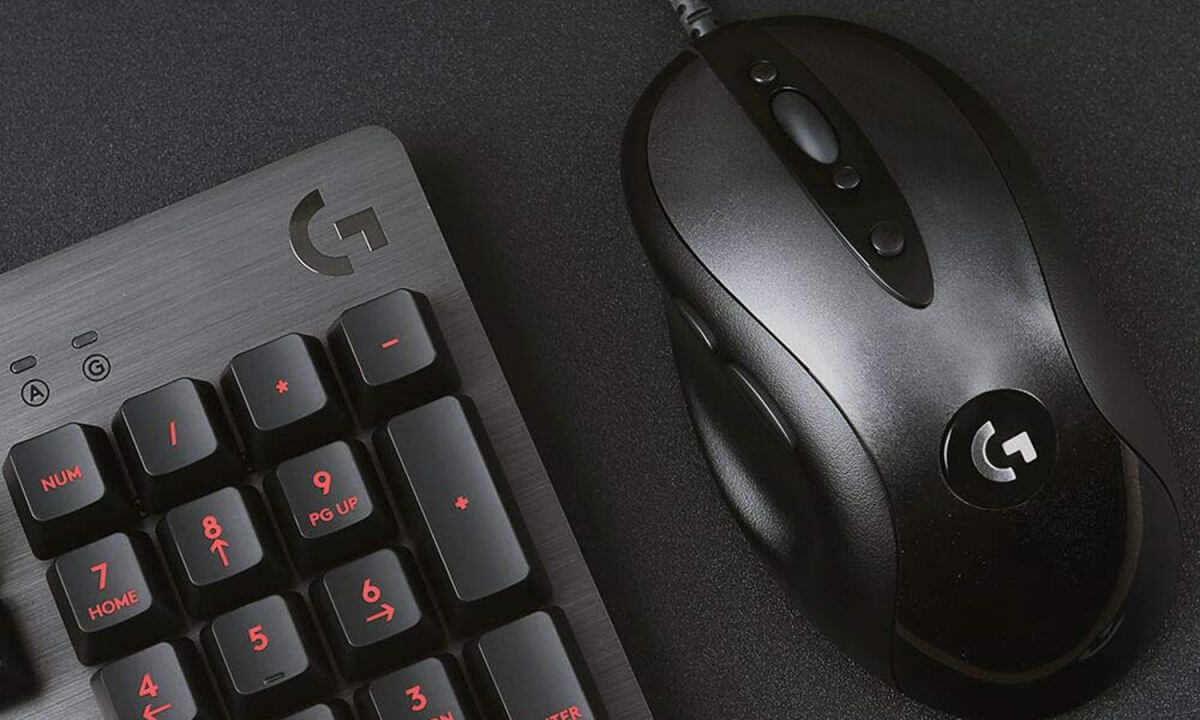
DESIGN & COMFORT:
Logitech MX518
This does put the mouse in the same price range as a lot of other respectable high-end gaming mice. The design looks pretty much identical to the older model with the more elongated rounded off shape. There are very few sharp edges that I did found to be quite a nice feeling in your hand. The body does fit more a medium-sized hand really well and it should also work for larger hands but not necessarily smaller hands I would feel. The preferred grip will mostly be palm style because of the larger size but it does also work with claw or fingertip styles.
The style of the MX518 is quite different from the previous model from what I could tell from just pictures. The styling does have the lightest silver color scheme to it on a top but also has what looks like a dark and dense on it but the new one still has more of a smooth silver color scheme to it but that does transition into black towards the back. It was quite a bit more interesting color that they went with but on the right side, you do get this a greyish slightly texture plastic that has a perfect inwards curve for your thumb. It also allowed for quick use of the two thumb buttons just above, they do different sizes but then actually feel really nice to use with that rounded off the shape and also be a nice soft but noticeable click.
On the right side, you have a bit more of a stranger curve to it with you, not really being able to position your ring finger on the side of the mouse, instead, it has a wider section next to the right mouse button that allows you to raise your ring finger there. I’m not really used to that type of a ring finger placement but I quickly get used to it and it didn’t bother me after that.
The weight of a mouse has also recently become a bigger factor. The MX518 was not overly light but it’s lighter than I initially thought. It weighs approximately 101 grams not overly light but it’s perfect in the middle. For the cable, you do get a very thin but flexible non-braided cable with a length of 2.1 meters.
Logitech G502 Hero
In the box, you get the mouse itself, the weights each 3.6 gram, and some paper works. This mouse has a nice build and design, a very ergonomic look to it. It just rests quite nicely over it. In terms of size, the actual length of it is 13 centimeters from the top to the bottom. There is matte black on most of the mouse and little bit glossy parts on the mouse. It has a crazy design that looks like a gaming mouse. Underneath, you’ve got the sensor. If you plate-shaped thing, then you will see some space to put the weights to weigh it down a little bit more. The plate sticks into the mouse via magnet. Cable wise, a nice braided cable. It is really nice, actually slim as well, not too chunky and a nice connector on the end as well.

FEATURES & PERFORMANCE:
Logitech MX518
For the clicks, there’s no mention off of which switches Logitech uses for this mouse. It’s like an Omron switches or it could be a custom Logitech one. They do feel really nice with a fast and snappy click to it and also no travel delay. The buttons do have more of an outwards curve to them which is entirely different from the newer model which has more of an inward curve for better finger placement but I never really had a missed clicking and my fingers didn’t slide around anywhere.
As for the scroll wheel, you do get a thin little wheel, just a smooth rubber grip. It does have short steps that are very smooth and also not overly loud. We have larger and textured rubber grips, so it was a bit of a different experience and I didn’t really find anything wrong with that. Now, you do also have three other buttons in front and behind the scroll wheel with the front one and defaulting as the DPI up and the middle one being a DPI down, and the last button is DPI default which will just change the default DPI that you set inside the software.
The positioning of the buttons was a bit weird being that one is at the front of the scroll to the behind, it does require a bit more of a finger stretch to really get between them and it’s not that fast.
Underneath the MX518 mouse, you do get a glider pad to deliver a nice smooth but controlled slide. Then, you also get Logitech’s latest Hero 16K optical sensor that has a DPI ranging from 100 to 16,000 with increments of 50. It has a 1000 Hertz polling rate, 40G acceleration, and an IPS of 400. It has been in a bunch of Logitech’s latest high-performance gaming mice and it’s just honestly superb. You get excellent tracking, no roll-out or jittering, or anything like that. if that’s it’s you just buy a lot of the It’s just a really high-performance sensor.
Logitech G502 Hero
It actually supports DPI of 100 to 16000 and has Lightsync as well. So, you can have it changing colors has up to 16.5 million colors supported on this. There are some metal weights that you can attach to increase the weight of the actual mouse if you found it too light.
Button wise, you’ve got 11 buttons. There is a pretty nice feeling to all the buttons. So, positioning wise, it does work quite well. Your hand can easily fit into the mouse and as the buttons are placed in the right place, you can easily push any button as you wish. So, the buttons really well placed. I’ve measured the actual cable you get attached to the mouse and it’s about 1.9 meters.
Another thing to mention regarding the actual DPI on this mouse. So, you’ve got the button on the side of the mouse that’s the DPI shift speed. The advantage of this button is you can change the particular DPI speed on board when you game, so it will be easy to change whenever you want in the game.
Ergonomically, it works really well, fits nicely around your hand, and you can program the keys. Gaming wise, this is very comfortable to game with. There are two modes on the scroll wheel. One mode of operation where it doesn’t keep rotating and if you change it by clicking the button underneath the scroll wheel, it just keeps going.

SOFTWARE:
Logitech MX518
You can go change all of the commands and resign it to something else if you wanted to use the software. I do like that there are three buttons that you can use a reprogram to something else. For all the customizations and settings, you must download the G Hub Logitech Options software. This is easy to install from Logitech’s website. This software of Logitech is very simple and very easy to use. Here, you can change the Key shortcut, buttons customization, adjusting point and scroll behavior, touchpad gestures. This means you cannot just only reprogram the buttons but can do a lot many things from this software.
Logitech G502 Hero
You must install the Logitech G Hub software for all the customizations and settings. This software actually allows us to customize their products ranging from the gaming keyboard, mice, and even the On the home screen of the Logitech software, you will see the Logitech products which are with you. So, you have click on such a product that you want to customize. In the software, you can change the RGB lighting which named Lightsync software. In that part of Logitech’s software, you can change the effect of primary light or the G logo’s light. You can make the color fixed, breathing effect, or cycling effect, or whatever you like. Then you’ve got an Audio visualizer so that all sort of play along with the music.
The next one in the software is assignments and in that assignments, you’ve got commands, Keys, actions, macros, and system. The macros is an interesting one, you can create your own macro and a system as well. It will show the buttons you’ve got available. So, just by default primary click, secondary click, and then you’ve got your dpi up and down, the sides, and then scroll left, scroll right buttons, middle click, and, onboard profile cycle. It also has the onboard memory, it means once you set up the things for the game then it will not change even if you plug the mouse in a different PC but you can change it if you wish. There is also DPI settings, you can adjust to your requirements what you prefer and then shift between them.

WHICH TO BUY?
The price gap of these mouses is not very much which is just about $10. The MX518 is the refreshed model of an older legendary mouse that is a very simple gaming mouse with some improved features. In my opinion, the G502 Hero is best to buy as its price is low comparatively and has some modern and extra features.
Expert Reviews of Logitech MX518:
By CriticalHit
If you’re an old-school PC Gamer from before many fancy peripherals were even thing, there are probably two mice that you remember fondly. At least, there are for me – and both have seen a resurrection in recent times. The first is, of course,…By Techpowerup
While the G MX518 is a truly fantastic successor to the MX500 throne, the gaming peripherals market has changed a lot since the first iteration came out. I would gladly recommend it to anyone who finds the shape and specifications suitable for their needs. Hopefully, this model will be as long-lasting as the original MX518, which would have it become a true legend as well.By Progamer
The G MX518 Legendary is the best of the old and new and is one of the best plug-and-play mice on the market.By Gameskinny
The MX518 might be a throwback, but it has plenty of modern bells and whistles to make its legend relevant today.By IGN
The Logitech MX518 Legendary is a great mouse that lives up to its reputation. I would have liked to have seen Logitech push the envelope a bit more by adding their LIGHTSPEED Wireless tech, but fans of the original will surely be happy to find this mouse feels so close to the original and offers improved switches and Logitech’s best optical sensor.Expert Reviews of Logitech G502 Hero:
By T3
Logitech’s line of gaming peripherals have always proven that it just doesn’t do these accessories just for the sake of doing them – but in fact, it offers a whole new way of how you can enjoy playing your games.By Techradar
Logitech’s new Hero sensor improves on the landmark G502, but a few build improvements may have helped it better keep up with SteelSeries’ best.By Gamecrate
The Logitech G502 Hero is a great mouse, but Logitech might have played it a bit too safe – it’s just not that much of a significant upgrade from the G502. But for those in the market for the latest and great gaming mouse, however, the Hero will make you realize why countless gamers have fallen in love with Logitech’s G502.By Channelnews
If you are already a proud user of Logitech’s G502 mouse, there isn’t enough of an upgrade to justify the cost, unless you want to experience the HERO 16K sensor, and want to have the best of everything when it comes to gaming.By Pcworld
If you already have a G502, there’s not much reason to upgrade to the new version—it’s basically identical. But if you’re looking for a new gaming mouse, or maybe your first gaming mouse? The G502 Hero is a top-tier option. Time hasn’t dampened its appeal one bit.




